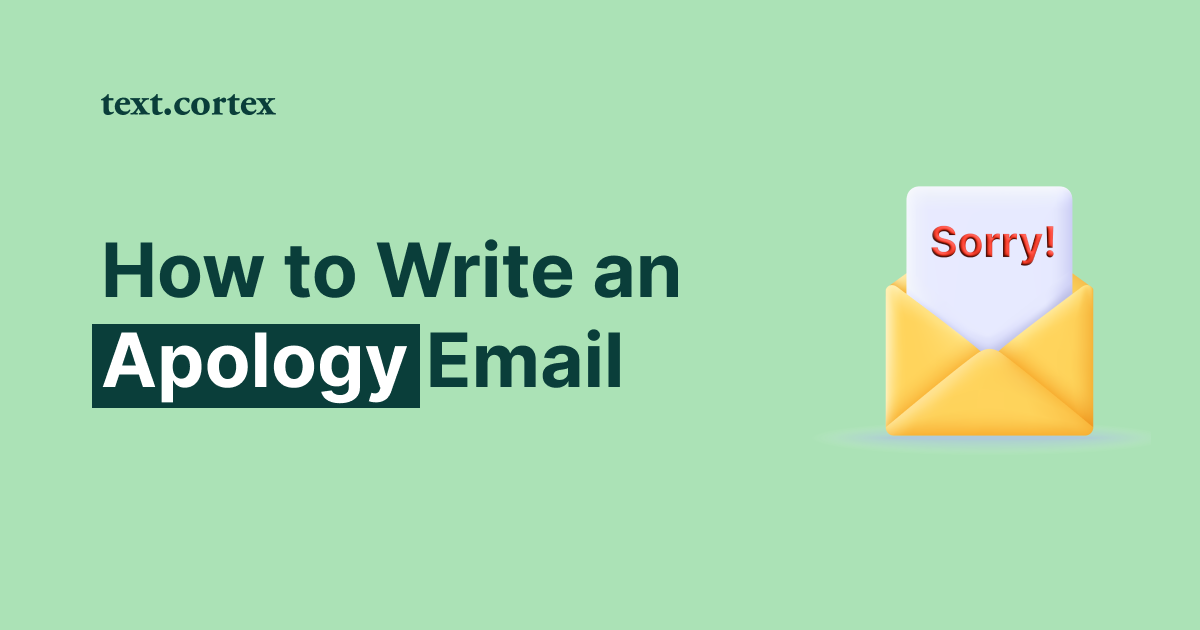Do you you want to increase your website authority by contributing a post to another website, but you're not sure how to write a guest post email request that gets accepted?
An email is a crucial tool for modern business. It's a tried-and-true method for fostering valuable connections with current and potential business associates.
However, it's not uncommon for email outreach to be a tedious and time-consuming process. Yet many people treat such a responsibility too casually, thereby forfeiting a once-in-a-lifetime chance.
The same goes for guest post outreach campaigns.
Today we’ll teach you how to craft backlinks by using the 5 best guest post outreach templates that get replies along with proven examples to help you boost your email campaigns.
Stay tuned!
What Is a Guest Posting?
Guest posting is a type of content marketing strategy that involves writing and publishing content on another website or blog in order to build relationships, exposure, authority, and backlinks.
The content is usually written by the guest poster and is typically related to the topic or niche of the host website.
By providing content that is valuable and relevant to the host website, the guest poster can benefit from increased exposure, links, and relationships with the website’s readers.
What are Guest Post Outreach Templates?
Guest post outreach templates are pre-written emails that you can send to potential hosts when you’re looking to create a guest post.
These templates should include an introduction to you and your blog, a brief summary of the post you’d like to write, a few sample topics, and a call-to-action.
Depending on the specific publication, the template may also include other elements such as images, statistics, or quotes.
The goal is to make it as easy as possible for potential hosts to accept your guest post and get the ball rolling.
What Are the Benefits of Guest Posts?
If you're looking to expand your online presence, here are some of the most common benefits you may reap from accepting guest posts:
📈Provide valuable, informative content that adds to the conversation and is helpful to readers.
📈Offer a fresh perspectives or fill gaps in a blog's content.
📈Build relationships with other bloggers and thought leaders in your industry.
📈Get your name and ideas in front of a new audience, and potentially attract new readers to your own blog.
What Do You Need To Know Before Sending Guest Post Outreach?
1. Think About the Niche of the Website You'd Like to Guest Post On
The first thing you need to do, before writing your guest post template, is to brainstorm ideas for topics and angles that fit with the publication’s focus and audience.
There are a lot of things to consider when choosing a topic for your blog.
📢What are you passionate about?
📢What do you want to share with the world?
📢What do you think people would find interesting or useful?
Once you've narrowed down your options, it's time to start thinking about what kind of content you want to create:
📒Do you want to write articles, create videos, or both?
📒How often do you want to post new content?
Once you have a plan for your content, it will be easy to start writing it.
The more you write, the better you’ll get at it. The better you get at it, the more you’ll enjoy it. The more you enjoy it, the more you’ll want to do it.
2. Research The Publication
The second step is to study the publication you'll send your submission to and become familiar with the type of articles they typically publish.
Always read the publication's guidelines and guidelines for contributing authors before submitting anything.
To get started, take a look at the publication's website:
🔎What kind of articles does it typically feature?
🔎Are they long or short?
🔎Which writing style do they prefer, formal or informal?
🔎Do the articles tend to focus on one particular topic or cover a variety of topics?
If you are unsure where to start your research, you can check our article about guest blogging opportunities.
How to Write A Guest Post?
1. Write a Compelling Subject Line
The success of your email campaign depends heavily on the quality of your subject line. While it may seem insignificant, those few words in your subject line are all that stand between your email being ignored or opened.
Here are some ideas on how to start:
✏️Guest post request for [Blog name]
✏️Feed your content-hungry blog
✏️Next blog post for [blog name]. All the hard work is mine
✏️You haven’t covered this topic, right?
A subject line should spark interest and make the recipient want to click on your email. Write a compelling headline that will grab attention and make people want to learn more.
2. Introduce Yourself
Now that your recipients have opened your email, it is vital for them to understand who is reaching out.
Be sure to include some basic information about yourself, such as your name, job title, and company name (if you work for a company) or the name of your blog.
What's more, make sure that your email is all about your recipient — showing some appreciation for their prior work, for instance, can pique their interest and encourage them to read more.
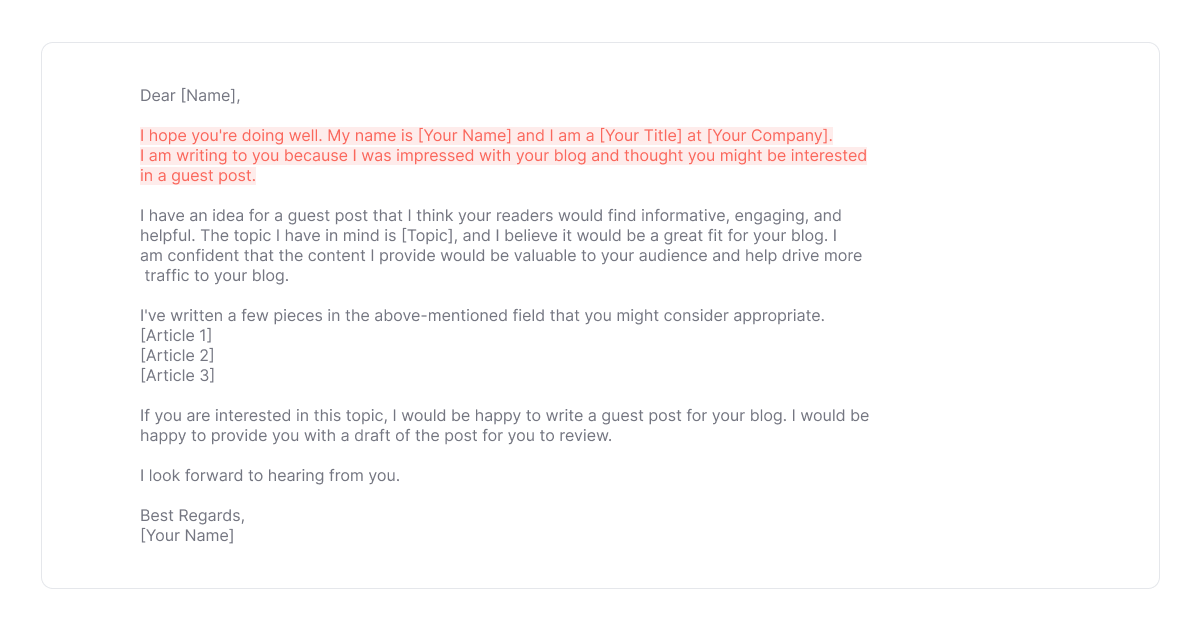
Be careful not to overdo it. The email effect can be negatively impacted by excessive cockiness.
The simple introduction will do the trick.
3. Point Out Why are You Reaching Out
After you've introduced yourself, it's time to get to the meat of your email and explain why you're reaching out.
You should also incorporate that motivation into the mutual benefits the recipient and you stand to gain from working together.
To begin, mention the topic you'd like to write about and why you think the readers of the website you've chosen would appreciate reading about it.
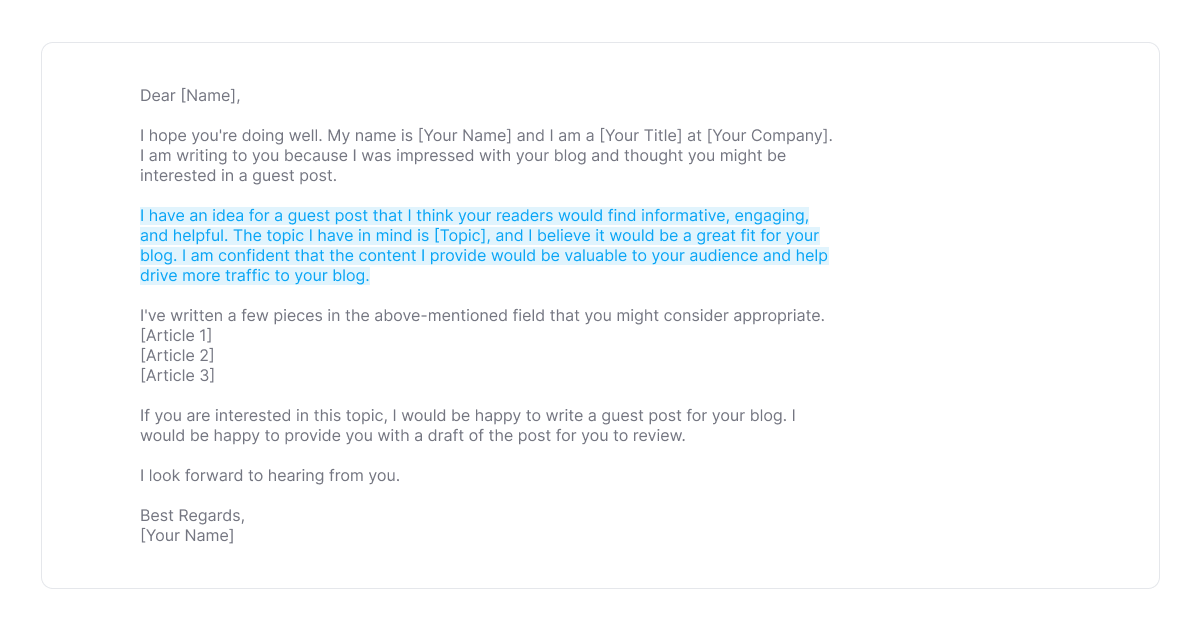
By showing that you have researched the recipient's website and can speak authoritatively on the topic you want to write about, you will increase the likelihood that they will read and respond to your email.
4. Include Your Articles or Blog
Sharing your expertise isn't enough to win over your partners.
You must provide the evidence of your efforts (at least that is a good ethic for successful and confident writers).
Thus, make sure to include the relevant articles that are in the niche of the topic you’re suggesting to guest post on their website.
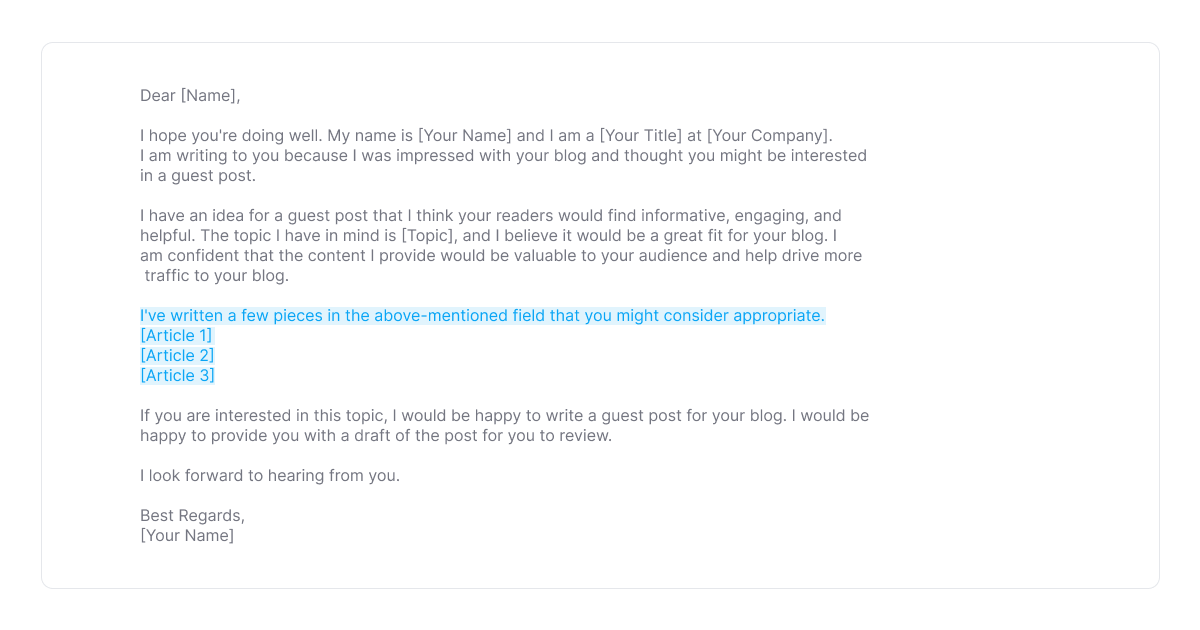
A recipient must be able to assess the scope of your work (blog or article) in order to determine whether or not this collaboration will be as fruitful as you claim.
5. Provide a CTA
To get a reply, you need to wrap up your email with a conclusion that leaves the reader with something to think about.
CTA is a perfect way to end your email template. You can write something like:
🎯I will be waiting for your response.
🎯I am looking forward to hearing from you.
🎯Let me know what you think.
🎯Contact me anytime for more information.
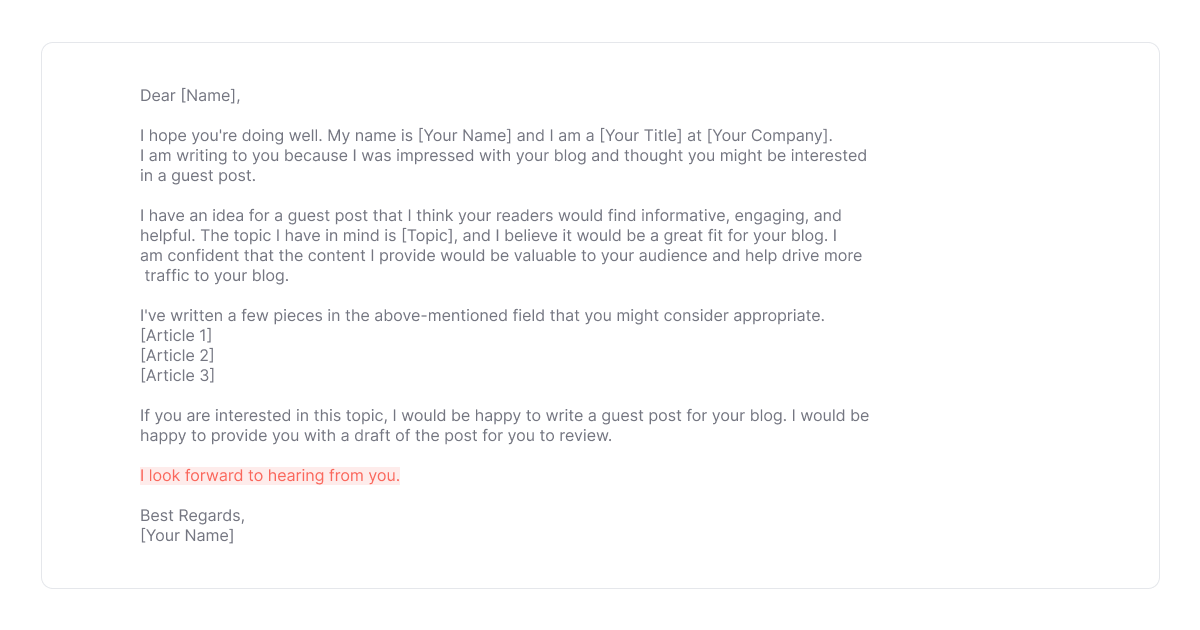
Including a call to action (CTA) in an email effectively tells the recipient what you want them to do. You don't want your email to end up being deleted or archived, do you?
6. Check Your Emails For Typos
And lastly, you need to make sure that your emails are error-free.
If you're like most people, you probably send and receive a lot of emails every day. And if you're not careful, it's easy to make typos in your messages.
According to a study:
💡64% of people made embarrassing typos or grammatical mistakes,
💡63% of people admitted to sending incomplete emails, and
💡50% of people claimed that the recipient misunderstood what they were trying to say.
Proofread your emails and fix any typos or grammar errors if you want your guest post outreach campaign to go off without a hitch.
Now that you know how to write them, let’s check some of the finest examples of guest post outreach templates you can start implementing right away.
5 Best Guest Post Outreach Email Templates You Can Use Today
Here are top 5 guest post outreach templates that will bring results for your next guest blogging campaign.
Guest Post Template #1
Greetings [Name],
This is [Your name] from [Company name], and I am reaching out to see if you are currently accepting any new guest bloggers. Writing about topics like [topics], I believe a piece on [relevant topic] would make a great addition to your blog. To give you an idea of my previous work, here are some links to my most recent guest posts:
[Blog post link 1]
[Blog post link 2]
[Blog post link 3]
The article would be completely original, created solely for your blog, and not published anywhere else. Additionally, I would appreciate it if there was an author bio with a live link back to my website included. If this arrangement interests you, please respond at your earliest convenience.
Thank you for your time,
[YOUR SIGNATURE].
Guest Post Template #2
Hi [Name],
this is [Your name] from [Company name]. I hope you are doing well. I wanted to know if you welcome content from outside contributors on the [Blog name]?
High-quality content can be a great way for us to establish our brand as reliable and trustworthy. We have already been featured in reputable publications such as [Example 1], [Example 2], and [Example 3].
If you do publish guest content, I would love an opportunity to be one of them. Here are some topics that could work:
[Topic 1]
[Topic 2]
[Topic 3].
But if these don't fit with your readership, we can discuss other options. Looking forward to hearing your thoughts!
Best regards,
[YOUR SIGNATURE].
Guest Post Template #3
Hey [Name],
I'd love to contribute some original content to your blog. I'm already publishing posts on [Blog name 1], [Blog name 2], and [Blog name 3].
Here are the links to my recent posts:
[Blog post link 1] ,
[Blog post link 2] ,
[Blog post link 3].
If you're looking for more contributors, please let me know and I'll send you some topic ideas.
Thank you,
[YOUR SIGNATURE].
Guest Post Template #4
Hi [Name]!
This is [Your name] from [Company name].
I'm a big admirer of your blog, [Blog name], and have learned a lot from your posts - to the point where I've achieved success in [whatever you accomplished] after reading this one: [link to their blog post].
I'm writing today with an idea for some topics that your readership would likely enjoy and was wondering if you'd accept a guest post from me.
Here are the topics I could write about:
[Topic 1]
[Topic 2]
[Topic 3]
To give you an example of my style, here are some of my recent posts:
[Blog post link 1],
[Blog post link 2].
Thanks for considering this request. Let me know what you think.
Best wishes,
[YOUR SIGNATURE].
Guest Post Template #5
Greetings [Name],
this is [Your name]. I understand you receive plenty of emails daily, so let me get straight to the point.
I have noticed the interesting content that you post about topics such as [topic 1] and [topic 2].
I am writing an extensive blog post full of data and research on the subject of [topic], which could be a great addition to your blog.
Here are some examples of my past guest posts for other websites:
[Blog post link 1]
[Blog post link 2]
[Blog post link 3]
Would it be possible for me to send you a draft so you can decide if it would fit in with your blog? Looking forward to hearing from you.
Thanks,
[YOUR SIGNATURE].
Bonus: Creating Guest Post Outreach Templates With TextCortex
You will, without a doubt, be able to write better guest post outreach templates for your next campaign with the help of the instructions and templates we provided in this article.
We have one more trick up our sleeve, though — use an AI writing tool such as TextCortex to get started on your email templates right away.
It's no secret that in the modern era, most professionals in the writing industry, including freelancers, business owners, and associates, rely on AI-powered tools to assist them in their work.
The question is, why wouldn't they? Such resources can be helpful in content strategy if selected carefully.
What is TextCortex add-on?
TextCortex add-on is a use-case module-based AI writing tool that utilizes machine learning and complex algorithms to predict and generate desirable content form you need for your writing tasks.
It can generate any content form with 60+ AI templates for emails, ads, social media posts, copies for your website and landing page, and more.
However, its true functionality lies in the ability to transform your content with the following features:
- Rewrite — tweak your content for stronger context.
- Expand — get a longer version of your original text.
- Summarize — get brief information from longer pieces of text.
- Autocomplete — get full sentences and paragraphs from a few-words concept.
- Tone — switch between different tones of voice.
- Translate — translate your content in German, French, Romanian, Portuguese, and more.
- Text-to-speech — let the AI read your content for you.
- Long-form post — create up to 300 words from a 5-words-idea.
However, a special treat that can be beneficial for your email marketing efforts is a ‘Bullet to email’ feature.
To use this feature, all you need to do is to highlight your key takeaways you want to cover in your email. Once the rewriting menu shows up beneath your selected text, choose the letter icon.
You will instantly get a ready-to-sent email, that you further can re-generate or modify with other features available on the rewriting menu.
Moreover, the TextCortex add-on is a free tool that is available on more than 30 popular online platforms such as Google Docs, Gmail, LinkedIn, Facebook, Hemingway, and more.
Get your free version today to start writing compelling emails without effort.

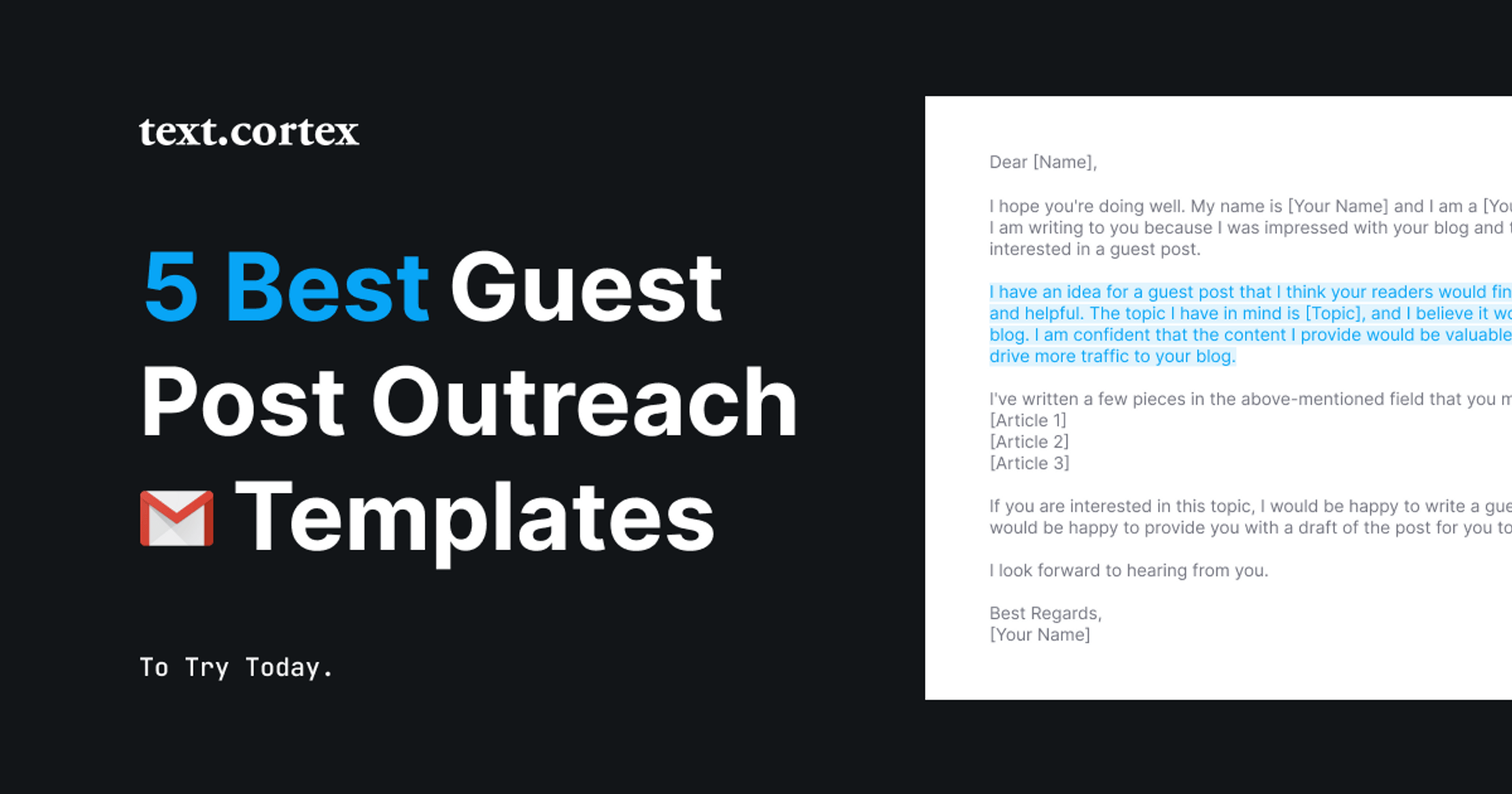

.png)