Did you know that LinkedIn became the best place for sales and marketing in 2022?
Unlike Facebook, LinkedIn users take their professional lives seriously.
So why waste time doing repetitive tasks manually to convert prospects when you can get an extension to do it for you?
But choosing the right Chrome extension can sometimes be challenging.
Don’t worry, we’ve got you covered.
In today's article, we will talk about the 7 best LinkedIn Chrome extensions you can use to automate your daily LinkedIn tasks.
Before we dive into it, let's briefly explain the benefits of Chrome extensions.
What are Chrome extensions, and how can they improve your business?
Chrome extensions are programs you can add to the Chrome browser to assist you in getting your tasks done easier while helping you be more productive.
Today, Google Chrome is the most used browser on the planet.
So knowing the right Chrome extensions can help you improve your marketing activities in everyday work.
You can use it in various ways, from gathering additional email addresses, creating quality content, promoting your product, or making connections with possible clients easier.
But, you have to define your needs and goals before you choose the right extensions that fit your business needs.
Now, let’s talk about the best Linkedin Chrome extensions you can use to improve your business.
8 best Chrome extensions for LinkedIn marketing
1. TextCortex
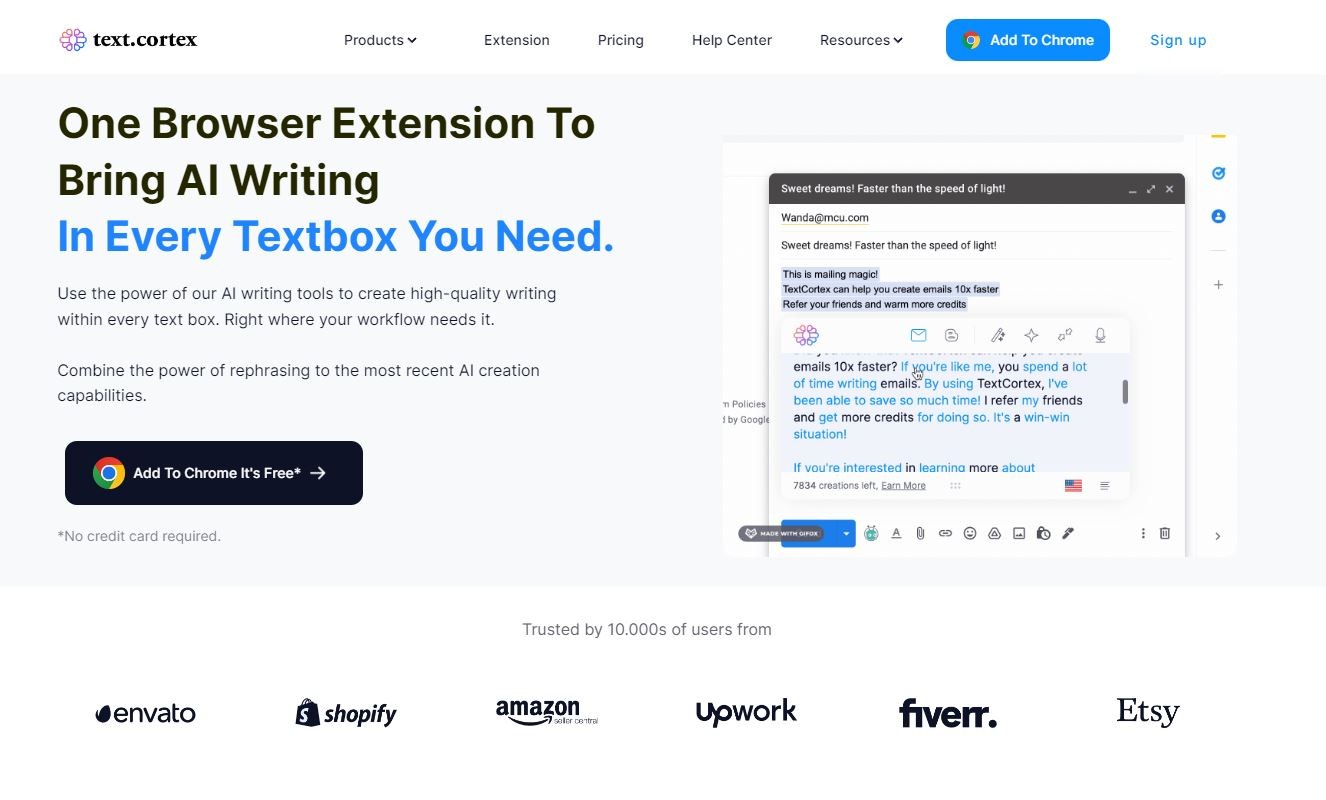
TextCortex Chrome extension is an AI writing tool that can help you create content for your website and social media platforms in no time while keeping a human tone.
It is an excellent tool for anyone who wants to improve his business presence on LinkedIn.
TextCortex enables you to produce content quickly using trained use-case modules that create persuasive and engaging content based on your input.
Using the TextCortex Chrome extension, you can speed up the writing process by up to 80%.
With the TextCortex Chrome extension, you can write emails, LinkedIn posts, long-form posts, and so on.
It’s integrated with more than 30 platforms such as Notion, LinkedIn, Gmail, Google Docs, and many others, meaning you can use it within any textbox online.
Besides English, you can create content in more than 72+ other languages.
The best part is that content created with TextCortex is native, human-sounding, plagiarism-free, and SEO-optimized.
TextCortex Chrome extension can help you:
- Paraphrase your sentences - Allows you to recycle or rephrase your content, so you don’t have to brainstorm new ideas every time you start writing.
- Expand your sentences - TextCortex helps you autocomplete and expand your sentence based on your previous input.
- Boost your CTR - Well-crafted content invokes desirable actions you want to accomplish with CTA.
- Save time - Takes away 80% of your writing work while producing natural-sounding output with each generation.
- Write in different languages - Allows you to write in 72+ languages.
How to use it?
- Download and install a Chrome extension
- Highlight a sentence or paragraph you want to transform into output
- Click on the TextCortex icon
- Choose the output that fits your needs
Also, after you register, you will get access to the TextCortex web app, which can help you create texts such as:
- Social media captions
- Ads copies
- Product descriptions
- Long-form blog posts
- YouTube Descriptions, and so on.
Pricing
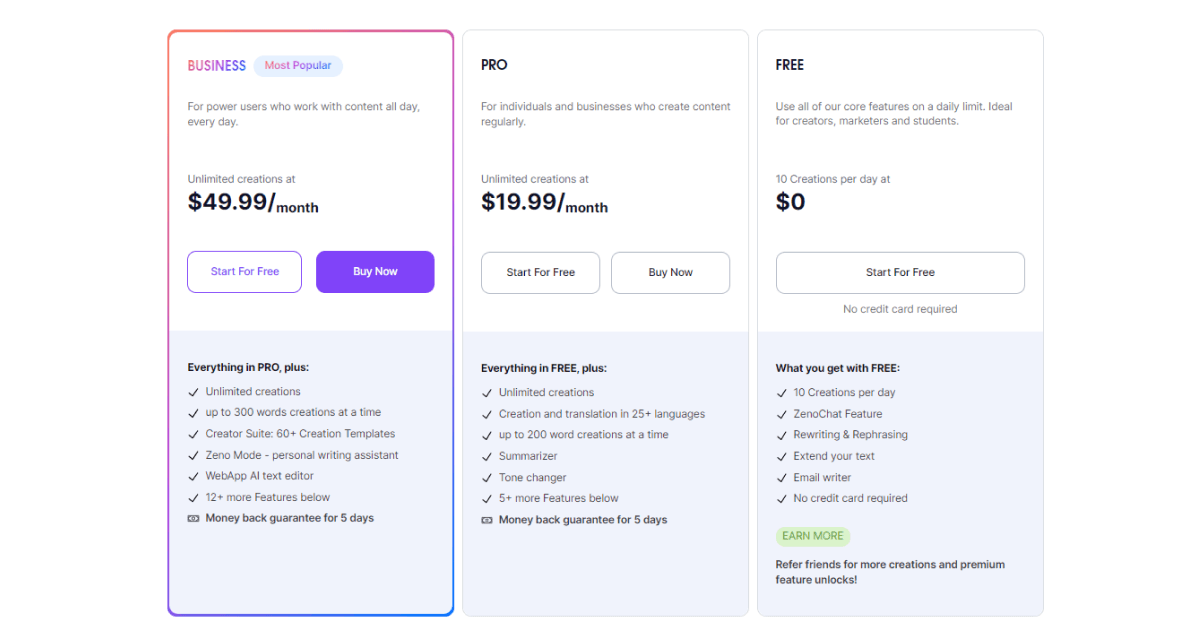
2. Lempod
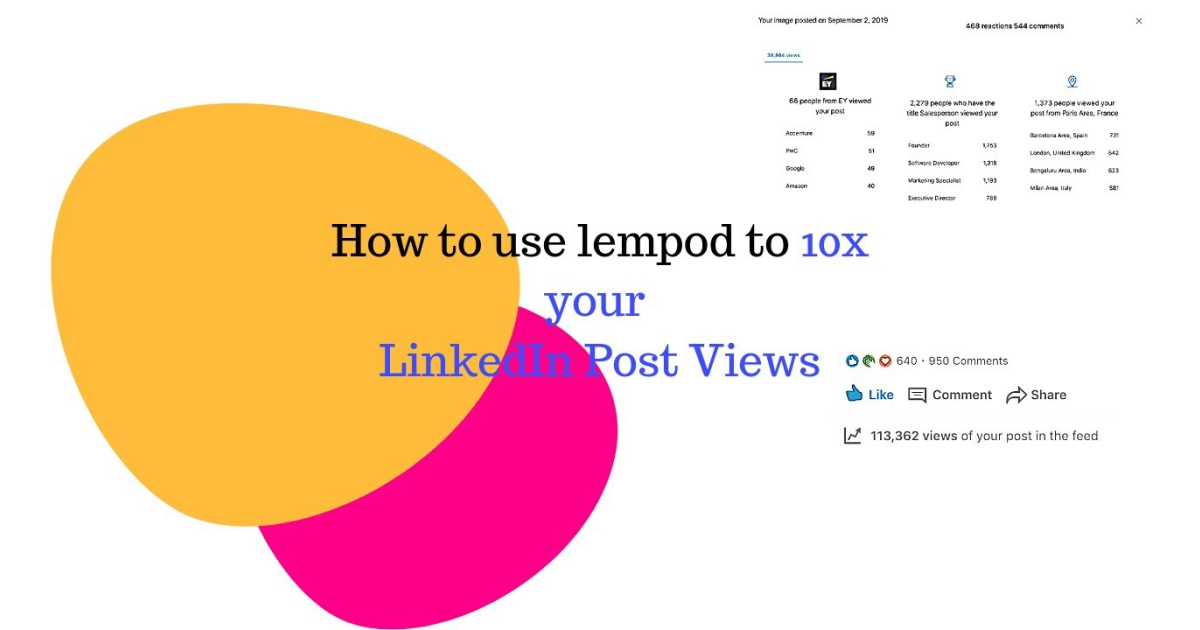
Lempod Chrome extension works a little differently than some other tools.
It is focused on assisting you in growing your links and engagement by joining relevant pods.
In these engagement pods, content creators and marketers (Lempod members) support each other with mutual engagement.
When you join a pod, members of that pod will comment and like your content to boost your engagement.
After you post your content on LinkedIn, add it to Lempod so that other members (they call themselves "lempoders") can like and comment on it automatically.
It will help you increase the number of views on your content.
Of course, you can strategically pick which groups to share and which comments to leave on your posts.
Additionally, the Lempod Chrome extension allows you to track comments, views, and likes.
Also, your website's overall traffic can improve, and you'll have the opportunity to increase your conversion rate.
Using the Lempod Chrome extension, you can increase your LinkedIn reach, making it 10x higher.
Lempod Chrome extension can help you to:
- Expand connections - You can connect with other "lempoders" who comment and like your posts or share the same engagement pod. In this way, you can broaden your contact list.
- Boost your post - Linkedin pod members' likes and comments can improve your content visibility.
- Increase reach - Helps your LinkedIn post views so you can get a much bigger audience with your content.
- Track post reactions - You can track your post’s comments, views, and likes on your posts.
How to use it?
1. Install Lempod chrome extension.
2. Join relevant pods, or create your own.
3. Start adding your LinkedIn posts to Lempod to get likes and comments from lempoders.
Pricing
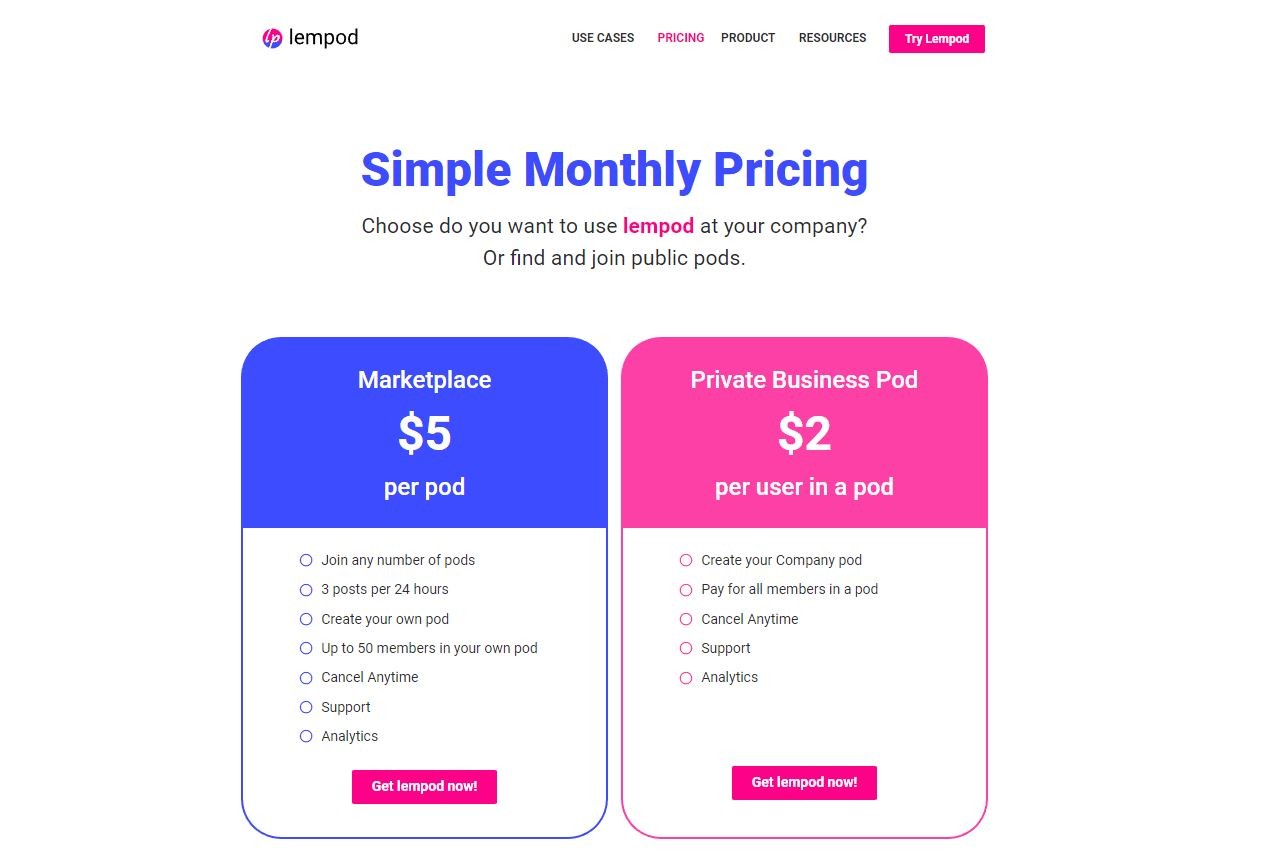
3. CrystalKnows
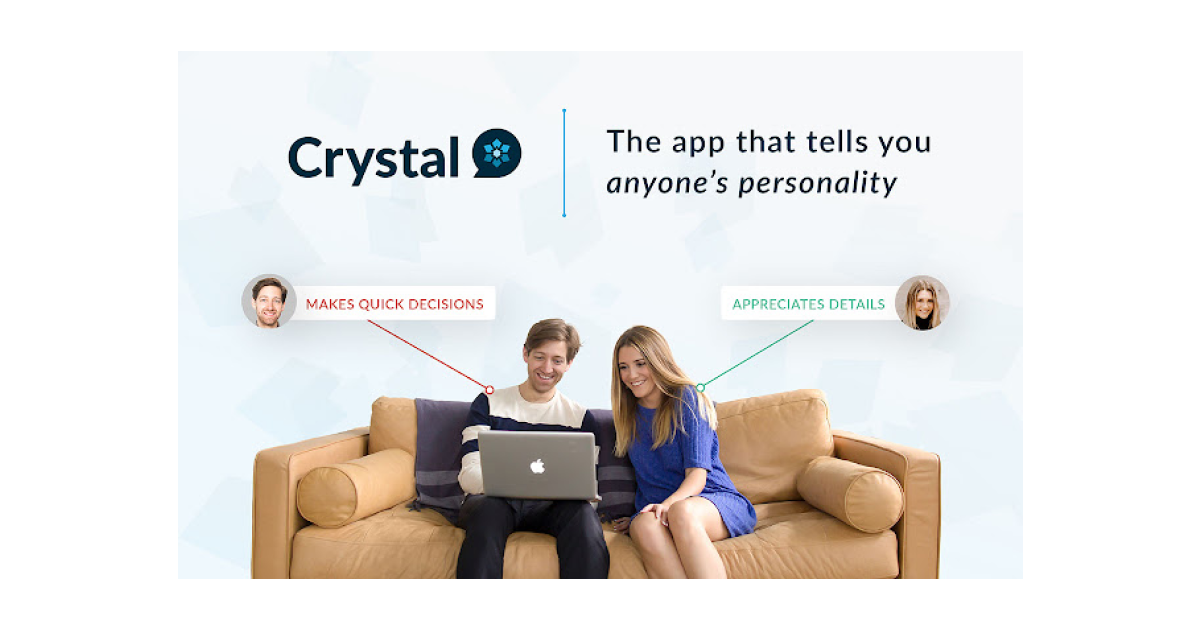
Crystal’s Chrome extension analyzes public data to show you how to engage with various people and potential customers on LinkedIn.
It uses personality detection technology to gain insight into people's profiles and suggests how to speak and write in that person's natural communication style.
CrystalKnows uses algorithms to identify personality insights by scraping many publicly available online sources.
For example, it gathers information from reviews, LinkedIn profiles, Facebook pages, Google, blog postings, and more.
The accuracy of its AI personality identification technology is astounding.
Unsurprisingly, countless multinational corporations employ Crystal Knows for marketing, sales, and other purposes. Amazon, Dropbox, and Disney are some of its clients.
You can see a potential client or customer's complete personality profile within Crystal to learn the best way to speak, work with, and engage the person in a face-to-face meeting.
Click the "view personality" button on anyone's profile on LinkedIn, Twitter, or Facebook to view their crystal profile while you browse the web.
All you have to do to make the most of this LinkedIn Chrome tool is install it into your web browser, sign up and create an account, and then use its features
CrystalKnows Chrome extension can help you to:
- Get information about potential clients - Provides you complete personality profile for any LinkedIn users.
- Build up marketing strategy - Assists you in the analysis of your possible partners and clients.
- Improve communication - Reveals how you should effectively speak, email, or sell to potential clients.
How to use it?
- Find the Crystal Chrome Extension in the Google Chrome Web Store.
- Click Add to Chrome.
- Verify that you want to install it by clicking Add extension.
- Search and open any LinkedIn profile.
- Click the Crystal Chrome Extension pop-up button to view personality.
Pricing
CrystalKnows offers free and a premium plan. Premium features for a monthly subscription cost from $19 to $49.
4. Hunter.io
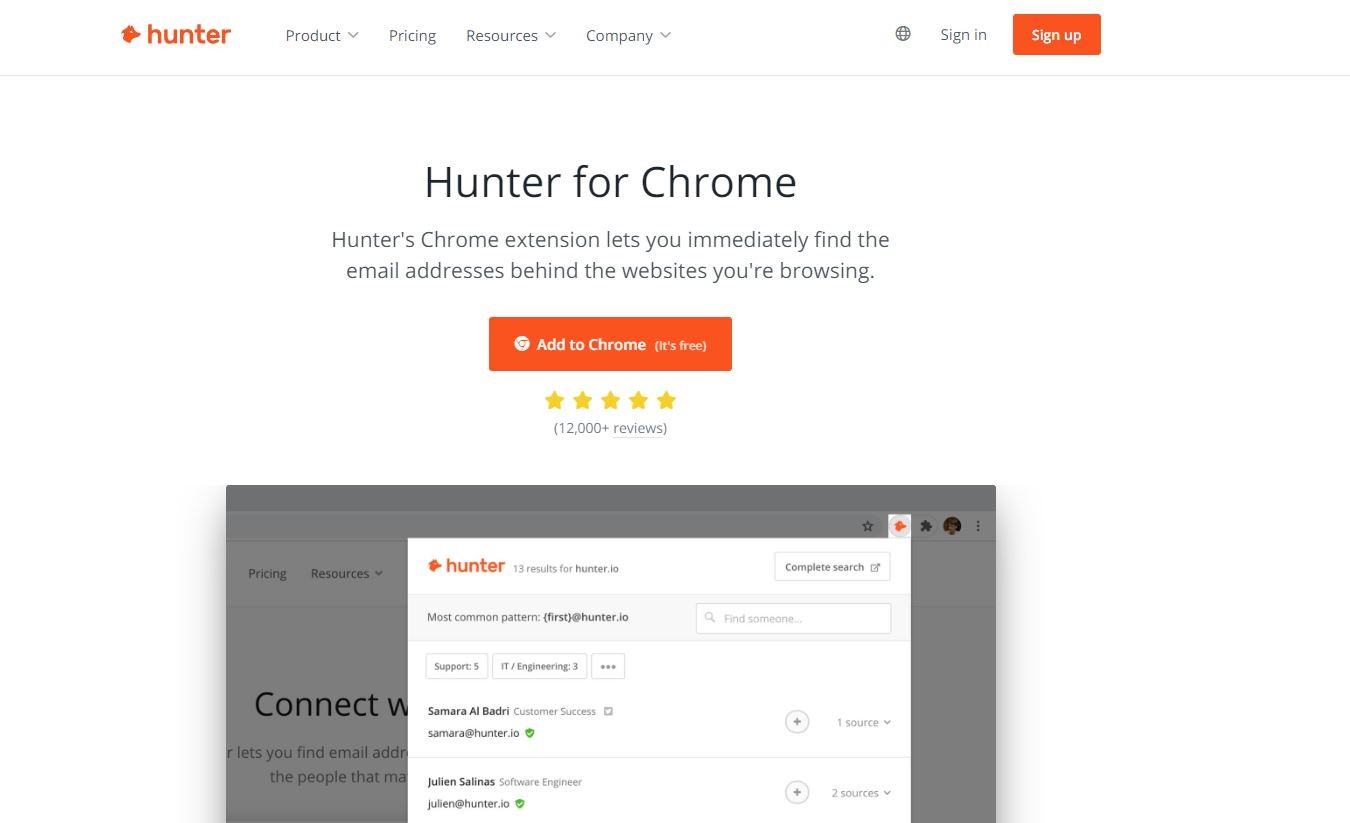
Hunter's browser extension is a quick way to find email addresses from anywhere on the internet within a single click.
It is designed to help you optimize the outreach process for your business.
With a database of over 100 million email addresses, Hunter.io can find nearly anyone's email address.
In addition, Hunter.io has an easy-to-use browser extension in addition to a feature-rich website.
Click on the extension icon to find an email address while browsing any website.
Hunter.io will locate all of the email addresses associated with that domain.
After that, you can add those email addresses to your leads list.
Because Hunter.io crawls the web, and its search extends beyond LinkedIn profiles.
Hunter.io allows you to filter email addresses based on departments such as sales, marketing, and more.
It also has a feature for locating the email address of the article's author.
This tool can also show you the sources from where it found the email address.
So while its paid plan may seem expensive, it has several features that make it worthwhile.
For most people, though, their free plan would suffice.
Hunter.io can help you to:
- Find email addresses - This tool can process over 700,000 web pages per minute by searching the public Internet and adding them to its database.
- Categorize emails - It allows you to sort emails based on the departments that people work in, as well as the type of email address (generic, personal, or all of them).
How to use it?
- Go to Hunter's Chrome Extension page.
- Click the Add to Chrome button.
- Confirm it by clicking on Add extension.
- After that, you will find Hunter's icon next to your address bar.
- Go to the website you want to get the email address for.
- Click on the extension icon in your browser.
Pricing
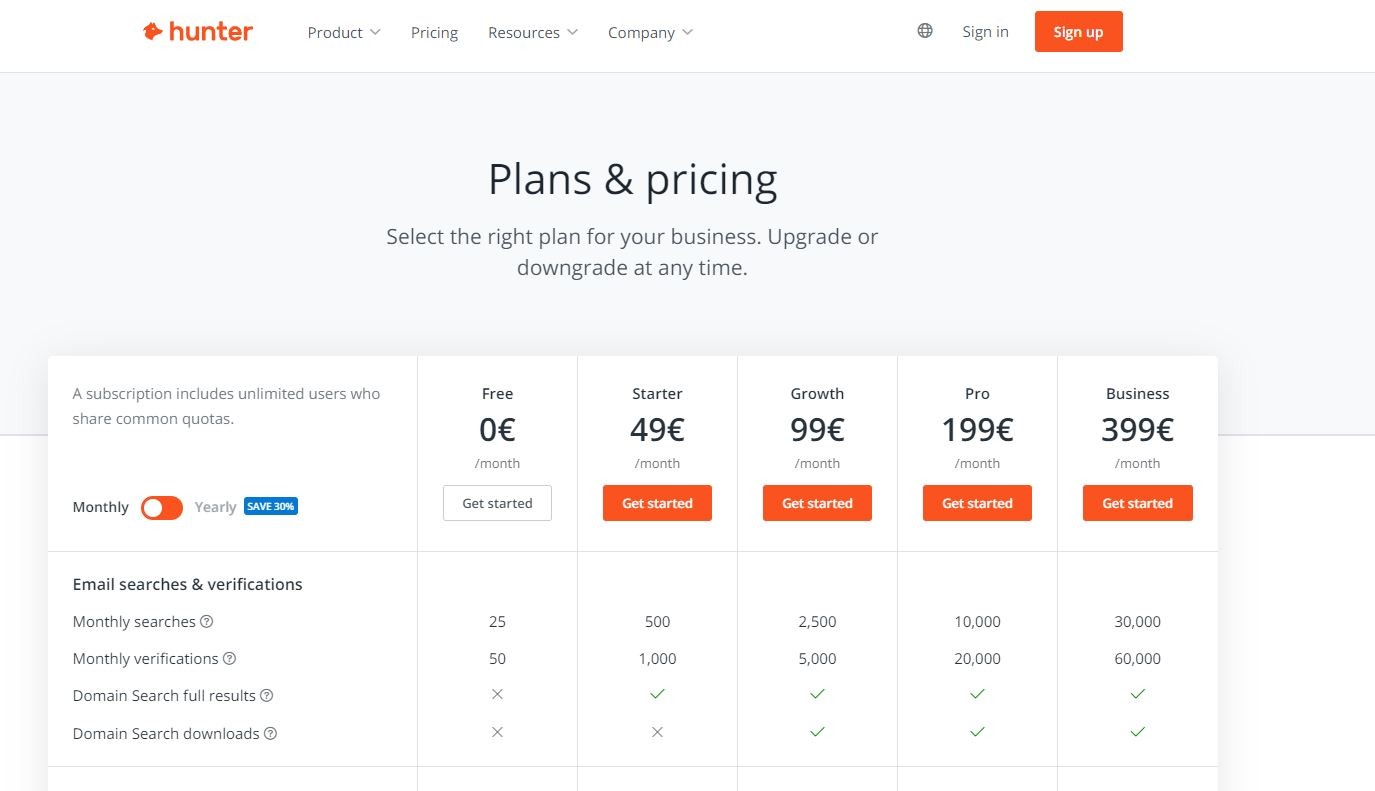
5. AuthoredIn

AuthoredIn Chrome extension is a tool designed to bring you more impressions and engagement on your LinkedIn posts.
It helps you optimize your LinkedIn posts and get readers interested in what you're saying.
When someone clicks on "see more," the LinkedIn algorithm notices your content as good and relevant.
As a result, LinkedIn shows your post to more people.
It allows you to preview your LinkedIn post before publishing and format it by adding bold and italic text and emojis.
Your post optimization doesn't stop at the headline and first sentences. It is crucial how long a person stays to read your content.
If you highlight some keywords (put them in bold or italics), write smaller paragraphs, and use emojis and spaces to increase readability, more people will read the whole post.
LinkedIn defines it as exciting content and puts it back into multiple feeds.
AuthoredIn can also be installed on Chrome-based browsers such as Brave, Edge, Opera, and others.
AuthoredIn can help you to:
- Preview posts on LinkedIn - It allows you to see how each post looks in the LinkedIn feed before publishing.
- Format LinkedIn post - Stylize your post and make it easy to read.
- Hashtag picker - Chooses the best hashtags for LinkedIn.
- All information in one place - Keep all your LinkedIn content ideas in one place, and save LinkedIn drafts.
How to use it?
- Add extension from Chrome Web Store.
- Log in to your LinkedIn account and navigate to the home page.
- Click on the AuthoredIn logo in the feed and then the Sign-up button.
- It will take you to their site, where you can create an account.
- Go back to LinkedIn and start writing a post. Instead of the standard LinkedIn editor, you will see AuthoredIn.
Pricing
Authoredin is currently in the beta, so it's free.
6. LeadDelta
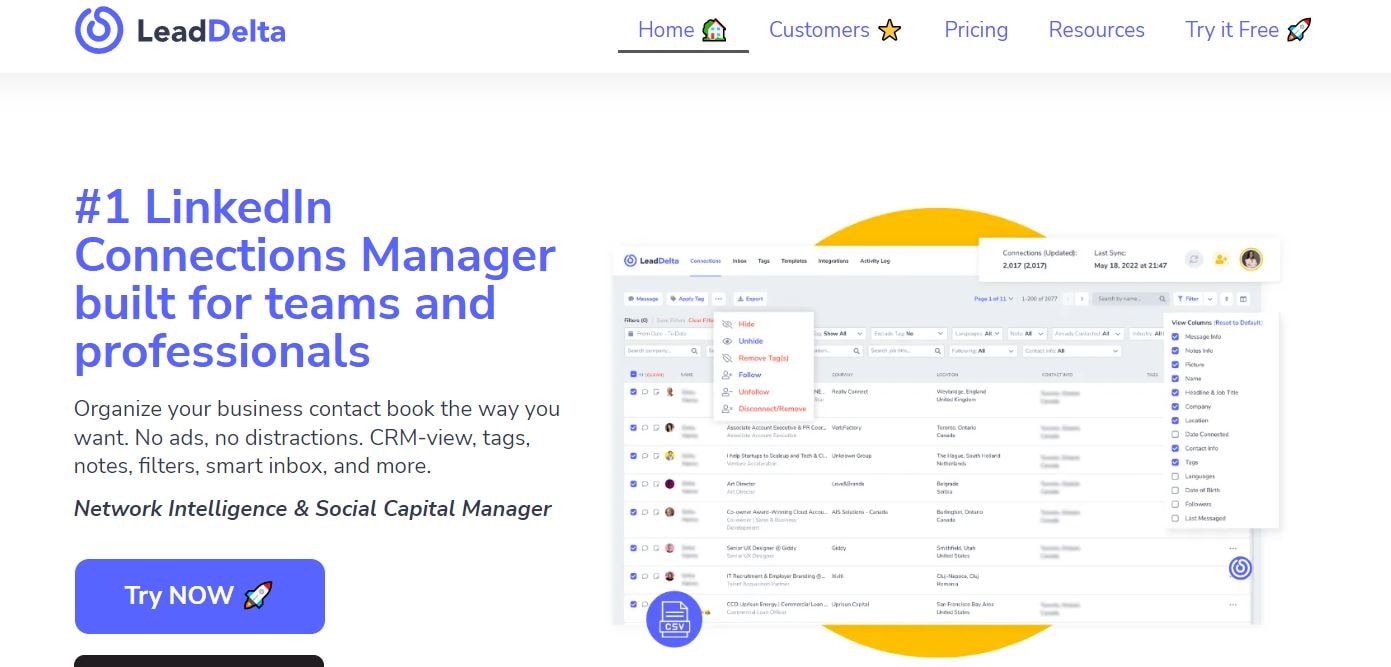
LeadDelta Chrome extension is social capital manager built for digital creators, entrepreneurs, and CEOs.
So, whether you are selling, marketing, fundraising, hiring, or looking for a job, this tool can help you.
With the LeadDelta Chrome extension, you can sync your LinkedIn connections into the platform and use tool to search, add notes, tags, filter your contacts, and contact them easily.
You can even send personalized messages.
As you browse your connections, you can see all the information about them and additional details like when you last spoke to them and your personal comments.
With tag features, you can make your categories for your connections and use sophisticated filters to discover the right people.
In addition, you can use the built-in inbox with helpful features to enhance workflow.
LeadDelta Chrome extension can help you to:
- Unlock the 1st-degree connections - It provides you with data of your contacts (email, phone, other contact info) in a single place.
- CRM list-view - You can navigate your connections with filters based on your data inputs (tags and notes).
- Message templates - Utilize pre-made and customized templates to save time while sending out repeating messages. You can send up to 25 messages at one time.
- Advanced inbox - You can get insight into your conversations and all the information about the person you are talking to.
Note: For security reasons, the first sync will take some time to import all connections, so be patient.
How to use it?
To access your LinkedIn inbox within LeadDelta, open the LeadDelta extension in your browser, click on the Inbox BETA option in the top menu bar and use it for your need.
Pricing
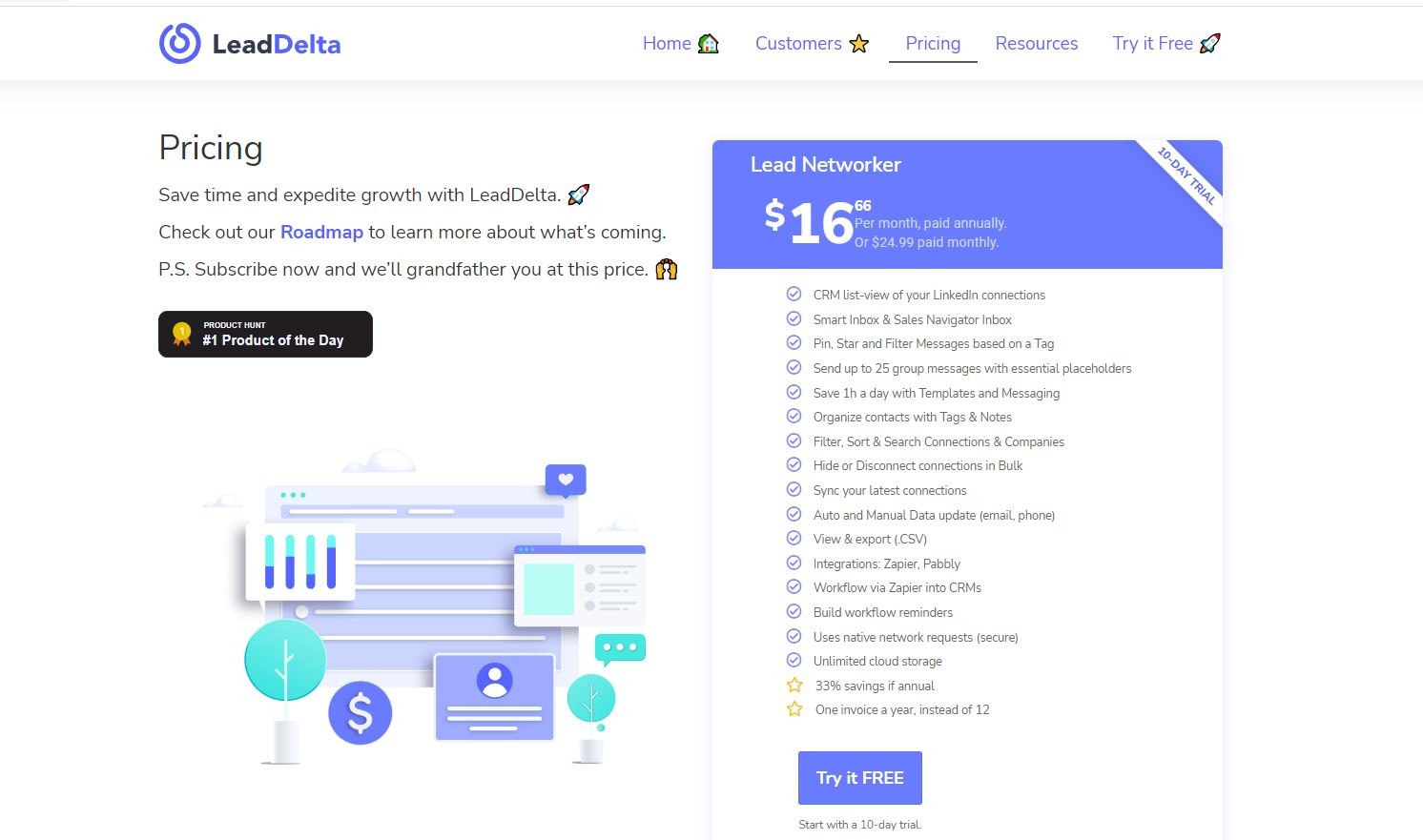
7. TexAu
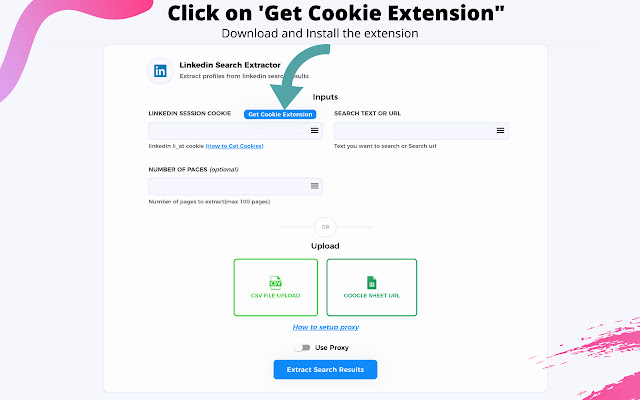
TexAu Chrome extension is a relatively new automation tool that functions according to spices, recipes, and cookies principles.
Spices are automation scripts built on predefined data scraped from the 50+ applications TexAu is integrated into, such as LinkedIn, Craigslist, Facebook, FullContact, website, and so much more.
With that kind of script, you can create recipes that suit your needs and fast marketing strategy realization.
The recipes are unique TexAu features created for specific tasks. They can help you to automate all the repetitive work and generate LinkedIn leads faster.
Based on the input in spices, recipes can find all LinkedIn profiles interested in something similar to what you offer and automatically send them a message or connection requests.
On top of that, all the above can sound just like you with the TexAu Cookie Manager. Cookie Manager collects cookies you used on LinkedIn, or other social networks, as your identification card.
When you add TexAu to your Chrome, you can go to any social network, open up this tool, copy-paste your cookies in Cookie Manager, and start to build up recipes around targeted social media.
So, every task will act or write like you.
TexAU Chrome extension can help you to:
- Get profiled informations - It crawls social platforms for information based on your parameter(list of companies, job positions...)
- Increase LinkedIn leads - Allow you to find all the LinkedIn connections based on your filter and send a message to a list of users or a single user.
- Make a personal workflow - You can create your own task that will contain different automations in specific order.
How to use it?
1. Install the extension in your browser
2. Visit TexAu and open any Spice which requires a cookie.
3. Click the Get Cookie button to input the cookies you want.
Pricing
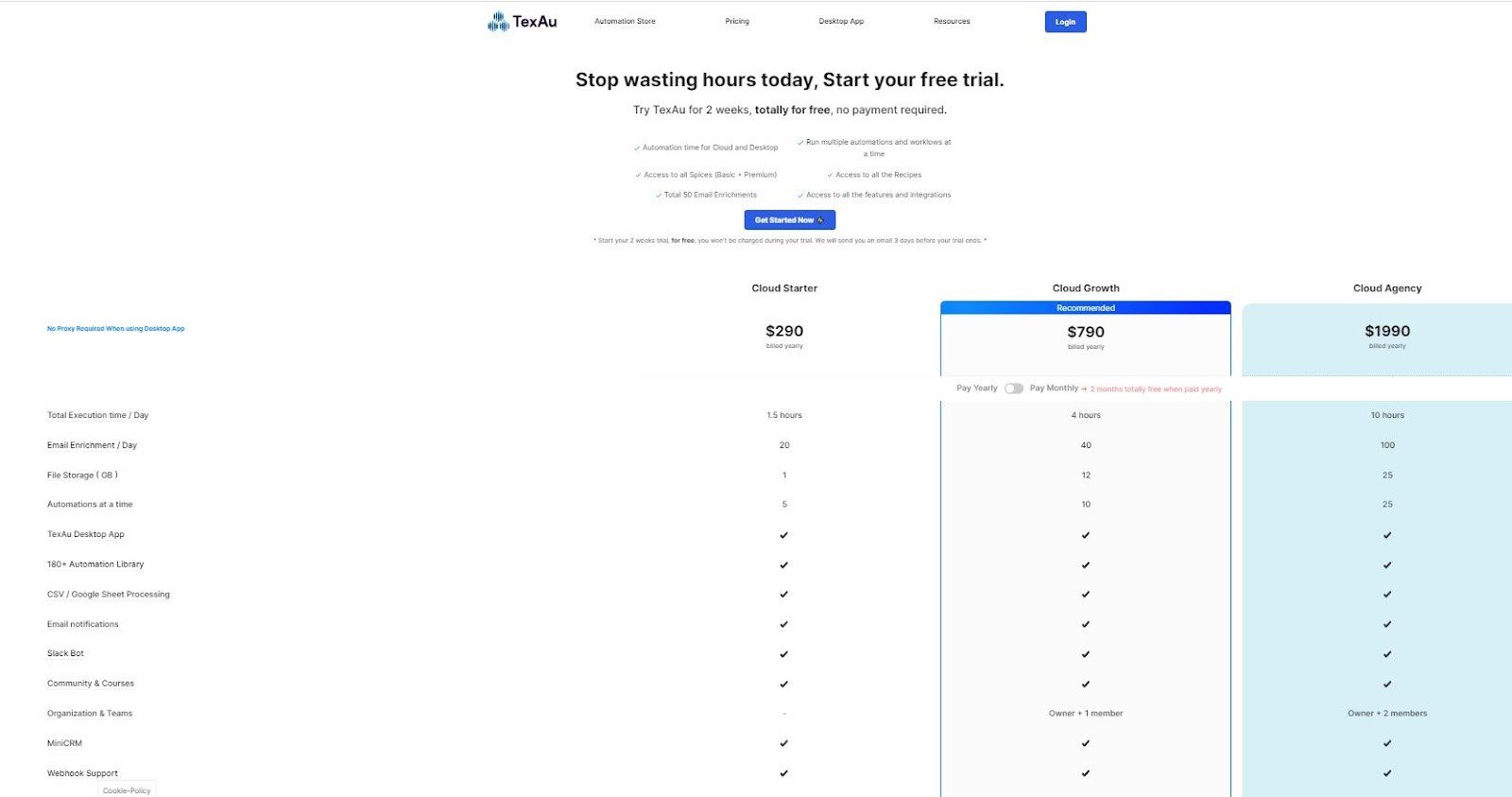
Conclusion
According to statistics, LinkedIn has at least 849,6 million members worldwide.
But with so much potential on this platform, you need help to improve your business and be competitive in the market.
Improving your LinkedIn marketing strategy is very complex and challenging work.
To make it faster and easier, do yourself a favor and use the power of Chrome extensions.
It can save you loads of time and money.
But, there are many more Chrome extensions than the ones we've highlighted here and each one of them will be different depending on what you need.
And yes, it will take some time to test them so you can see which one will bring you more benefits.
CrystalKnows allows you to learn more about who are your potential partners and clients.
Hunter.io will "hunt" email adresses for you all over the internet and categorize them like you want.
Lempod can boost your posts an expand connections trough a specific engagement pods.
If you want to simplify your content creation game, we recommend you try the TextCortex Chrome extension.
Why?
According to our experience, it has proven to be the most helpful tool for the LinkedIn content marketing process.
And you can also use it on other platforms.
You can add the free TextCortex Chrome extension to speed up your writing process.
Additionally, you may use it whenever and anywhere to create attractive headlines for articles, compelling emails, product descriptions, and much more.
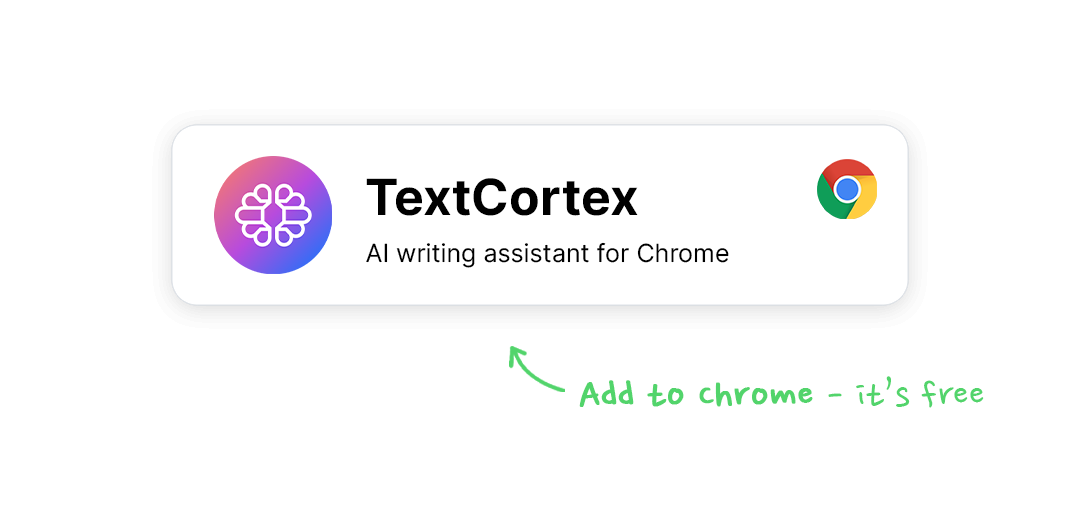
You can rewrite or extend sentences and paragraphs and generate blog posts and cold emails from the comfort of any textbox.
The best part is that you can try our free version with 15 creations per day without feature limitations.
Sign up and watch how TextCortex helps you create natural-sounding and high-quality content while boosting your writing skills and your business.
.jpg)
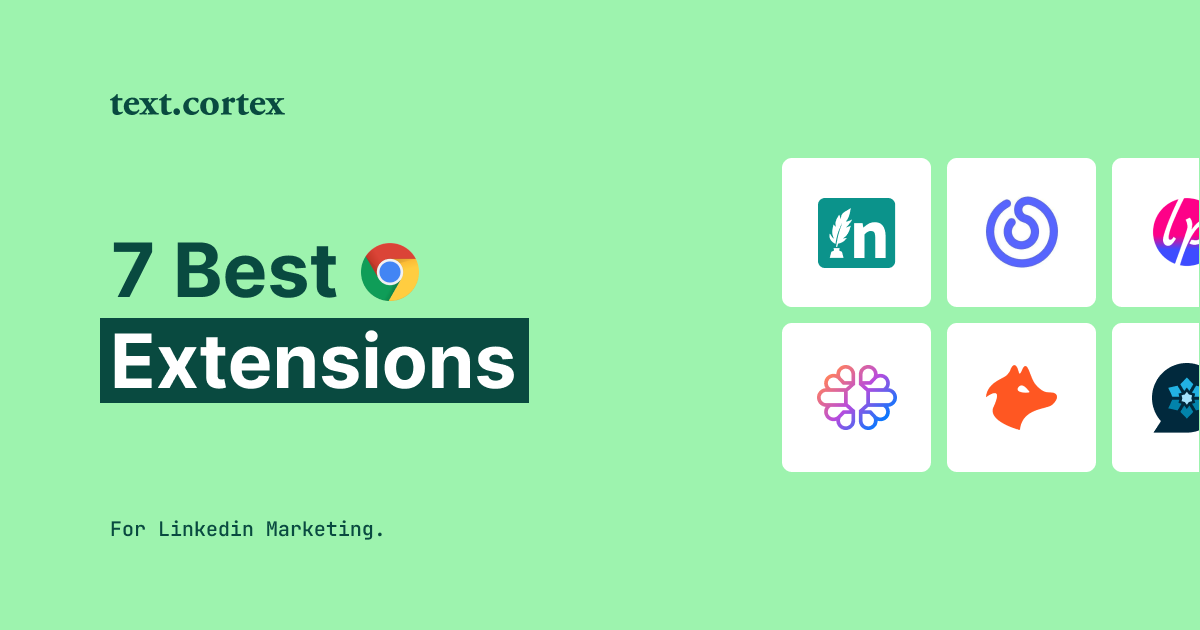
%20(36).png)

%20(35).png)
%20(16).png)