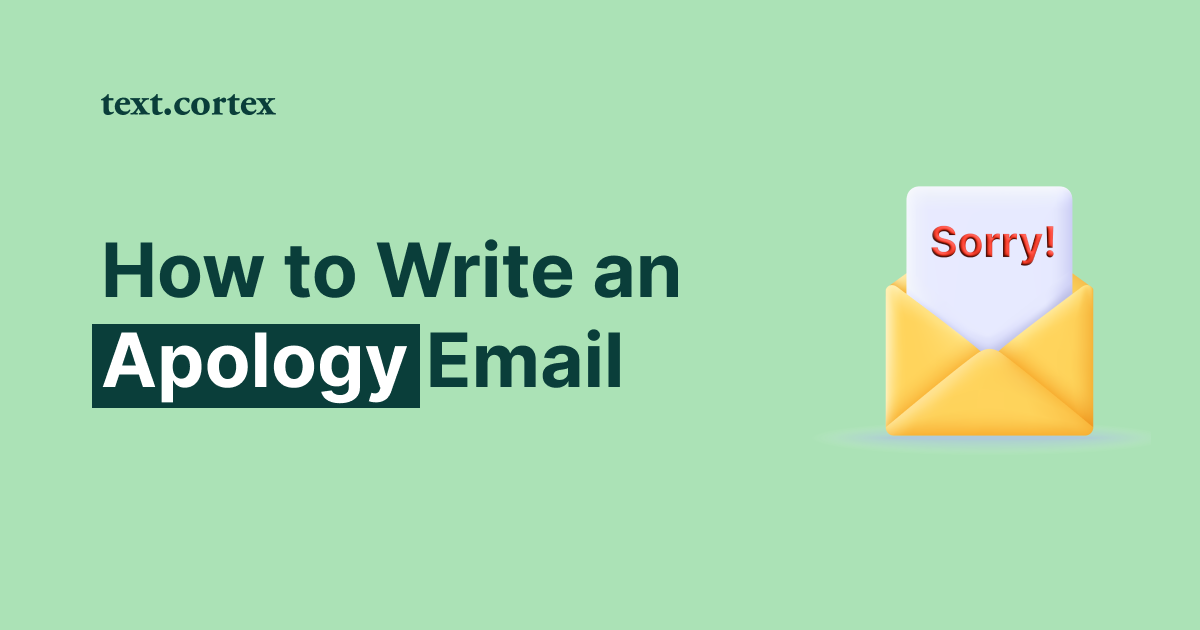Writing emails can be a daunting task, especially if you’re new to the workplace or have a lot on your plate. It’s easy to feel overwhelmed when you’re trying to craft the perfect message or organize your inbox. However, email communication is essential in any professional environment, and it pays off to take the time to get it right!
In this article, we’ll give you some useful tips and tools to help you keep your inbox organized and help you stay on top of your emails as well!
Emails in Marketing
Email marketing is an incredibly effective way to reach your target audience: it allows you to stay in touch with customers, build relationships and increase sales. Emails are also a great way to keep customers informed about new products or services, and remind them of special offers or discounts.
Let’s take a look at some useful email practices when it comes to marketing!

Welcome Emails
Welcome emails are one of the most powerful tools in your marketing toolbox. They’re an effective way to introduce yourself and your business to potential customers and make a great first impression.
Welcome emails are sent out when someone subscribes to your mailing list or signs up for a product or service you offer: they’re usually automated, so you don't have to manually send them out every time someone signs up.
These emails can be used as part of an onboarding process, giving new customers or subscribers information they need about your company and services that they’ve signed up for.
Lead Nurturing Emails
Lead nurturing emails are an essential part of any successful email marketing strategy. By sending out relevant and timely emails to your leads, you can keep them engaged with your brand and encourage them to take action.
Lead nurturing emails are sent at specific points in the customer journey, usually after a lead has taken some kind of action such as downloading a whitepaper or signing up for a webinar. These emails are designed to keep prospects interested in your company and give them more information about what you have to offer.
Promotional Emails
Promotional emails are a great way to reach out to your customers and potential customers. They can help you build relationships, increase sales and create brand awareness. With the right strategy in place, promotional emails can be an effective tool for any business!
When creating a promotional email campaign, it is important to keep the message clear and concise. You want your audience to understand what you’re offering them quickly so they don’t lose interest or become overwhelmed with too much information. It should also include a call-to-action that encourages readers to take the next step – whether that be clicking through to your website or signing up for something.
Progress Emails
Progress emails are a great way to keep track of your projects, tasks, and goals. They can help you stay on top of deadlines and make sure that everything runs smoothly. At the same time, they’re a great way to check in on your customers and see if they’re enjoying your product or services!
Transactional Emails
Transactional emails are automated emails that are sent in response to a customer’s specific action or request. They are used to confirm or acknowledge the user’s activity, such as when they sign up for an account, make a purchase or reset their passwords.
The main purpose of transactional emails is to deliver important information quickly and conveniently: when done right, they can be an effective way of increasing engagement with customers and driving conversions.
Tips to Keep Your Inbox Organized
Are you feeling overwhelmed by the amount of emails cluttering up your inbox?
It’s easy to feel like you don't have control over all that digital noise, but with a few simple tips, you can take back control of your inbox and keep it organized!
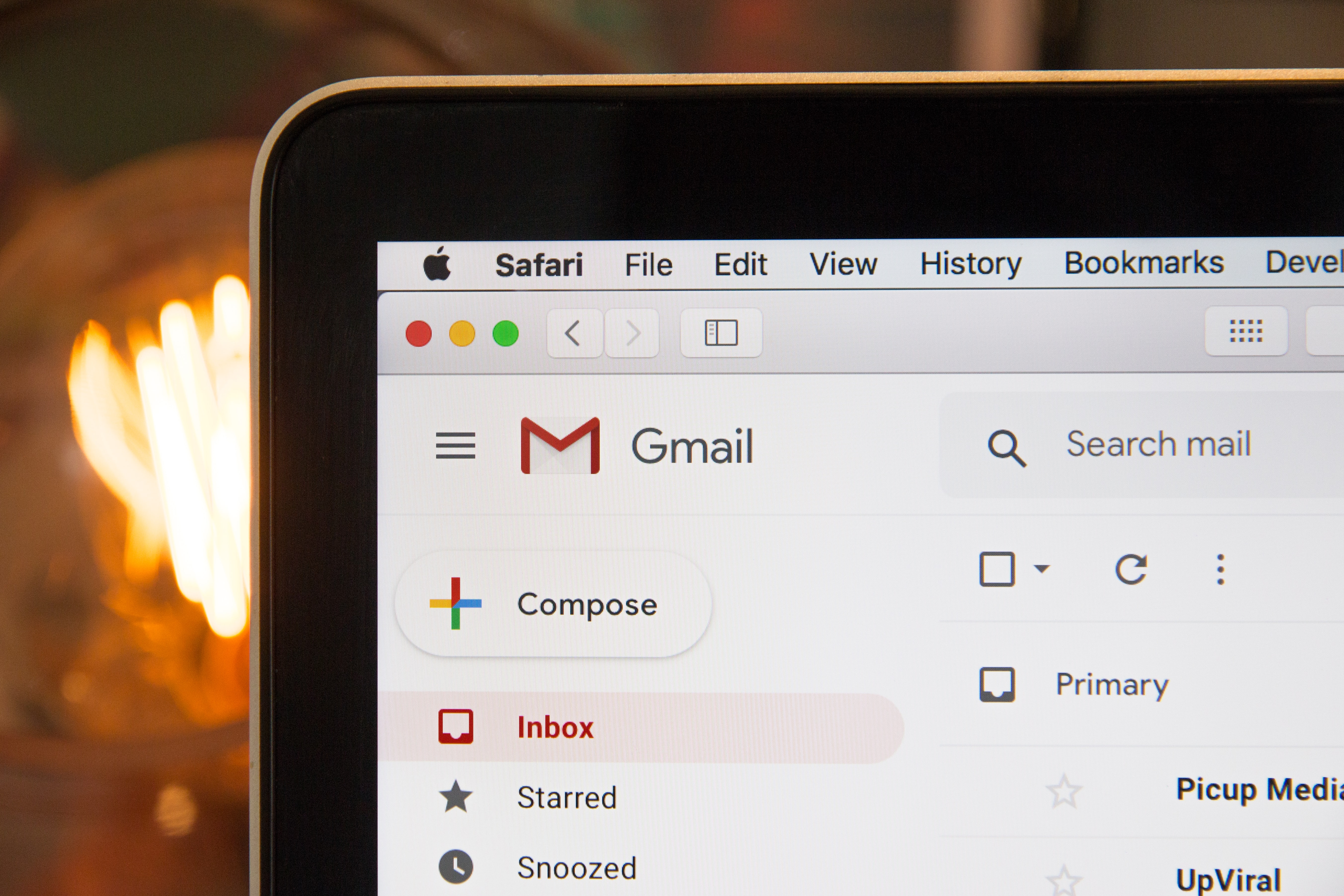
Unsubscribe & Filter
First of all, go ahead and unsubscribe from newsletters and promotional emails you’re not interested in: this is one of the easiest ways to reduce email clutter in your inbox. Take a few minutes each day to unsubscribe from newsletters and other promotional emails you no longer wish to receive.
Don’t forget to set up filters as well. Use filters or rules in your email client to automatically sort incoming messages into separate folders based on criteria such as sender or subject line.
This will help keep related messages together and out of your primary inbox view for quick retrieval when needed.
Labels and Tags are your friends
Labeling or tagging emails with keywords makes them easier to find later by searching for those keywords instead of scrolling through hundreds of emails, manually looking for what you need.
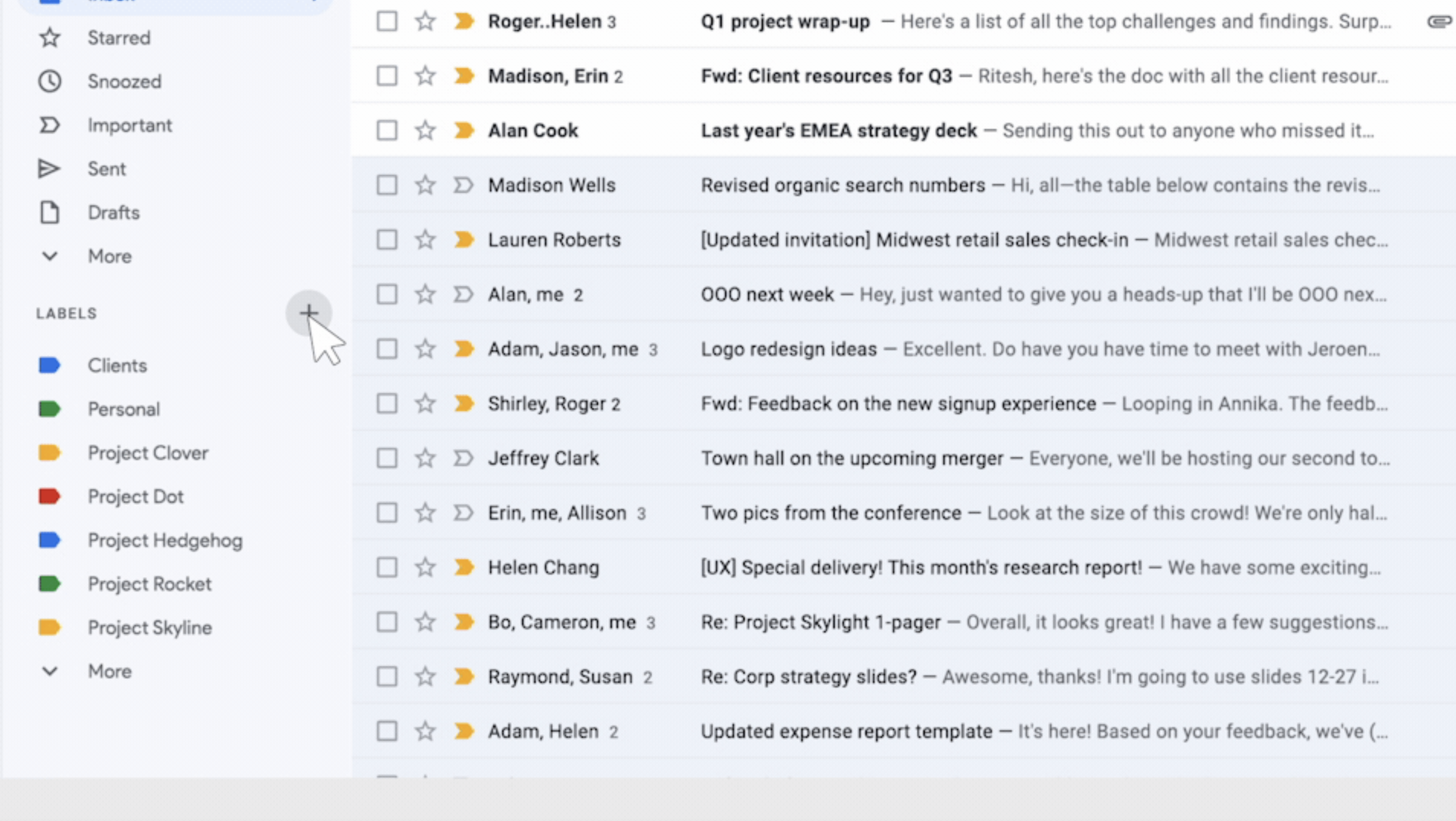
Delete and Archive
Regularly delete or archive old emails: make it a habit every week or month (depending on how much email you receive) to delete older messages that are no longer relevant, or archive them if they still need to be kept around but don’t need immediate attention anymore
Tools to Keep Your Inbox Organized
There are several great tools available now that make managing large volumes of email much easier!

TextCortex AI
Have you ever considered using an AI tool to keep your inbox tidy?
Sometimes you need to have drafts ready to be sent out, or just to organize some ideas around the right communication to approach specific topics. Well, TextCortex will make that a breeze.
Generate drafts in seconds with our bullet point to email feature or explore the email writing category our creator suite comes with!
And if you’re not in need of templates, you can always ask ZenoChat, your very own AI assistant, for some advice instead.
Sanebox
Sanebox is an incredibly useful tool for managing email overload. It provides a range of features to help you cut through the noise of your inbox and focus on what matters most.
With Sanebox, you can easily organize your emails into different folders, prioritize important messages and set up automated rules to filter out unwanted emails. You can also use it to archive old messages and even snooze emails until later when you have time to respond.
Unroll.me
Unroll.me is a tool that helps you manage your email subscriptions and keep your inbox organized. It simplifies the process of unsubscribing from unwanted emails by allowing users to select which ones they would like to continue receiving and which ones they’d like to stop receiving.
With Unroll.me, you don't have to worry about manually unsubscribing from each individual email list - it does all the work for you!
Front
Front is an incredibly useful tool that helps teams work together more effectively and efficiently.
It allows users to assign labels and team members to emails, making it easier for everyone to stay on the same page about what's going on in their inboxes. This makes it easier for teams to collaborate, prioritize tasks, and stay organized.
Drag
With Drag, you can create a unique email address for each customer that you interact with and assign different roles for each team member to work together and keep track of each email.
The best part about Drag is that it integrates directly into your Gmail inbox so there’s no need to switch between apps or log into different accounts. You can also set up automated follow-up emails so customers don’t have to wait for a response from your team members if they've been away from their desk for some time.

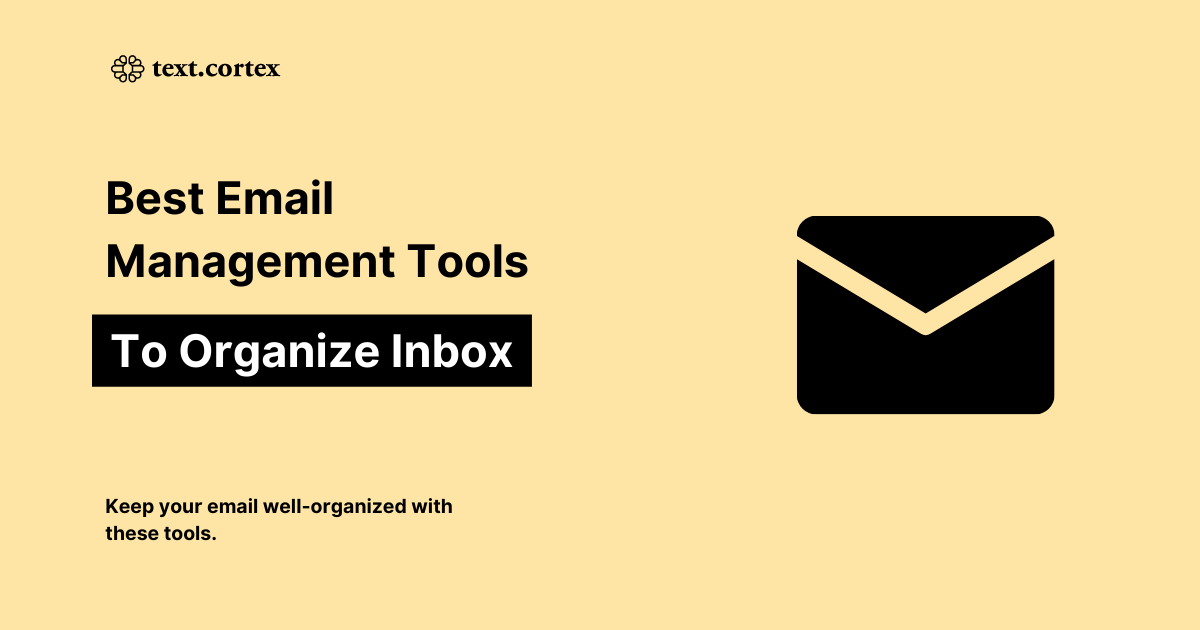


.png)