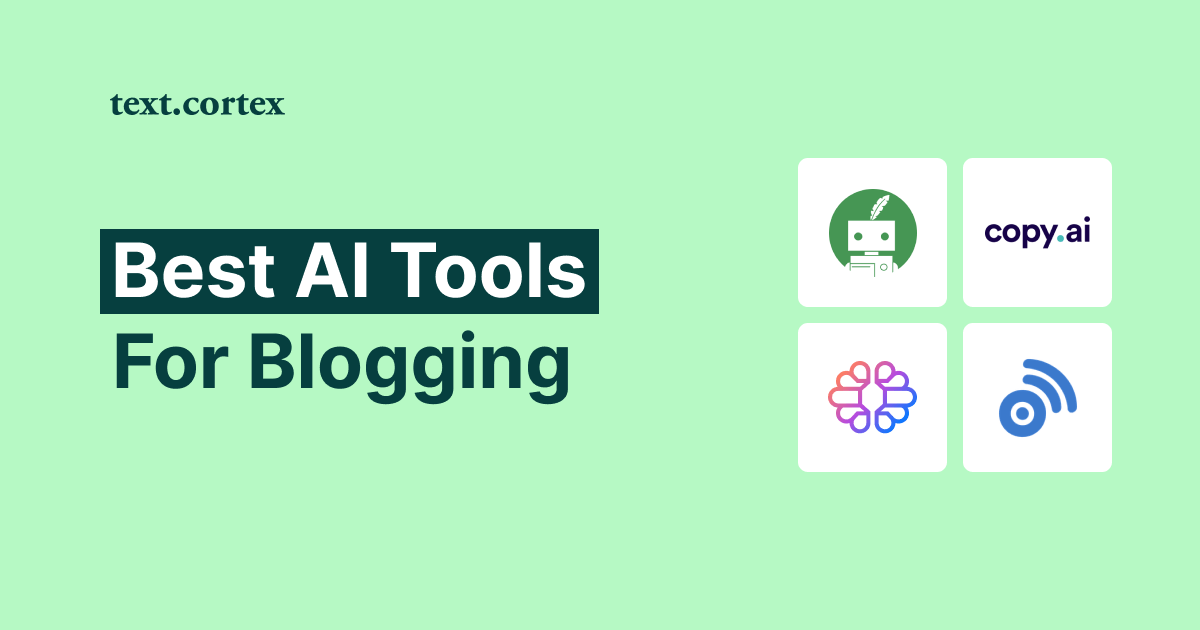Do you want to know how Writesonic and Copysmith stack up against one another?
It's not always a simple matter to zero in on the best writing option for your company.
This is especially true when picking between two tools — it can be tiresome and time-consuming.
For most tools, the options are limited in terms of features and capabilities, making it more difficult to settle on one.
In such situations, comprehensive overviews can be helpful if someone else has already done the groundwork — even the modest variations can point you in the right direction.
In today's article, we'll examine the Writesonic vs Copysmith similarities and differences in functionalities and pricing plans.
More importantly, we'll break down the pros and cons of each option so you can make an informed decision about which is best for your business.
Let’s begin!
Writesonic Overview

Writesonic is an artificial intelligence–driven writing service tailored to the needs of enterprises of all sizes.
It's useful for everything from writing detailed product descriptions and blog posts to creating SEO meta tags and having in-depth conversations with AI.
Writesonic's ability to help professionals scale content production and output without compromising on ethics and quality has made it a popular writing tool.
Writesonic — Features
Here we've outlined everything you'll gain from using Writesonic so you can decide if it's the best writing solution for you.
Articles and Blog Posts
In the “Article and Blog post” section, you will find standard features for generating blog ideas, intros and outlines.
Here are the top 3 features that stand out in this section:
🖊️AI Article & Blog Writer — AI-generates long form content.
🖊️Story Generator — Create short and interactive stories.
🖊️Instant Article Writer — Quickly generates high-quality, SEO blog posts in 10 seconds.
Ecommerce Product Descriptions
We can all agree that product titles, descriptions, and features are the central pillars of an online store's functionality. Fixing your Amazon store is easy with the help of this section.
The following option stands out among those in this class:
🖊️Amazon Sponsored Brand Ads Headline — Enables you to craft branded ads for Amazon.
Ads and Marketing Tools
Writesonic’s ads and marketing tools are useful for making copies for your online platforms. They include:
🖊️Facebook — Helps you write compelling Facebook Ad copy.
🖊️Google — Generate text for Google Ads, including titles, descriptions, and ad copy.
🖊️LinkedIn — Generate text for LinkedIn Ads, including headlines, descriptions, and ad copy.
🖊️SEO meta tags — Craft optimized meta titles and descriptions for your products and blog posts.
🖊️YouTube Copy — Helps you write descriptions, titles, ideas, intros, and outlines for your videos.
🖊️Twitter Generator — AI-generate copy for your tweets and threads.
Website Copy
Web content encompasses all aspects of web content creation, including but not limited to:
🖊️Feature to Benefit — Produce copy that focuses on the benefits that readers can get.
🖊️Landing Page Headlines — Craft engaging landing page headlines.
🖊️Landing Pages — Create landing pages that convert well.
🖊️SEO Meta Tags for Homepage — Create meta titles and meta description tags to improve the Google ranking of your home page.
General-purpose Writing
Solutions for writing short press releases, personal biographies, and company biographies can all be found in the category of “General-purpose writing.”
However, the following features stand out in this section:
🖊️Paraphrasing tool — Rewrite original content in different writing styles.
🖊️Sentence expander — Build up your sentences with more details.
🖊️Content Shortener — Simplify your writing so that it is concise and conveys your meaning clearly.
🖊️Cold Emails V2 — Write personalized cold emails.
🖊️Sonic Editor (GPT-3) — Rephrase, shorten, edit, check, and publish your content.
Other Features
In the "Others" section, you'll find features like real estate listings, listicles, and startup ideas.
The following options are the most useful for your writing projects:
🖊️Article Summarizer — Condense any piece of content for a brief summary.
🖊️Keyword Extractor — Research keywords to improve your SEO performance.
🖊️AIDA Framework — Divide your content into Attention, Interest, Desire, and Action categories.
🖊️Pain-Agitate-Solutions — Identify the problems, figure out how to react, and get a solution.
Chatsonic
With its training models and the power of Google Search, Chatsonic can have natural conversations with you about whatever is trending at the moment:
🖊️Create eye-catching digital artwork — Create your social media posts and digital campaigns.
🖊️Ask him to write on any topic — Use Chatsonic for anything from math and job-interview prep to relationship guidance and exercise logs.
🖊️Use it as a voice assistant — ChatSonic is a voice assistant that works similarly to Siri and Google Assistant.
Writesonic — Pros and Cons
While the tool undoubtedly provides a number of helpful features and functionalities, the customer feedback is the best indicator of the tool's actual performance.
Below, we've outlined the most frequently mentioned benefits and drawbacks from reviews left by actual customers.
Pros
✔️The tool and its features are very simple to use.
✔️Creates blog posts and articles of a high quality that are centered on specific keywords.
✔️Capable of serving a wide variety of functions and purposes.
✔️Economical and sufficient for use on a daily basis.
✔️Service to customers that is attentive and proactive
Cons
❌Grammar and syntax have a tendency to have a mechanical sound.
❌There are times when output requires manual tuning for better context.
❌It's possible that the blog sample results will be overwhelming.
❌Credits are used in spite of the quality of the copy.
❌The text snipping attempt failed.
❌Around 10% of larger copies can contain plagiarized text that requires human editing.
Writesonic — Pricing
Writesonic comes with a freemium plan that includes 10 creations per month, and 2 premium plans.
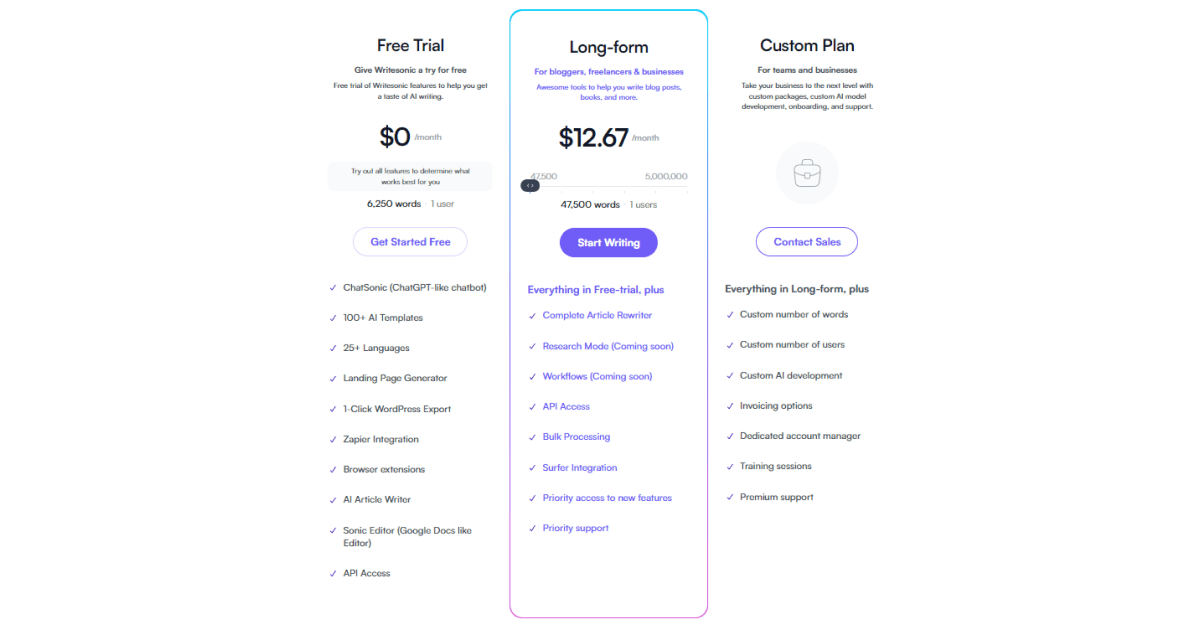
Copysmith Overview
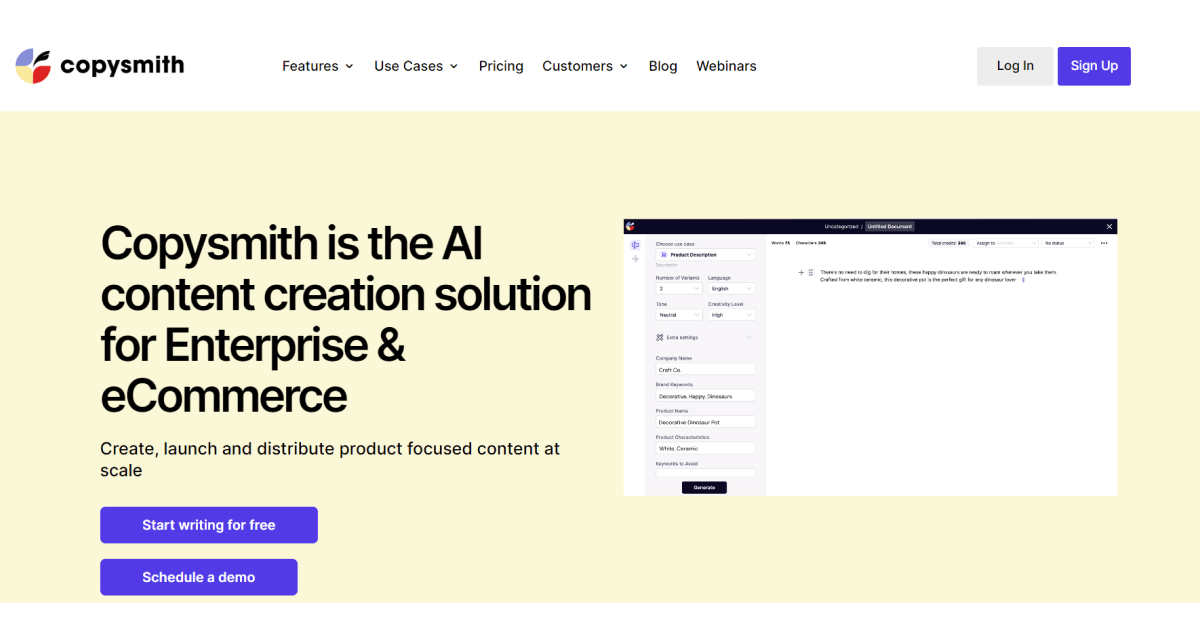
Copysmith is an artificially intelligent writing assistant that can craft persuasive advertisements, product descriptions, emails, and more.
While it may not be able to generate 100% accurate long-form posts, it excels at helping you write a blog post by rewriting paragraphs, creating blog outlines, enhancing content, and even assisting with press releases.
Copysmith is ideal for content marketers, agencies, freelancers, in-house teams, or e-commerce store owners who need to generate content quickly and efficiently.
Copysmith — Features
In this section, you will learn about Copysmith's most unique and exciting features, and how they can help you improve your writing.
Product Descriptions
Copysmith offers a solid range of templates that can help you write informative descriptions for your products for various ecommerce or social media channels such as:
- Amazon
- eBay
- Etsy
- Flipkart
Content Enhancement
Copysmith also offers content enhancement features that can enable you to optimize your content for better SEO performance correctly. This category includes the following features:
🖊️Article Summary — Condense long-form content into a brief summary.
🖊️Content enhancer — Make adjustments and improvements to the content for optimal results.
🖊️Content Rewriter — Editing and rewriting old material to give it a new spin.
🖊️Pitch Yourself — Introduce yourself to new business contacts, clients, or employers.
🖊️Short Sales Email — Write short, on-point sales emails that boost your conversions.
🖊️Content Expander — Extend short pieces into long-form content.
🖊️Bullet Point Expander — Transform bullet points into paragraphs.
Ads & Social Media
Apart from common features from writing Ad copies for numerous social media platforms, Copysmith offers in Ad & Social Media category the following interesting options:
🖊️Carousel Ads — Generate effective ad copy for your carousels.
🖊️Ad Ideas — Brainstorm ideas for your next campaign.
🖊️Ad Headlines —Develop anything from online banners to billboard headlines.
🖊️Ad Captions — Write compelling copy to attract more customers.
Blog Templates
Copysmith’s Blog templates can help you generate titles, outlines, intros, and ideas for your next article. I would like to highlight 2 features from this category:
🖊️Long-form Content Creator — Generates captions to help you develop compelling articles.
🖊️Blog Kickstarter — Generate ideas for your next blog post.
Brainstorming
The Brainstorming features category offers the greatest breadth and depth of options to improve and accelerate your writing process. It includes the following interesting use cases:
🖊️AIDA Framework — Create sections for Aware, Intrigued, Desired, and Involved.
🖊️FAQ Ideas — Offer in-depth responses to your customers' frequently asked questions.
🖊️Listicle — Get listicle ideas for any topic.
🖊️Before After Bridge — Demonstrate how your product addresses the problems faced by your target audience.
Copysmith — Pros and Cons
With the help of user reviews once more as a guide, here are the benefits and drawbacks of using Copysmith.
Pros
✔️Simple to use and straightforward to navigate.
✔️Produces an output of excellent quality.
✔️Has a respectable selection of copy templates.
✔️Creates content that is optimized for search engines.
✔️Receives regular software updates with feature improvements.
✔️Dedicated help for customers.
✔️Enables the bulk creation of content and bulk product descriptions.
✔️Rapid and simple content export.
✔️A plagiarism checker is included.
Cons
❌In spite of its content-generating abilities, the blog post needs to be verified.
❌Long-form content creation output tends to be very poor.
❌It can produce output that doesn’t make much sense.
Copysmith — Pricing
Copysmith offers 7 days of free trial and 3 premium pricing plans.
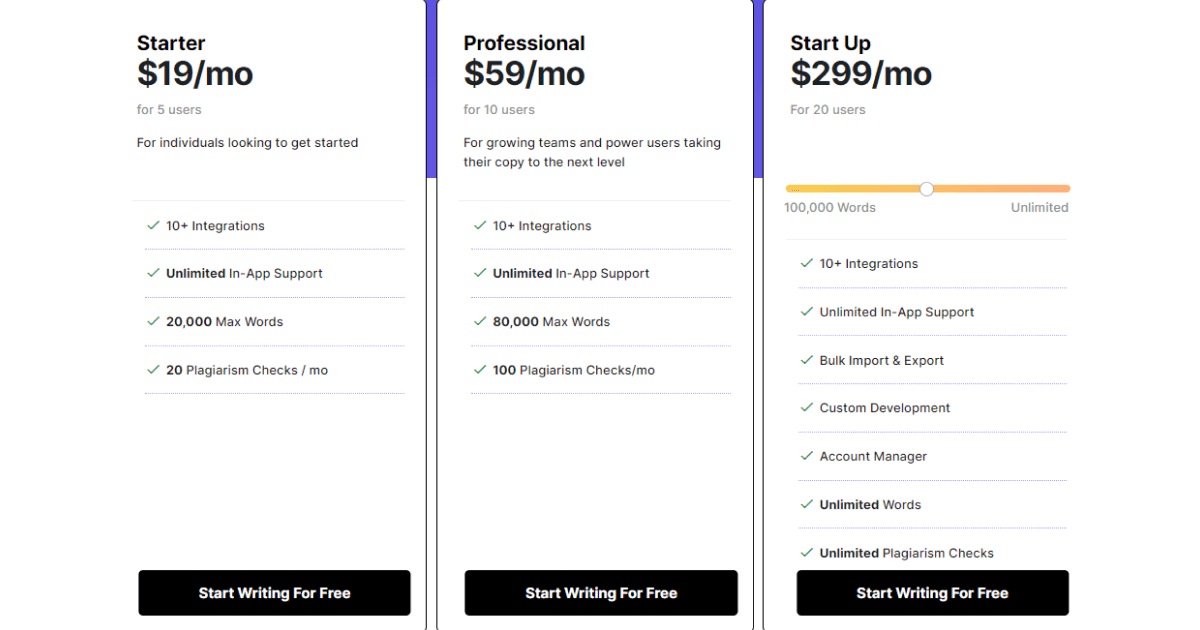
Writesonic vs Copysmith — Which One is Better for You?
As you can see, Writesonic and Copysmith both have solutions that can help you become a better writer.
However, the efficiency and how helpful they can be depends on your needs and the nature of your business.
For instance, Writesonic offers dozens of features, and for some people it can be overwhelming and time-consuming to figure out which feature to utilize for the best output.
On the other hand, Copysmith has a nitty and concise set of tools designed for short but effective copies. However, it lacks the ability to generate long-form content.
In case you were able to find your perfect solution in our Writesonic vs Copysmith tour this article has fulfilled its purpose.
For those who are still in doubt, we would like to ask to consider a third option, that might be the answer to all concerns — the TextCortex add-on.
TextCortex Chrome Extension
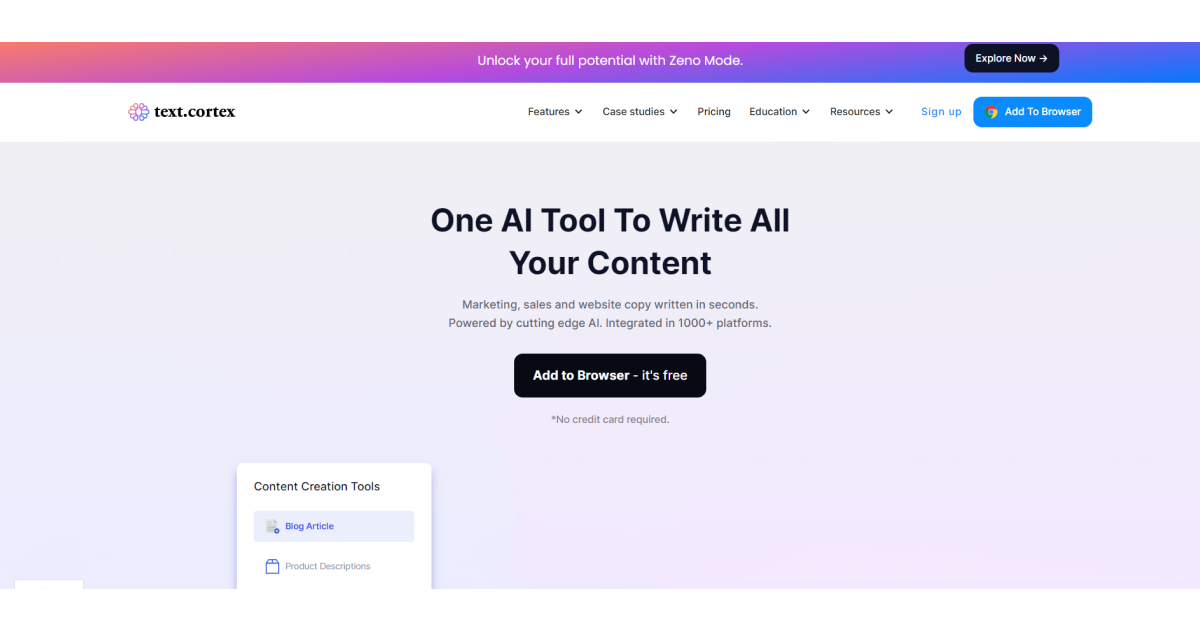
The TextCortex Chrome extension is an AI writing assistant that can help you produce any style of text you like. In addition, it has a wide variety of features that can help you modify or create entirely new text from scratch.
You can use TextCortex to:
🖊️Rewrite sentences and paragraphs for better clarity and readability.
🖊️Summarize unique text to provide quick and concise facts.
🖊️Extend the text by including more details.
🖊️Make complete phrases out of unrelated ideas.
🖊️Change your message's original tone into ten or more distinct storylines.
🖊️Translate in bulk into more than 10 different languages.
🖊️Proofread your content using the "text-to-speech" feature.
🖊️Write emails that are ready to be sent using a list of bullets.
🖊️Get a 300-word blog post using a 5-word-ideas concept.
🖊️Utilize more than 60 AI-powered templates to create content.
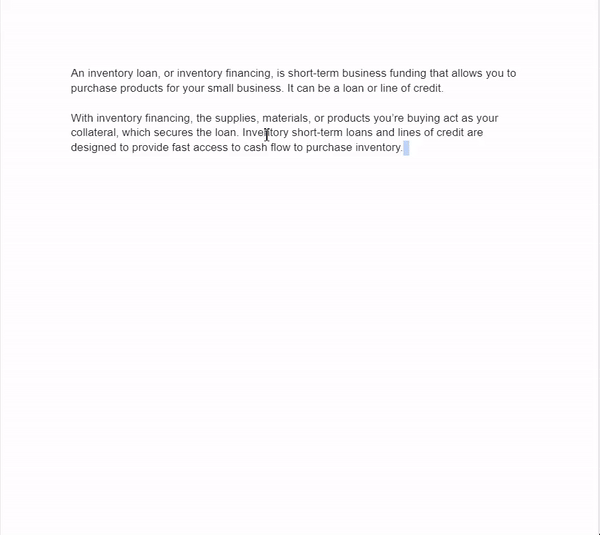
The TextCortex add-on provides three key features that set it apart from other accessible AI tools for more complex writing solutions:
🖊️Using your input, the potent AI mode known as "Zeno mode" can predict the desired output.
🖊️Use the “Zeno chat” to get your content using a conversational interaction with AI.
🖊️Activate textbox features for brainstorming content by pressing Ctrl+Alt+K.
Why Consider TextCortex Add-on?
👍You can use its comprehensive feature set for almost any content-related job for free.
👍Bring AI writing assistance on more than 30+ most popular online platforms.
👍It allows bulk content production with 80% less writing.
👍In case you need to upgrade, the premium plans are affordable.
👍You can sign up without a credit card.
Download TextCortex add-on now and claim 10 free daily creations to test how TextCortex can accelerate your writing and skyrocket your writing efforts by providing the outcomes you deserve.

![Writesonic vs Copysmith - Which Is Better [In-depth Comparison]](https://textcortex.com/cdn-cgi/image/format=avif,quality=90/https://assets-global.website-files.com/622611a2b23d0e6b270fba81/63e6bac3fb27f2ed35c08053_writesonic-vs-copysmith.png)
.jpg)