Writesonic's Chatsonic is a conversational AI tool powered by GPT-3.5 and GPT-4. It has features such as text creation, image creation, voice command, and question & answer.
In this article, we will deeply explore Chatsonic and talk about its capabilities.
TL;DR
- Chatsonic is a conversational AI tool that generates text, creates images, answers questions and much more.
- There are differences as well as similarities between Chatsonic and GPT-3.
- Chatsonic has five key features: text generation, image creation, question & answer, voice command and translation.
- Chatsonic has three major cons: word limit, issues with images, and lack of knowledge.
- Best conversational AI tool as an alternative: ZenoChat
Overview of Chatsonic
Chatsonic is a virtual assistant created to be a better conversational AI than ChatGPT. You can ask questions and give prompts to Chatsonic to get answers. Chatsonic uses the natural language processing (NLP) system. In addition, Chatsonic (if you activate it) responds to your inputs by generating the latest updated information on the internet.
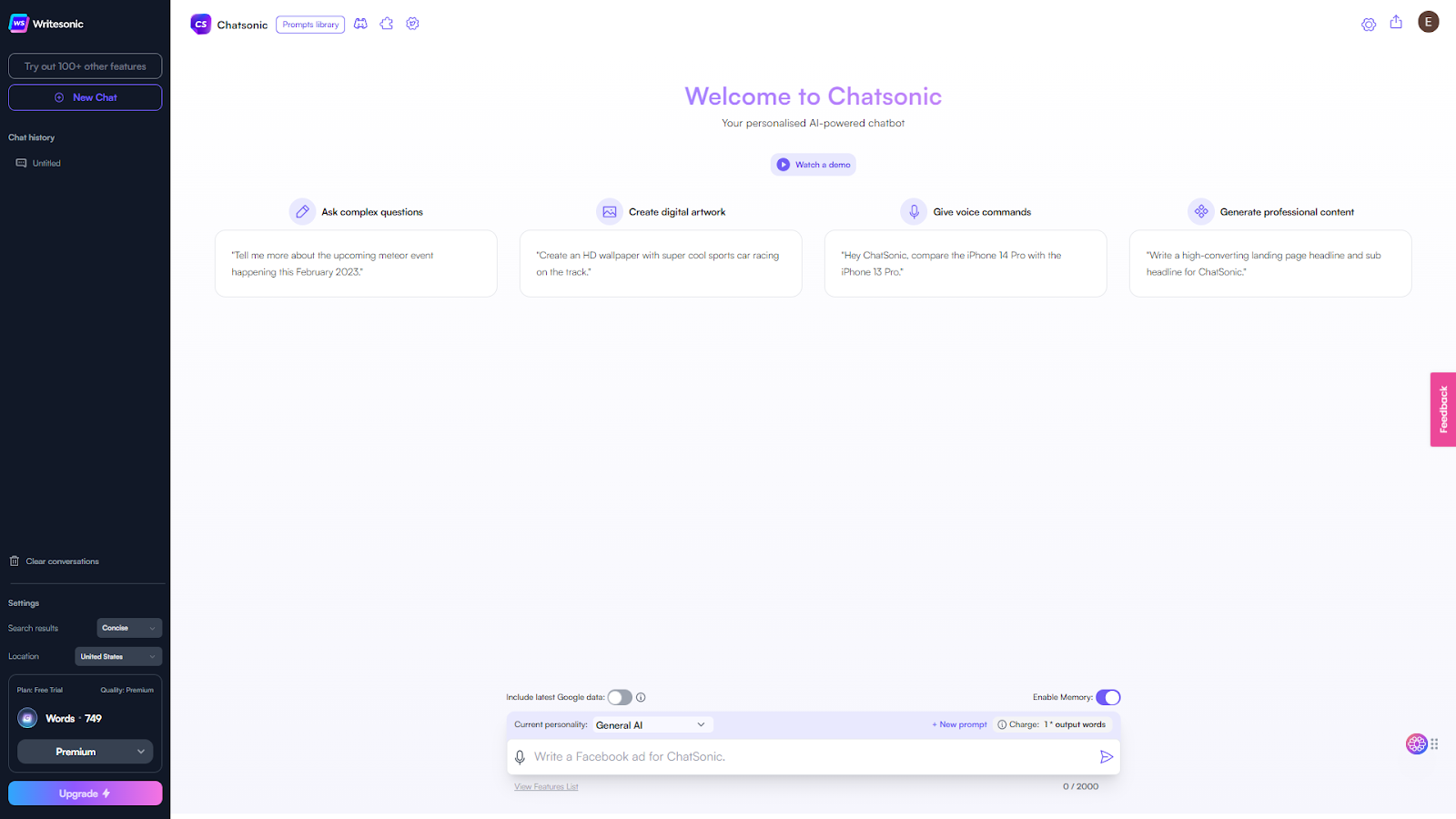
What is Chatsonic?
Chatsonic is a conversational AI tool that businesses can use in their chatbots, messaging platforms, and mobile apps. It can answer questions and prompts, produce digital artwork, understand voice commands, produce text, etc. Chatsonic uses natural language processing (NLP) and machine learning algorithms to complete all these tasks.
What can Chatsonic do?
Chatsonic can produce high-quality texts, create images, produce content for various social media platforms, write emails, and create content for websites according to the prompts given to it. Chatsonic can be used with a voice command in addition to the text command.
Chatsonic vs ChatGPT
Both ChatGPT and Chatsonic are conversational AI tools. There are differences as well as similarities between the two products. The first difference between Chatsonic and ChatGPT is Chatsonic's voice command feature. To use Chatsonic, you can enter a prompt with text or give a command using your voice.
Another difference between Chatsonic and ChatGPT is that Chatsonic can generate images. ChatGPT can only generate text and code, while Chatsonic can generate images.
Another difference is ChatGPT is trained with information until 2021, but you can get latest information by activating Chatsonic's "include latest Google data" feature. If you do not activate this feature, Chatsonic will also provide information until 2021. Whether you enable this feature, you will be charged for more words.
Chatsonic Pricing
Chatsonic has three different packages: Free Trial, Long-form, and Custom Plan. Free Trial is a free-to-use package with a monthly limit of 2500 words. Users can use Chatsonic on a limited basis without paying by choosing this package. However, the Free Trial only supports premium quality, which is the lowest quality option. In other words, you cannot create high-quality content if you use the Free Trial.
Long-form has three different quality options. Quality options are listed as premium, superior, and ultimate, from bad to good. With each quality option, your monthly word limit is halved. For example, the premium quality option with a starting price of $19 has a 60,000-word limit, while the superior has a 30,000-word limit and the ultimate has a 15,000-word limit. To get high-quality content, you need to have ultimate quality. The 15,000-word limit will not be enough for bloggers, freelancers, businesses, and marketers.
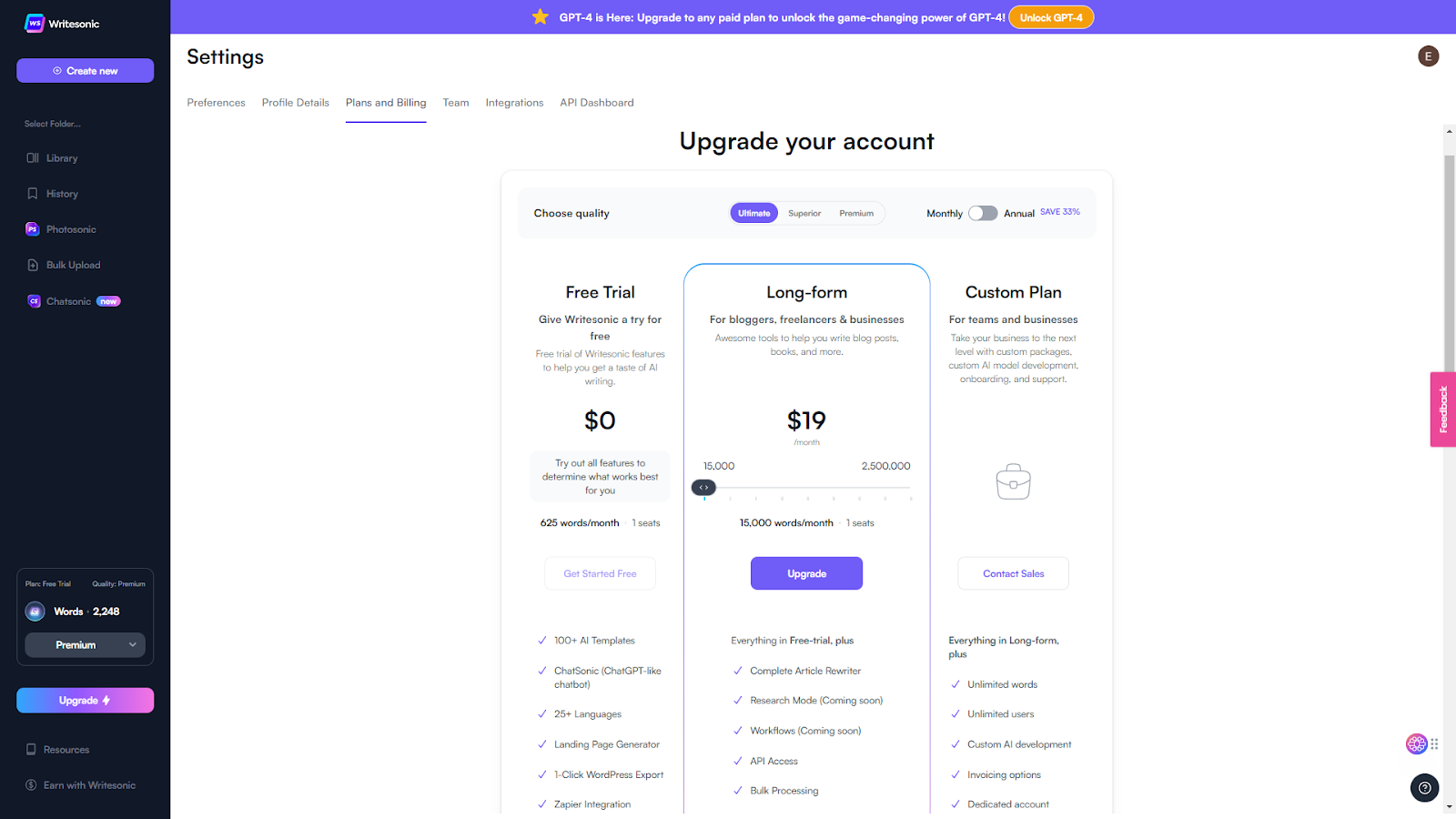
Chatsonic's latest package is a package designed for teams and businesses.
Chatsonic Features
Chatsonic is an AI chatbot (powered by GPT-3.5) using natural language processing (NLP) and machine learning. It is a powerful communication AI tool that offers a wide range of key features.
Text Generation
Chatsonic can do various text-based tasks such as generating blog post ideas, writing blog posts and essays, summarizing long texts, proofreading, creating social media posts, and writing product descriptions. If you command Chatsonic to write a blog post on a topic, it will create a short blog post for you.
Image Generation
The most significant difference between Chatsonic from other conversational AIs is that it can create images according to your prompt. For example, if you give the command "Create an HD wallpaper with super cool sports car racing on the track" to Chatsonic, you will get two images. Each image costs 200-word, plus you get a minimum of 2 images.
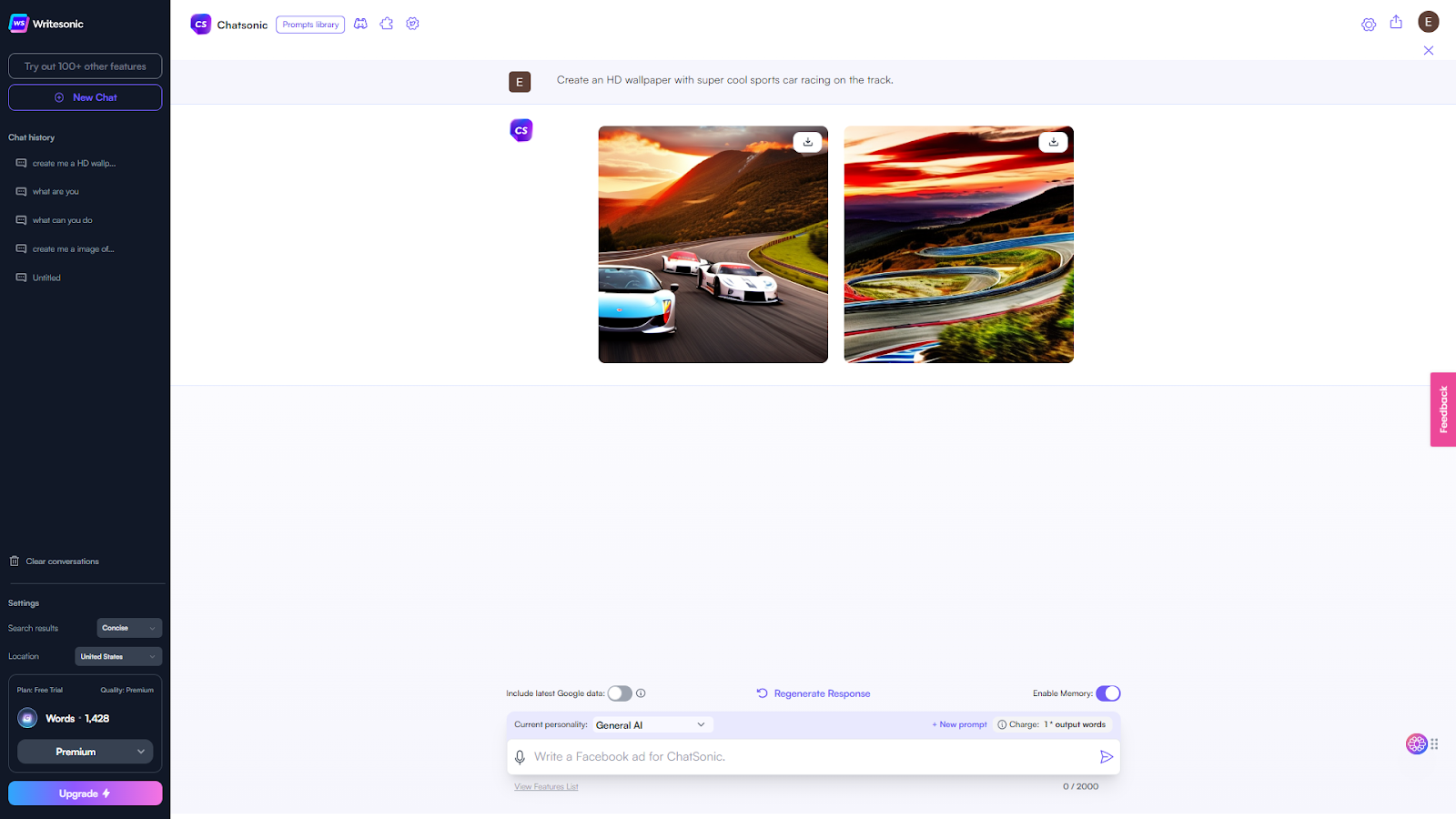
Question & Answer
Like any conversational AI, Chatsonic can answer your questions. You can also enable Chatsonic to remember the previous chat by activating the enable memory option at the bottom right of the chat screen.
Voice Commands
If you prefer to give voice commands instead of text commands, Chatsonic has a voice command feature. To use Chatsonic, you can give voice commands, ask questions, and voice chat with it. Although Chatsonic does not have a unique voice, it has a text-to-speech feature.
Translation
Chatsonic can translate texts from one to another in 20+ different languages. If you want to publish your content in different languages, you can use Chatsonic's translate feature. Publishing your content in different languages will increase the interaction of your content.
Chatsonic Cons
Even though Chatsonic offers good features, it has its limitations and cons. There are three major issues among Chatsonic's issues. We recommend that you be aware of this information about Chatsonic.
Word Limit
Chatsonic's free trial has a 2500-word limit. The limited production volume of the free trial is not a big deal. However, even if you are a paid user, you will still have a word limit. This word limit is 15,000 words for the starting price of $19.
If you are a blogger, freelancer, or marketer, a balance of 15,000 words will not be enough for you. Producing a blog post using Chatsonic will cost around 4000 words. One of the main reasons for that is that Chatsonic charges you extra words if you enable the latest Google data.
Issues with Images
Unlike Midjourney or DALL-E, generating images with Chatsonic can be a painful experience. First, you can't always get the images you want by describing them in detail with text. Chatsonic wanted to meet the image needs of writers with this feature. However, the idea, which is innovative and good in theory, is disappointing in practice.
Another issue with images is that each image costs 200 words and you get a minimum of 2 images. In other words, you have to pay 400 words for a single command. Also, if Chatsonic can't generate the image you are looking for, you will pay a 100-word cost. Paying the price for content you can't get can be annoying.
Last but not least, if you want a cartoon, anime, or game character's image, you will get two odd copies.
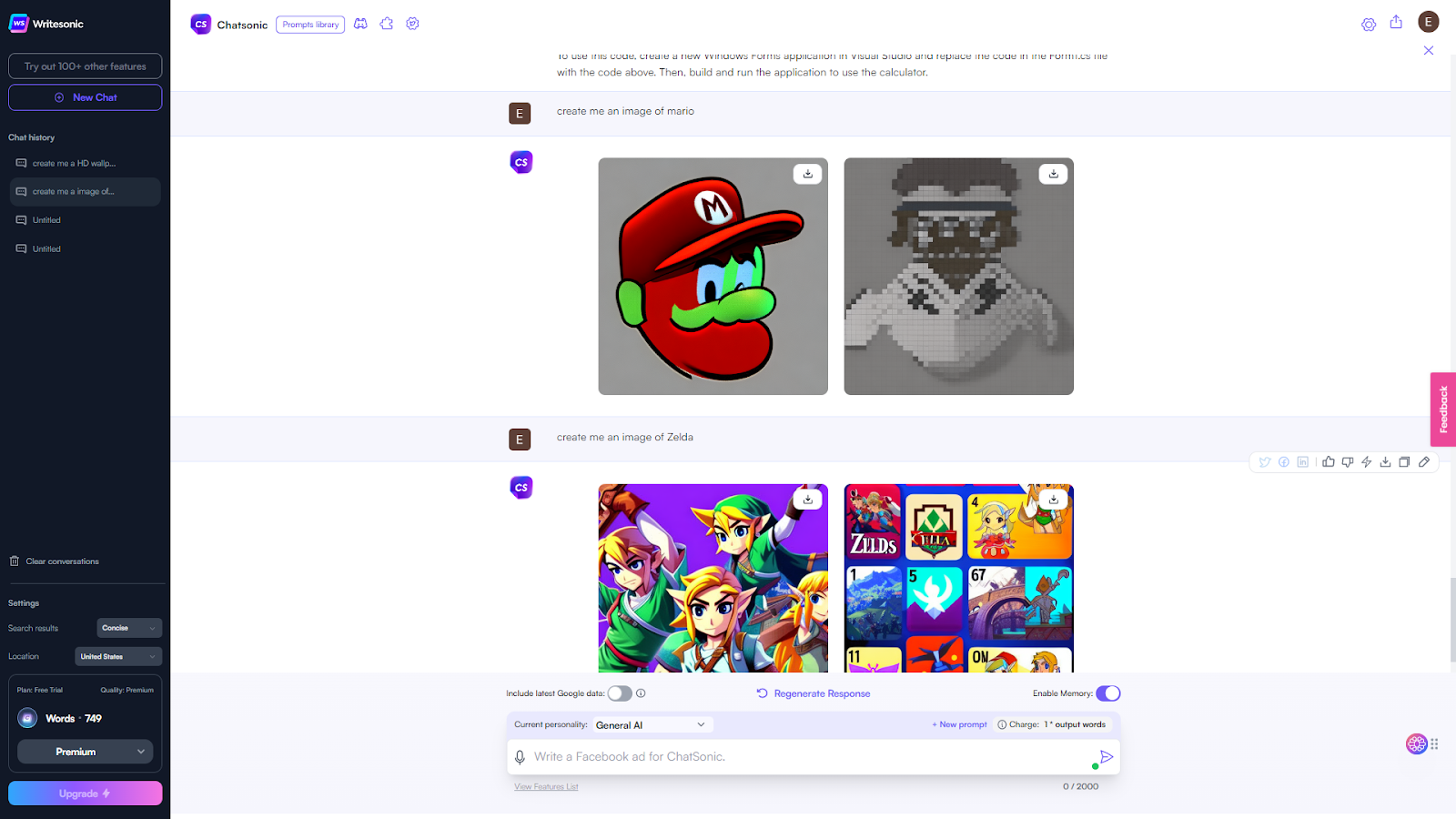
Lack of Knowledge
Since Chatsonic trained on information until 2021, if you don't enable include latest Google data option, Chatsonic is not aware of current issues and information. Enabling this option will cause you to pay an extra word fee.
A Better Conversational AI: ZenoChat
If you are looking for a conversational AI that has a web search feature where you can freely access up-to-date internet information and does not limit your content production with word limits, then ZenoChat is designed for you. In addition to GPT-n models, ZenoChat is trained with its language model and its database is constantly fed with the latest information.
Since ZenoChat is integrated with 2000+ websites, you can use it ANYWHERE on the internet.
Capabilities of ZenoChat
ZenoChat is a conversational AI designed to create human-like, Google-friendly, unique texts for you. ZenoChat aims to meet the expectations of users by training itself with conversations with users. Let's take a look at what ZenoChat is capable of:
• Question & Answer
• Creating Emails
• Create text such as blog posts, stories, poems, etc.
• Product Description
• Summarize
• Paraphrase
• Social Media
• Ads and Marketing
• Translate
…and so much more.
ZenoChat can generate all the above tasks in 25+ languages. All waiting for you. Learn more about ZenoChat in this Ultimate Guide.
Who can Use ZenoChat?
Anyone who wants to experience conversational AI can use ZenoChat. ZenoChat is a superior virtual assistant that can be used for various purposes. It is suitable for businesses, organizations, marketers, students, teachers, or individuals. If you want to enjoy the benefits of an AI-powered virtual assistant, ZenoChat is the best option for you. Also, it can be used as an entertainment tool for creating interactive stories and games.
How to get Start with ZenoChat?
To use ZenoChat, you must first install the TextCortex browser extension. After installing it, you can start your adventure with ZenoChat by clicking the purple bubble that appears at the bottom right of your screen! ZenoChat comes with 10 daily creations for freemium members. Also, you can increase your daily creations by completing reward center quests.

%20(2).png)


%20(51).png)
%20(50).png)