If you're looking to decide between Anyword and Rytr and which tool is better for your needs regarding long-form content or other text generation type, you're in the right place.
You can get amazing results from using either Anyword or Rytr, and both are nice AI writing tools.
There are limitations to their usefulness as content writing solutions, particularly in terms of output relevance, repetitiveness, and quality.
You also don't want to waste weeks trying out different AI technologies only to find out they don't meet your needs.
So that you don't have to worry, we've covered the testing, so you don’t have to spend time and energy(Check it out below).
This post was written to assist you in deciding between Anyword and Rytr, so that you can improve the quality of your outputs that meet the demands of your business.
Note: Make sure to check comparison tests of different features so you don't have to spend time and test them separately.
Anyword overview
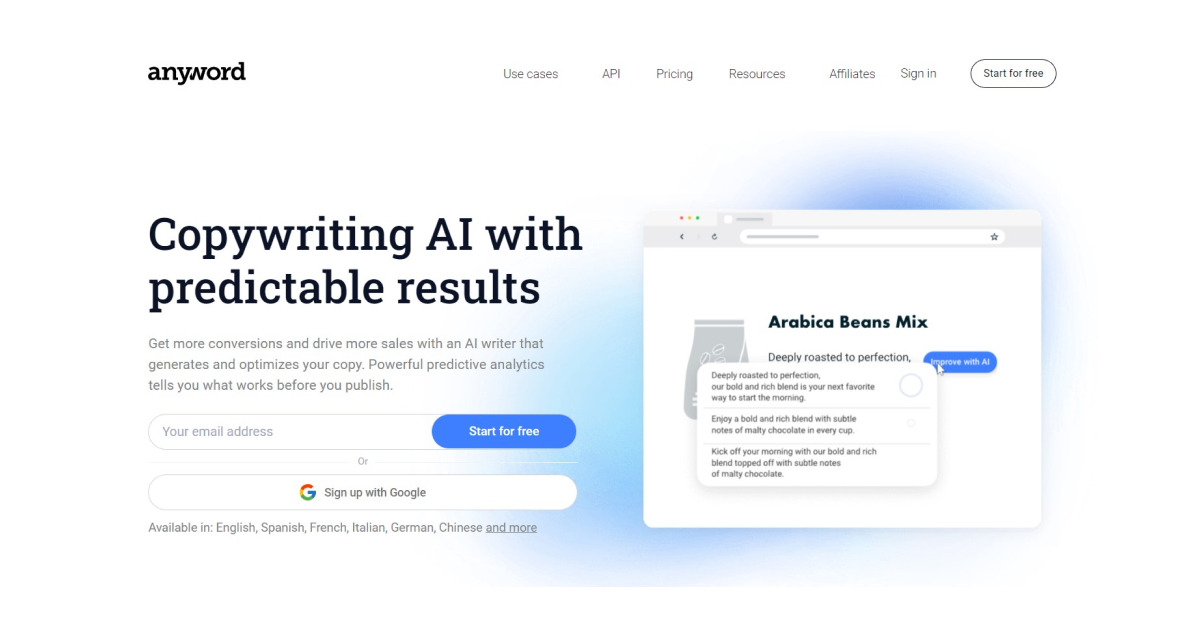
Anyword is an AI writing software that helps you create, evaluate, and discover methods to enhance your texts with the help of its various pre-made templates and features.
By employing the user-friendly, SEO-optimized texts generated by Anyword, you may write faster and hone your copywriting skills. You can use Anyword to create:
With Anyword's Google, Facebook, and other ad templates, you can quickly and easily generate advertising for several platforms.
Using a pre-made template, you can save yourself time and stress regarding social media description writing.
Using Anyword, not only can you create content, but you can also craft captivating headlines that will have your reader clicking and buying immediately.
Messages Make the most of the most recent developments in email marketing by utilizing pre-made message templates to develop messages that elicit responses.
However, remember that Anyword employs GPT-3 technology and lacks a plagiarism detector, so you can't be confident that you've created completely original stuff.
Who is it best for?
If you run an online store or are in social media marketing and need assistance writing quick text at scale, Anyword is your great bet.
Rytr overview
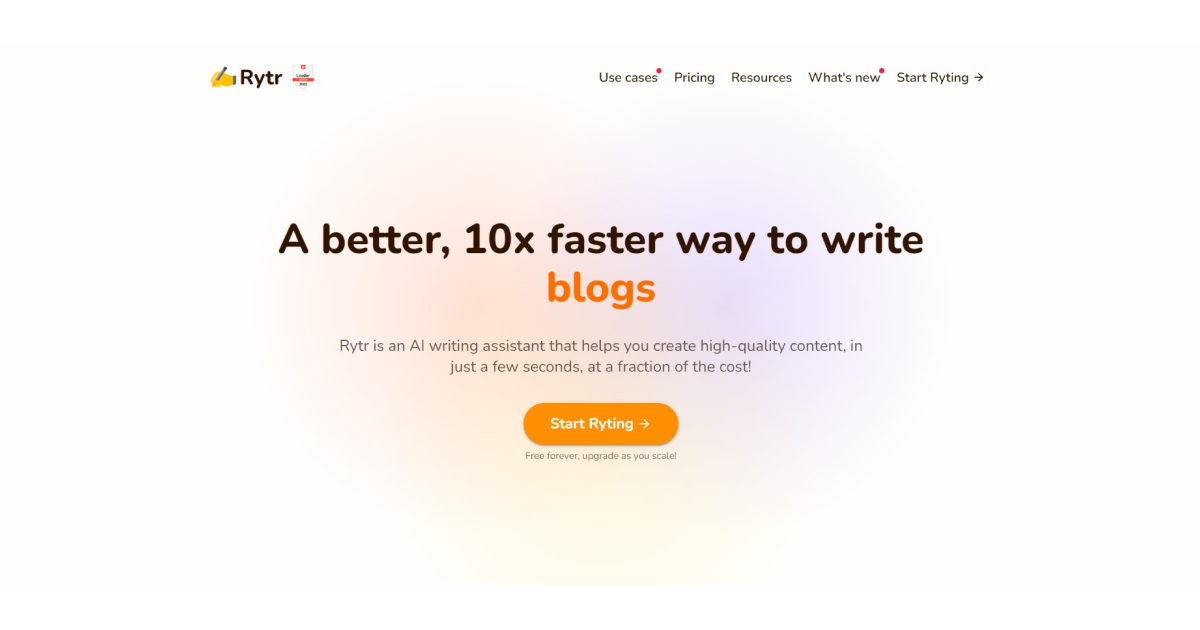
The Rytr AI Writing Tool is a software that will automatically write whatever piece of text you need.
You may generate unique material for your blog or website with just a single click, regardless of your niche.
To further facilitate your usage of Rytr, this tool offers a web-based editor and an app for Android and iOS devices.
When compared to other available options, Rytr eliminates the need to create a rough draft before making any revisions.
Instead, you may use Rytr to input text directly into your blog or website and receive instant responses.
In addition to its unique set of capabilities, which make it stand out from other AI writing tools, Rytr also stands out since it is suitable for both novice and experienced writers wishing to up their game.
Even if you aren't well-versed in grammatical rules, you'll have no trouble getting started with the Rytr Editor because of its many useful features, such as its ability to spot problems in sentences quickly and efficiently.
Who is it best for?
The Rytr is best for freelance content writers who need to create blog posts quickly and generate new ideas, which is what it can help you with.
Anyword vs Rytr - Features Comparison
We provided some crucial information about Anyword and Rytr’s features, but now let’s compare both of these tools’ features to see which one can generate better output.
We’ll compare these features of them:
- Blog outline
- Blog posts
Based on this comparison, we’ve analyzed which tool performs better within each template to help you choose the best option according to your needs.
Let’s get started!
Anyword vs Rytr - Blog outline comparison
To test these features for both tools, let’s create an outline for the topic “What is LinkedIn, and how to use it for your business?” and see what output we’ll get.
So let’s get straight to content creation.
Anyword’s Output
When it’s up to Anyword, creating an outline happens natively within the blog wizard process of creating a blog post.

Here’s an example of the output we got:
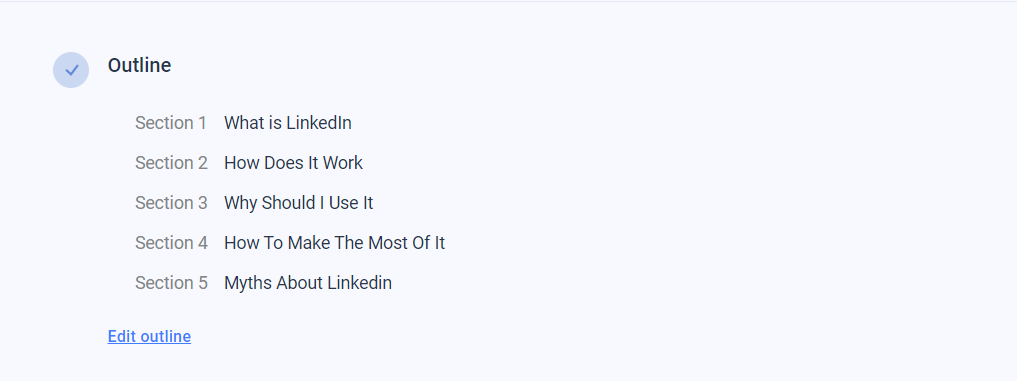
The Blog Wizard process is pretty automated and straightforward, enabling you to edit the outline, include additional sections, or exclude the ones you don’t like.
Anyword’s output regarding the outline is pretty nice, helping you plan your blog posts in advance.
Rytr’s Output
Using Rytr’s “idea and outline” feature, you get the output directly within the editor screen, which enables you to edit and expand it directly in one place.

What’s great regarding the Rytr output is that it’s automatically formatting your blog post, so you don’t need to, and it provides you with keywords you should focus on within the specific part.
Here is the output we got from the Rytr blog idea and outline generation:
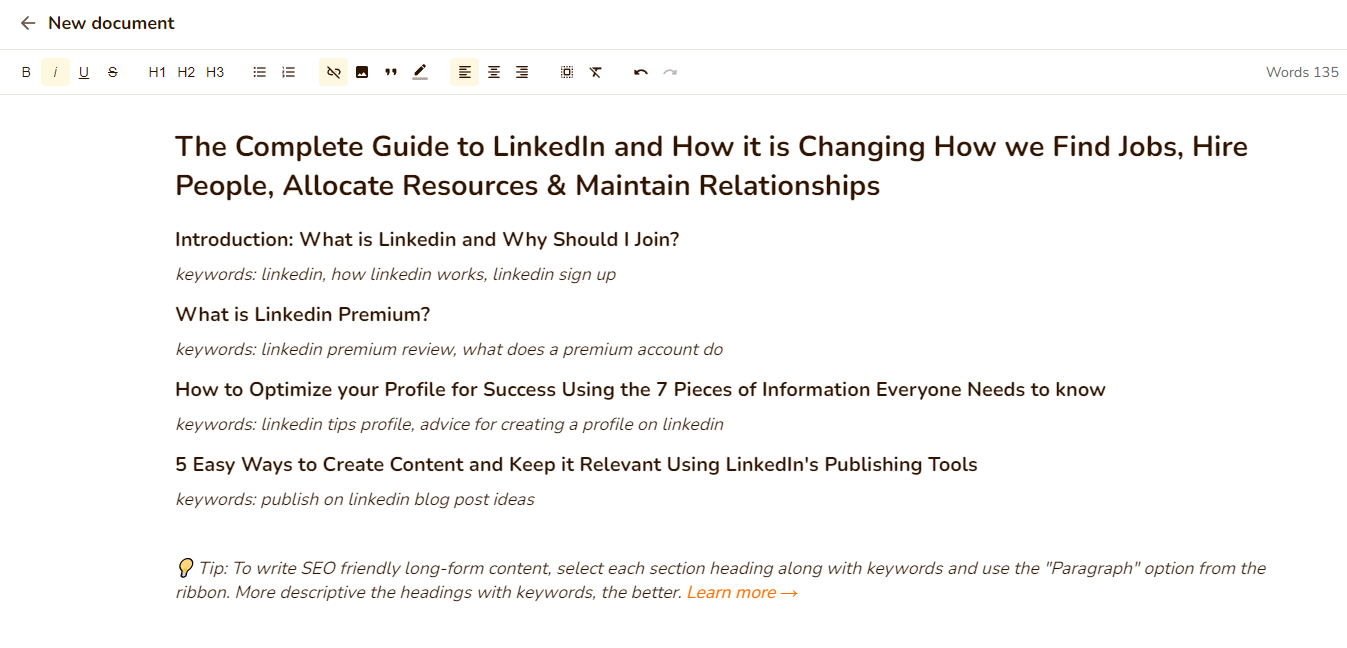
If we compare just the outline, idea generation output, and ease of use, the Rytr is a winner.
Not only it generates better output, but it also provides you with unique titles, and not generic ones like many AI writing tools do.
Anyword vs Rytr - Blog Posts Creation
For the blog post creation test, we’ll create content about the same topic as we used for the outline process: “What is LinkedIn, and how to use it for your business?.”
So let’s see which one performs better.
Anyword’s Output
When it comes to blog post creation, after getting an outline within the blog wizard, you’re entering the editor where you can create the rest of the blog post.
Here’s the long-form blog post output we got from Anyword:

Regarding the output we got, the quality of it is pretty satisfying, just make sure there is no repetitive content within it.
No matter what text length you choose, the output will be closely the same and can’t be expanded directly within the editor, which can be an obstacle for writers.
Rytr’s Output
Within Rytr’s editor, and already created outline, what you need to do to create the blog post section is select the subheadline along with keywords and click the“Paragraph.”
When it’s up to Rytr’s output regarding the long-form content, here’s what it creates:

What’s nice about Rytr is that you can expand your paragraphs within the editor directly.
The output of expanding it won’t be great every time, but at least you’re able to do that and then improve your output manually.
Anyword Pros and Cons
Anyword Pros
✅ Various options for templates - duplicates do not adhere to a standard format. Several brief copy templates are available to you that may be modified to suit various purposes.
✅ Short-form copy - There are several available templates to make a mass-producing copy a breeze.
✅ Good Interface - With its straightforward layout, the interface is ideal for newcomers who want to try out the various features and get a feel for how they work.
Integration of Custom APIs
✅ Unlimited Free Trial - The free trial has a word restriction, but there's no time limit, so it's great for anyone who wants to try out the features for a while before committing.
Anyword Cons
❌ No plagiarism checker - Since Anyword lacks its own built-in plagiarism detector, you will need to switch to a different program to do double work at regular intervals.
❌ Limited credits for a free trial - Credits are limited on the free trial, so, you won't be able to evaluate the software fully.
❌ Repetitive output - Because GPT-3 technology reuses previously generated patterns and phrases, it can provide redundant and nonsensical results, rendering them useless.
❌ Lack of long-content templates - It's not great for bloggers because there aren't any premade layouts for longer pieces of information.
❌ No Chrome extension - Since there isn't a Chrome extension, users must manually transfer content from the tool to other platforms.
Rytr Pros and Cons
Rytr Pros
✅ It can generate content in a wide range of formats (newspaper style, blog post or academic paper)
✅ Generate multiple articles on the same topic.
✅ Generate articles in various languages, including English, German, and French.
✅ More precise algorithms and outcomes
✅ Greater resemblance to everyday speech
✅ Faster writing
Rytr Cons
❌ It's not free. Only as part of a paid subscription package, starting at $29 per month, can you access Rytr (at the time of writing).
❌ When compared to Jarvis, which includes tools like grammar checking and plagiarism detection, Rytr falls short, but it lacks a lot of other functionality.
❌ Repetitive output - Some customers may find the repetitive nature of Rytr's output a drawback if they're looking for immediate consumable results.
❌ Not flexible enough for experienced writers who desire more say over their work environment.
Pricing
Anyword Pricing
Anyword offers a free but limited plan and 2 paid plans:
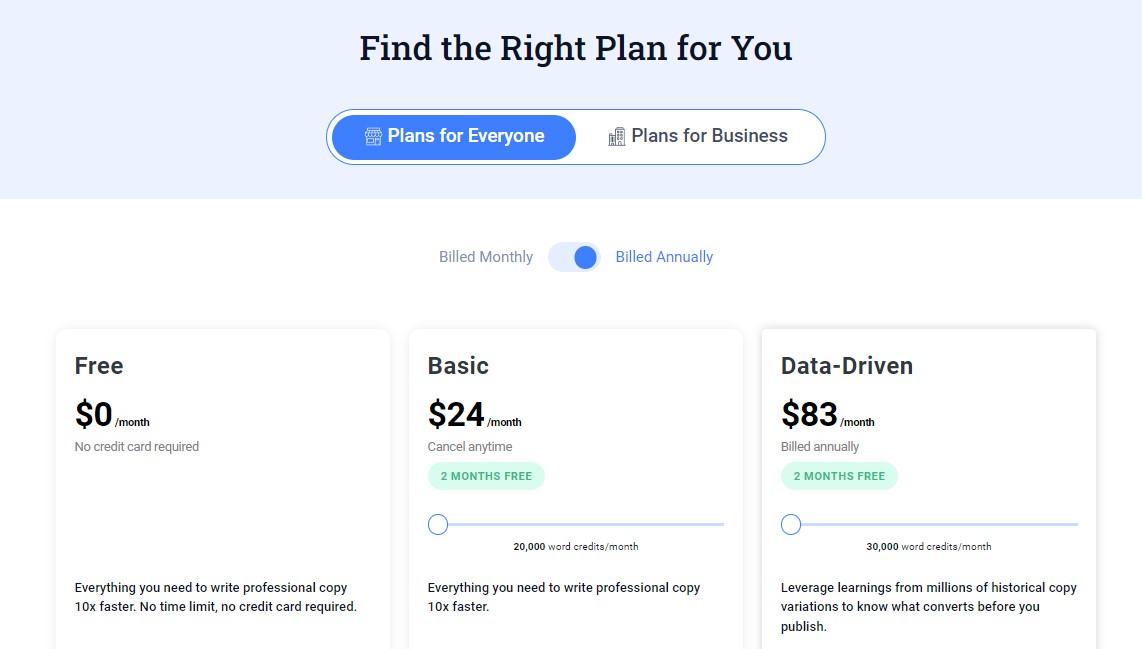
Rytr Pricing
Rytr offers a free but limited plan and 2 paid plans:
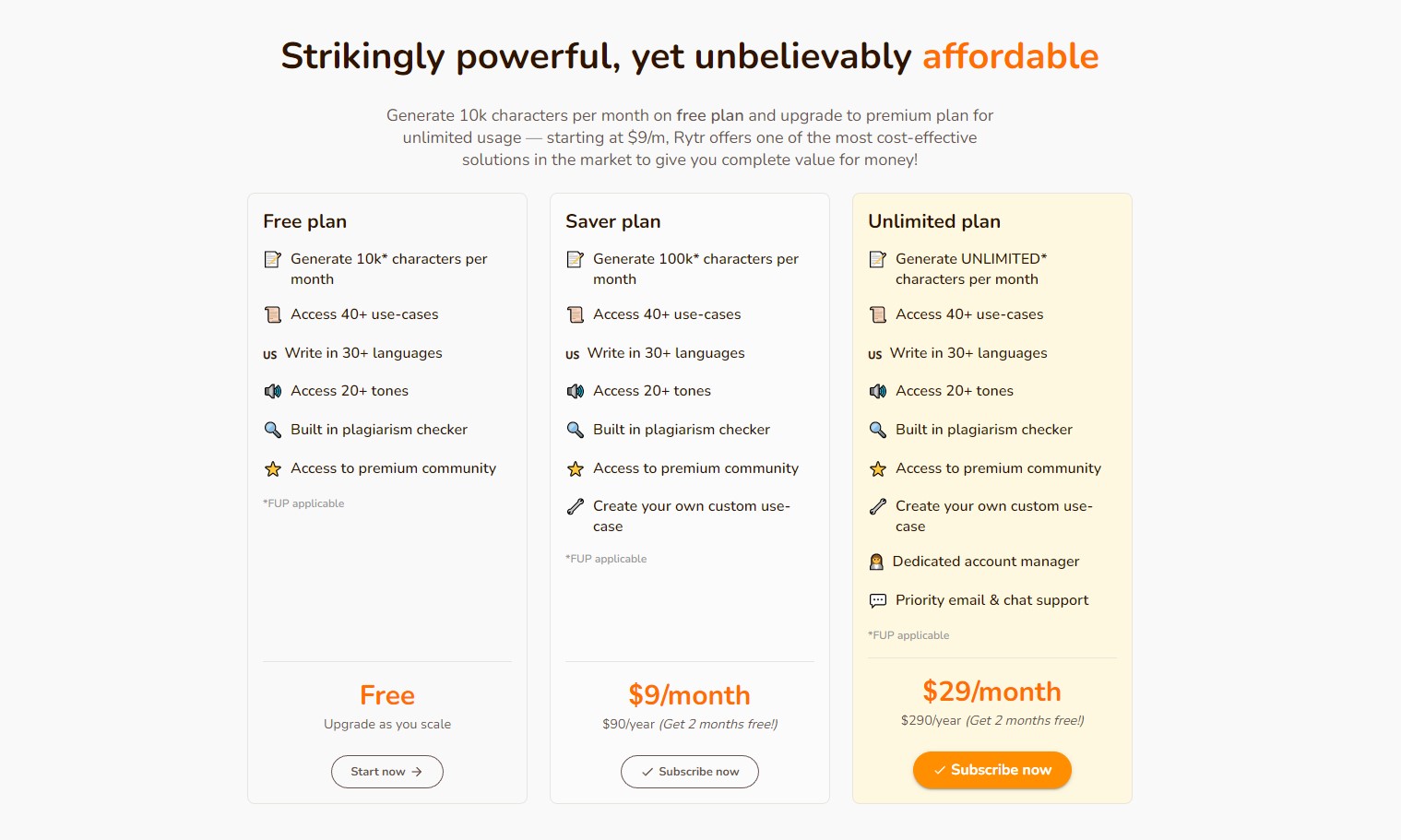
Which One To Choose For Your Needs
Choosing between any of these two AI writing solutions mostly depends on your needs and whether they can serve you or not.
The major difference between them is that Anyword is good for creating Ads copies, product descriptions, and other short-form copies, while Rytr is better for creating long-form content.
The downsides of Rytr are that it doesn't provide you with SEO features, a walkthrough of the app, API, or any 3rd-party integration.
Anyword, on the other hand, integrates with different 3rd-party apps, such as Shopify and plagiarism checker, allows you to check for plagiarism, and has an SEO enhancement option.
But it doesn't provide you with other languages, but with English only, and it is a bit concerning when it's up to creating long-form content.
On the other hand, our AI copywriting tool, TextCortex, bridges the gap between these two solutions.
TextCortex offers features that revolutionize how marketing and sales teams engage with prospective leads.
Our unique AI copywriting platform uses machine learning to build personalized content that quickly helps you create meaningful connections with your potential customers.
With TextCortex, you're getting completely unique and non-repetitive content that Anyword and Rytr may provide you with.
It offers different email templates, each predefined for the specific use case, such as cold emails and support emails, along with API integration.
TextCortex serves larger marketing teams, eCommerce companies, and large in-house marketing agencies whose focus is on content writing.
We have developed features and integrations that empower you to create high-quality content at scale, launch marketing campaigns, and automate your whole content production.
TextCortex is differentiated because it uses use-case modules that can write long-form posts and uniquely rephrased paragraphs in a matter of seconds.
Just input the 5-word idea, highlight it, click the "Long-form post" button, and you'll get a full and SEO-optimized paragraph in a single click.
Choose the output that best fits your needs, and you’re ready to go.
We tried it with the same input we used in the example above to show you the output compared to these two tools.
On the other hand, if you would like to rewrite part of the output, you can do that easily.
Highlight the part you want to paraphrase, and click the “Rewrite” button.
And as you can see from the example, TextCortex creates a human-sounding and engaging output, so it’s up to you to choose the one you want to go with.
So stop spending 70% of your time and money on writing content.
Instead, let TextCortex Chrome Extension write it for you while you focus on growing your business.
Download TextCortex Chrome Extension for free and start creating powerful content at scale today. 🚀
.jpg)



%20(51).png)

%20(50).png)