DALL-E 3 is a powerful and effective AI art generator to complete both personal and professional tasks. Using the DALL-E 3 model, you can produce logos and concept designs or improve your existing images. To use the DALL-E 3 model effectively and with full performance, you need prompt engineering skills. Moreover, there are several different methods of accessing the DALL-E 3 model. If you are wondering how to use the DALL-E 3 model and looking for a compass, you are in the right place!
In this article, we will explain how you can use the DALL-E 3 model and the most effective methods to access it.
Ready? Let's dive in.
TL; DR
- DALL-E 3 is an AI image generator model developed by OpenAI.
- DALL-E 3 supports both textual and visual inputs.
- DALL-E 3 model has advanced prompt following and object detection skills.
- You can use a ChatGPT Plus subscription to access the DALL-E 3 model.
- You can use the Microsoft Bing Image Creator feature to access the DALL-E 3 model for free.
- If you aim to use the DALL-E 3 model to support your writing tasks, TextCortex is the way to go.
- In addition to TextCortex's advanced writing, research, and paraphrasing features, it also offers DALL-E 3 powered AI image generation right inside the chat.
DALL-E 3 Overview
DALL-E 3 is an AI image generator developed by OpenAI that aims to generate the desired output by following user prompts. Using the DALL-E 3 model, you can produce various types of visual output, from portrait to landscape. The DALL-E 3 model is a smart combination of the names of the surrealist artist Salvador Dali and the Pixar character WALL-E. In other words, the DALL-E 3 model has a name that emphasizes both art and artificial intelligence.
DALL-E 3 Capabilities
DALL-E 3 model analyses the textual prompts given by users, understands the users' intent, and generates a visual output. DALL-E 3 has a higher prompt-following skill than other AI art generators in the market.
The DALL-E 3 model supports both visual and textual input. Users can either upload images as a reference for the model or edit their existing images with it. As the model can detect and edit objects in images, it can assist with a variety of tasks.
Unlike most AI art generators, the DALL-E 3 model is not limited to a few output styles. The DALL-E 3 model is capable of producing output in all genres, from realism to pixel art. This feature makes it a useful AI art generator for a wide range of tasks.
How Much Does DALL-E 3 Cost?
If you want to use the DALL-E 3 model via ChatGPT, you must purchase the Plus subscription which costs $20. If you want to use the DALL-E 3 model as an API, pricing will vary depending on image resolution and quality. However, there are also tools such as Microsoft Bing Image Creator that allow you to access the DALL-E 3 model for free.
How to Prompt DALL-E 3?
Since the DALL-E 3 model has high performance in prompt following, the more detailed and descriptive the prompt you type, the more concise output you can get. We have prepared a few tips for writing the DALL-E 3 prompt for you:
- Keep it Simple
- Make it Descriptive
- Mention the Perspective
- Add Art Movement
- Learn Parameters
Also, if you want to level up your prompt engineering skills for any AI tool, including DALL-E 3, you can check out our guides.
How to Use DALL-E 3?
DALL-E 3 is an AI art generator with advanced image generation capabilities that is easy to use. If you are wondering how to use the DALL-E 3 model, we have listed a few methods for you. Let's check them out together.
Using DALL-E 3 on Microsoft Bing Image Creator
When Microsoft Bing was first announced, we were excited, like most users, to hear that it was powered by GPT-4 and DALL-E 3. You can experience the DALL-E 3 model and produce the visual outputs you need through Microsoft Bing Image Creator. To access the DALL-E 3 model with Microsoft Bing Image Creator, simply follow the steps below:
- Open the Microsoft Bing Browser
- Log in to your Microsoft account or create one
- Click "Images" button
- Hit "Create"
- Type your prompt.
After you type your prompt, the DALL-E 3 model will generate output for you containing four variations of your prompt. None of these outputs will have unethical or harmful content. Additionally, copyrighted characters and objects will not be generated as output by DALL-E 3.
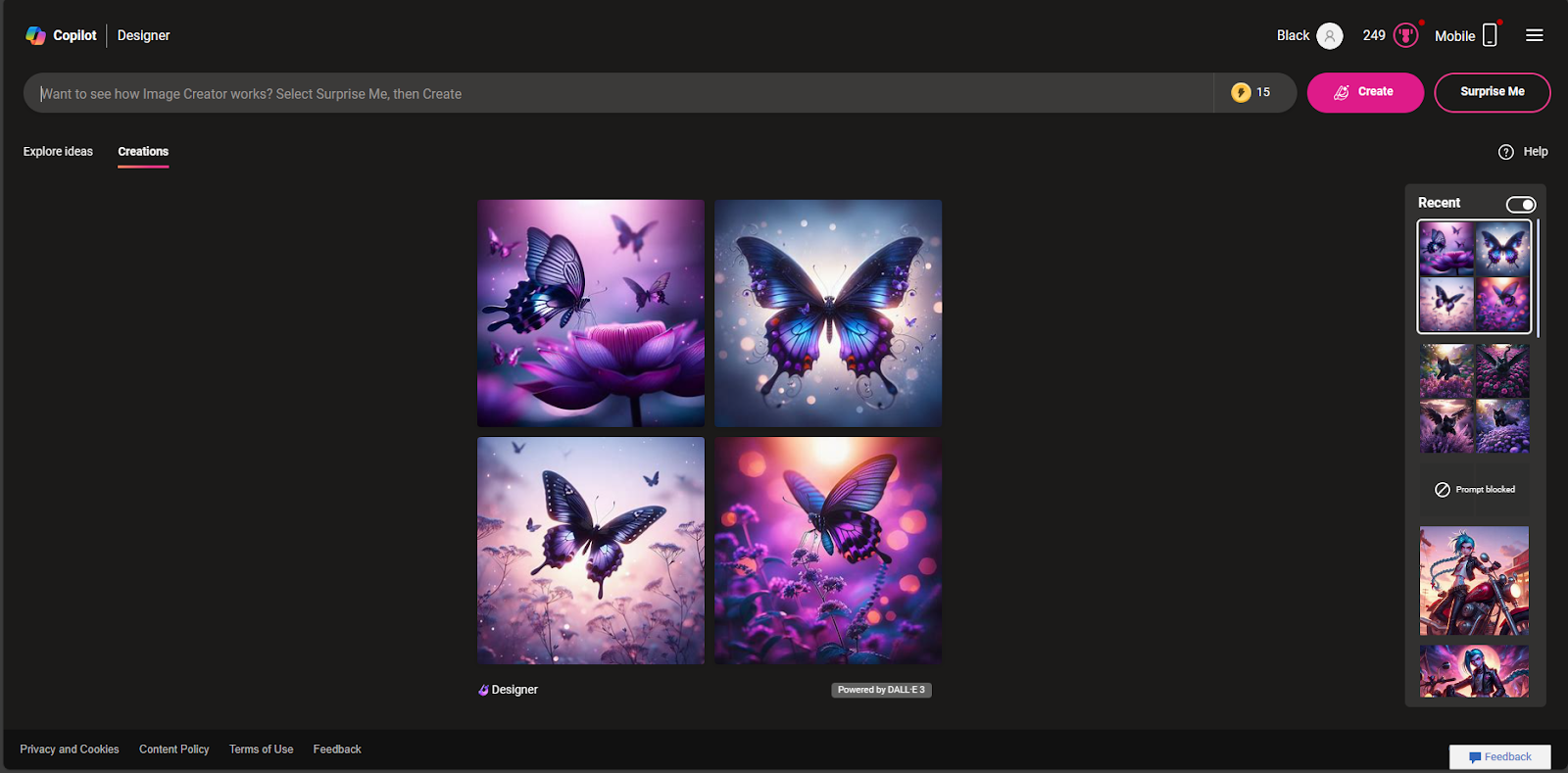
Using DALL-E 3 on ChatGPT
It is possible to access the DALL-E 3 model through ChatGPT. However, if you use ChatGPT's free version, you cannot access the DALL-E 3 model. To access the DALL-E 3 model via ChatGPT, you must have OpenAI's Plus subscription, which costs $20 per month. To access the DALL-E 3 model via ChatGPT, you must follow these steps:
- Subscribe to ChatGPT Plus
- Navigate to ChatGPT Settings
- Enable DALL-E 3
Afterward, you can access DALL-E 3 via ChatGPT and start producing the visual outputs you need. Moreover, by using ChatGPT, you can improve existing DALL-E 3 prompts and benefit from both its text and visual generation capabilities.
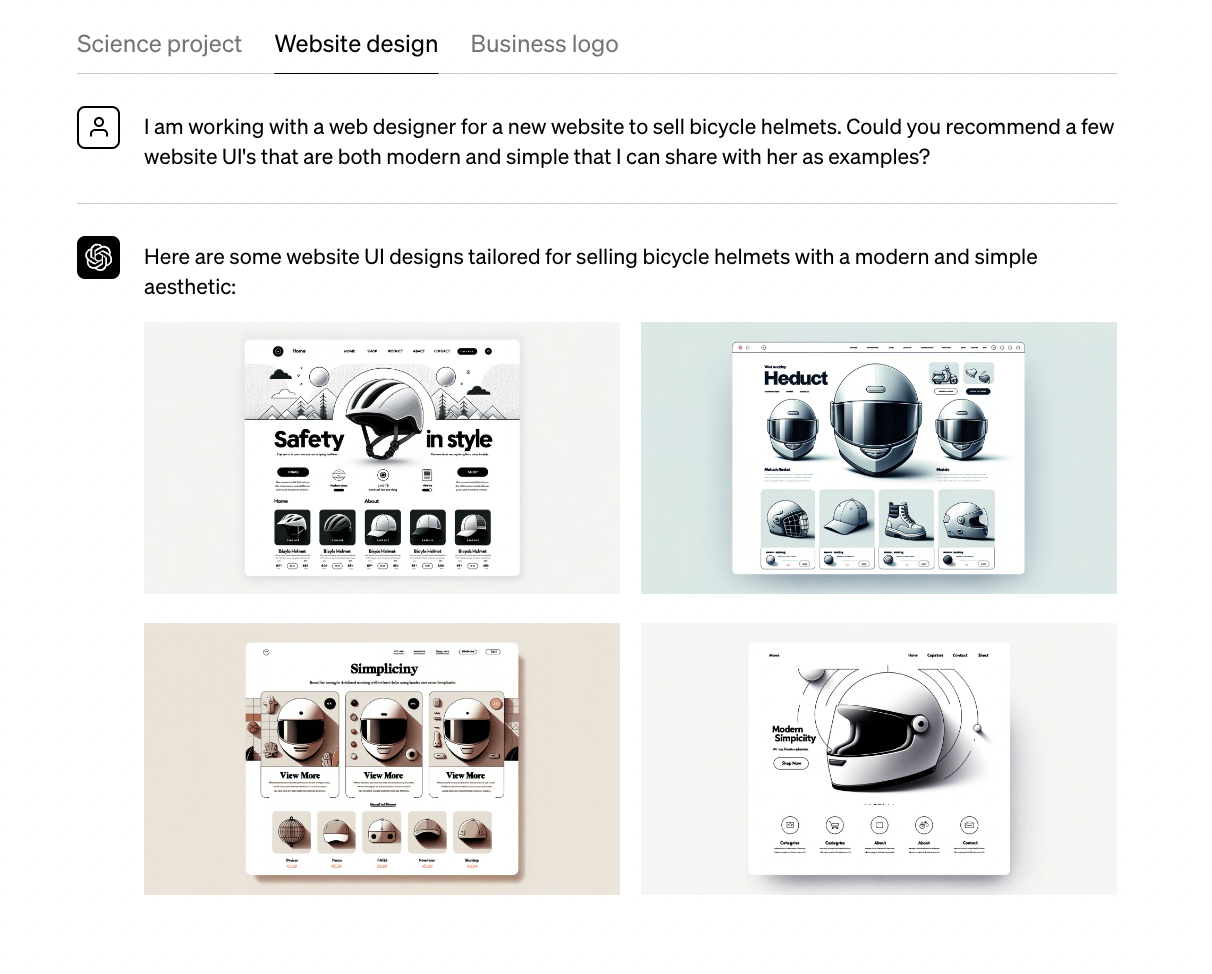
Using DALL-E 3 via TextCortex
If you are looking for an effective way to utilize the DALL-E 3 model, TextCortex AI is the way to go. TextCortex is an AI assistant that offers users access to DALL-E 3 as well as various writing features. With TextCortex, you can complete text-based tasks such as paraphrasing, translation, and text generation, or visual-based tasks such as image or art generation. TextCortex aims to support its users in various aspects with its customizable and advanced features. TextCortex is available as a web application and browser extension. The TextCortex browser extension is integrated with over 30,000 websites and apps, so you can continue to use it anytime and anywhere.
ZenoChat – The Multifunctional AI Assistant
TextCortex offers the conversational AI of your dreams called ZenoChat. ZenoChat is designed to meet your various needs with its advanced AI features, web access and AI image creation.
You can use the DALL-E 3 model via ZenoChat and produce the images you need in seconds. To access DALL-E 3 with ZenoChat, simply follow those steps:
- Create Your TextCortex Account
- Head to Our Web Application
- Click ZenoChat on the Left Menu
- Enable Image Generation
- Type Your Prompt
Whatever your prompt, ZenoChat will make it DALL-E 3 compatible, ensuring you get a high-quality and detailed output.
TextCortex Note Editor
Another way to use the DALL-E 3 model via TextCortex is to utilize our AI Note Editor feature. Upon opening our web application, you will find "Note Editor" located in the left-hand menu.
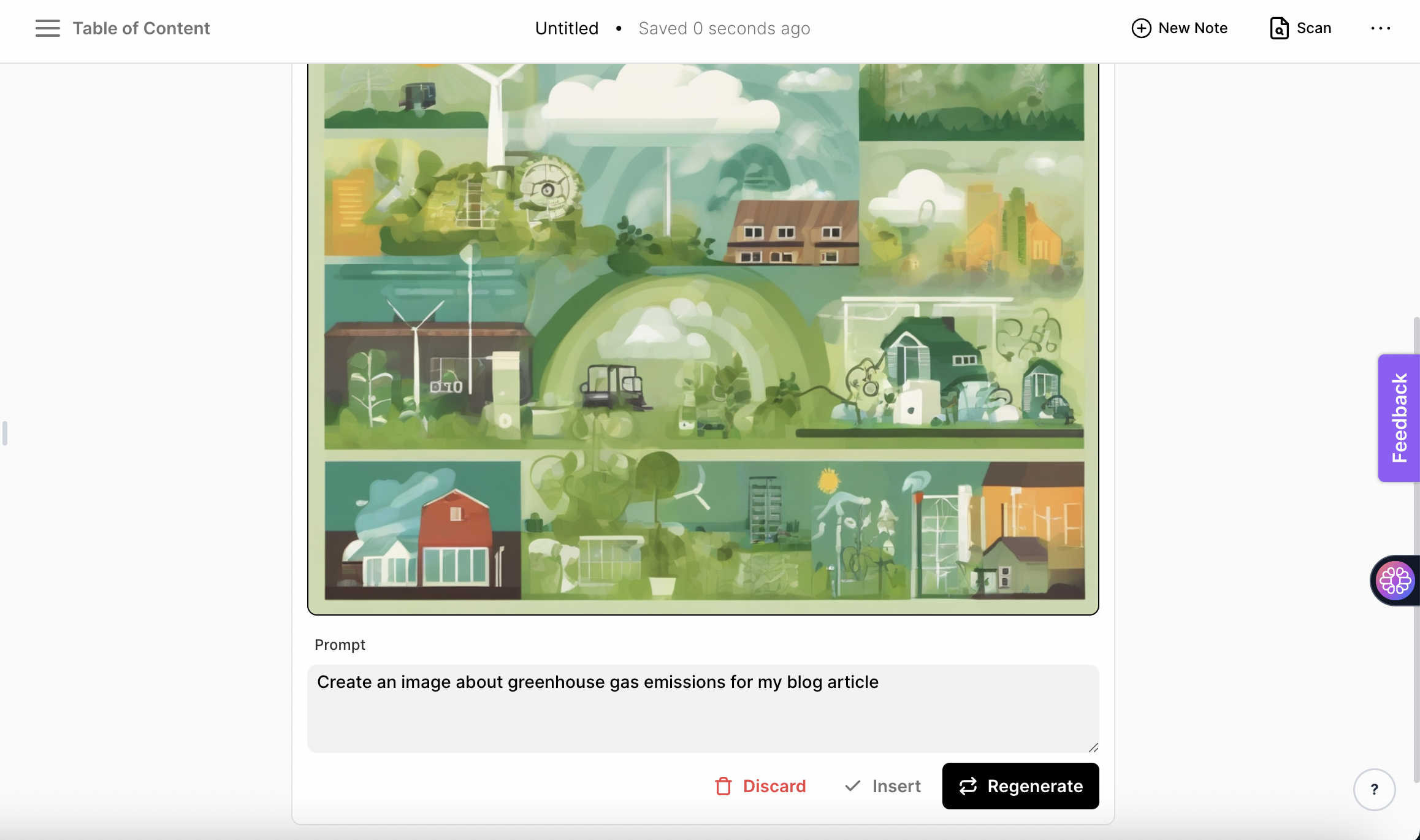
Our Note Editor feature is powered by a variety of AI features, including DALL-E 3 image generation, to enhance your content writing process. To generate an AI image, simply type "/", select the "AI Image" option, then input your prompt and witness the magic unfold.

%20(16).png)
%20(23).png)
%20(22).png)
%20(18).png)