Have you had enough of constantly answering the same questions for your clients?
You guessed it — that's why the most successful brands utilize a Frequently Asked Questions page.
Not to mention, a page like this can do wonders for your customer service.
Your visitors don't have to bother operators (which most users find annoying) to get the necessary answers. Instead, they can get them instantly.
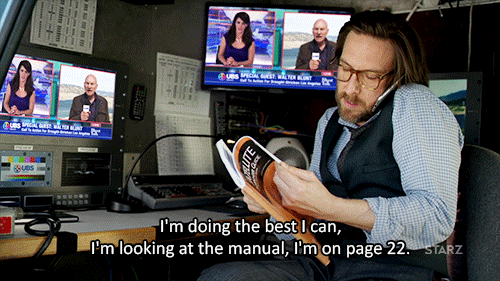
You can also use the Frequently Asked Questions page to learn how to serve your customers better.
Here, we will walk you through the 4 essential steps on how to write an effective FAQ page and provide some helpful examples to show you how to do it properly.
Let’s get started!
What Is an FAQ Page Shema?
The schema for a Frequently Asked Questions (FAQ) page is a form of structured data markup that allows search engines to return more relevant and valuable results for users' queries.
It contains components such as questions, answers, and cross-references for the frequently asked questions.
By adding this markup to your website's HTML, you can enhance the SEO purposes of your website — it's a way to structure data unique to your FAQ page (SEO).
Furthermore, it can help search engines comprehend the page's content and provide the user with more relevant results.
What are The Benefits Of a FAQ Page?
The Frequently Asked Questions page is designed to answer questions that site visitors or potential customers might have before purchasing.
The better your answers to your customer's questions about your product or service, the more satisfied they will be.
Here are the primary aspects you can expect to bloom if you decide to implement an FAQ page as part of your strategy:
1. Customer service — Improve the efficiency of resolving customer service issues.
2. Website activity and sales — Educate customers about your product or service and encourage them to explore your website further.
3. SEO results — Target long-tail keywords and phrases to boost the SEO performance of your website.
4. Credibility of your brand — Build trust in your product or services by providing answers to the most relevant pain points your customers can have.
5. Customer loyalty — Make visitors feel like their questions and concerns are being heard and addressed.
FAQ Page Requirements
Before diving into the specifics of how to write an FAQ page, it's important to understand its basic requirement.
This includes the fundamental elements and length of the page's content.
What Should a FAQ Page Contain?
The primary purpose of the FAQ is to offer quick, relevant answers, as we mentioned earlier.
However, the true purpose of the content is to keep readers interested and coming back for more.
For this reason, I will now outline the 6 essential components of an effective FAQ page:
🎯 A concise and clear summary of your services or products.
🎯 Answers to most common questions about services and products you are promoting.
🎯 Links to other resources, such as contact details, support documents, and how-to manuals.
🎯 A search feature that enables users to find answers to their queries quickly.
🎯 Categories of questions to properly organize your FAQ page.
🎯 A request for comments or more inquiries from the audience.
How Long a FAQ Content Should Be?
There is no standard length for an FAQ page because it depends on how much information is needed.
However, bear in mind that people who visit your FAQ page are looking for answers quickly and don't want to read a lot of text.
Because of this, the best practice typically advises that a FAQ offers responses that are concise and straight to the point.
Therefore, if you sell batteries and I want to know if they are rechargeable, I need to find a straightforward response, like "Yes" or "No."
Other pertinent information can be linked to reference materials like an "About" or "How-to" manual or included as part of another query in that category.
How to Write an FAQ Page — 4 Steps to Kick Off With Ease
1. Collect The Most Subject-Relevant Questions
First, compile a list of inquiries that prospects might have about your goods or services.
You can learn more about the questions that potential customers may have by analyzing customer comments, service tickets, and survey results.
Here's one more helpful tip you can use when deciding which frequently asked questions to include for your products or services.
You can get quick insights on various phrases using free tools such as AlsoAsked, Google Search Console, or AnswerThePublic.
For example, if you type the “rechargeable batteries” as phrase you need for one of your queries, you can expect to get results similar to this:
- rechargeable batteries for xbox
- rechargeable batteries for solar lights
- rechargeable batteries for blink camera
- rechargeable batteries for oculus quest 2
- rechargeable batteries for flashlights
- rechargeable batteries for hearing aids
- rechargeable batteries for phone
- rechargeable batteries for sale
2. Determine The Structure of Your FAQ Page
Once you have a list of potential questions, you'll need to decide how to organize them. For instance, consider putting similar inquiries into one set.
You can categorize your inquiries in various ways, including by topic, product/service, and how to use it.
This will make your FAQ page more user-friendly and easy to navigate.
Honestly, there aren't any hard and fast rules about organizing a FAQ page.
What really matters, though, is that your site visitors can quickly and easily locate solutions to their pressing problems.
In addition, you can begin structuring your frequently asked questions page based on the depth of information required to address information from the list of your top queries.
3. Craft Clear and Concise Answers
If you want to learn how to write a FAQ page that serves its purpose, you need to know that the answers you provide should be clear and easy to follow.
That's why you must use concise, straightforward language to answer each question.
In addition, make sure your questions are arranged logically.
Customers deserve succinct responses that still answer all of their questions directly. Here are some useful advice on how to write an FAQ page answers:
1. Define your questions properly — Ensure your response is clear to the broadest possible audience before giving it. Then, pause for a moment to evaluate whether or not the question is well-structured.
2. Provide a clear, direct answer — Make sure your response is brief and detailed. Try to explain things in simple terms rather than using industry jargon.
3. Offer additional resources — If necessary, you can point your visitors in the direction of further reading or listening to help them learn more. Such references may be in the form of a website, a document, or some other type of reference material.
4. Keep your tone friendly and helpful — To make your response more interesting and understandable, try using a friendly and helpful tone.
5. Proofread and edit your answer — Please take the time to proofread and edit your response before submitting it. Verify that it reflects your intended meaning precisely and contains no typos or other errors.
Pro Tip
With the assistance of AI-powered tools, today, you can craft brief, engaging, and effective answers 10x faster than manually.
The TextCortex add-on, for instance, offers helpful and straightforward features that can write and rewrite FAQ answers for you.
Answering Frequently Asked Questions (FAQ) content can benefit from rewriting, auto-completing, summarizing, and tone-altering features.
Combining these approaches yields answers free of mistakes, concise and logical, while providing a helpful narrative.
To use it, start typing a few ideas you want to include in your answer and then click the "Autocomplete" option.
You can rewrite the output to get a full context and summarize it if you need a shorter version of the answer.
Last but not least, the "Tone" option allows you to select narratives such as "helpful," "encouraging," "casual," and more to address the answer appropriately.
Furthermore, the TextCortex add-on offers 60+ AI templates to help you write various content forms, where you can also find the following options:
- Bullet point answers
- Question Answer Template
- Pros & Cons from Paragraph
- Question from paragraph
4. Update Regularly Your FAQ Page
Make sure to revisit your FAQ section regularly to make any necessary adjustments.
This is essential whenever there is a shift in customer questions, the release of new products, or the implementation of new policies.
Examples Of an FAQ Page
1. Nintendo
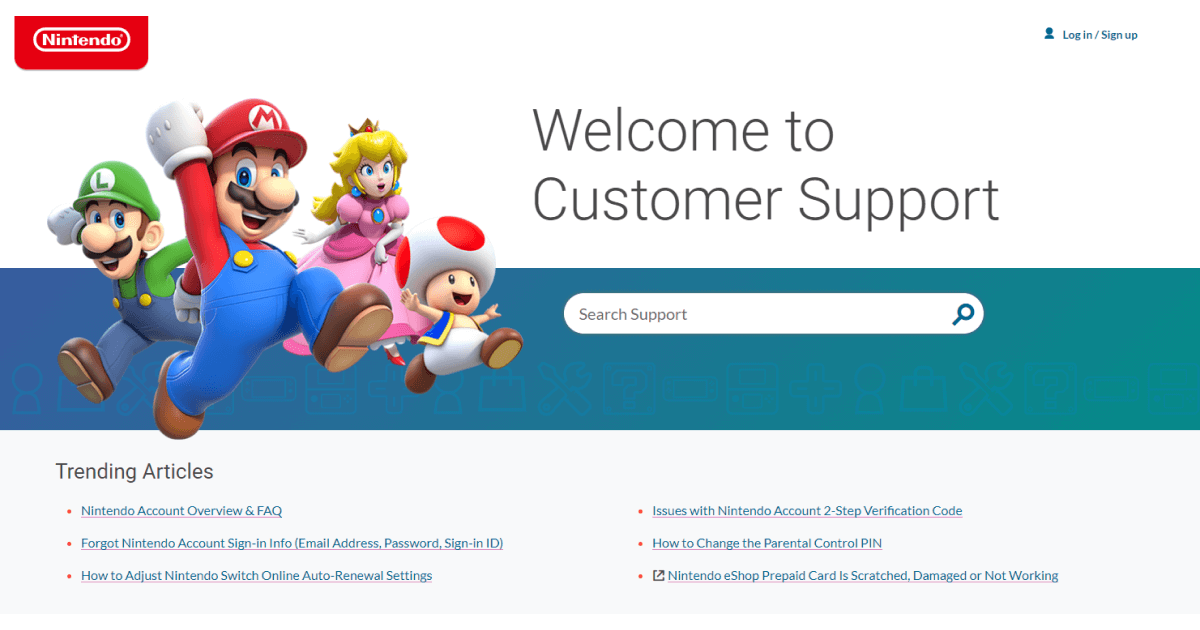
Per Comparitech.com, 78% of people confirmed that they had changed their password in the last 3 months. The main reason listed is they forgot their original one.
Nintendo seems to be aware of this habit.
A great part of its FAQ page is dedicated to addressing various issues with accessing users' accounts.
2. Netflix
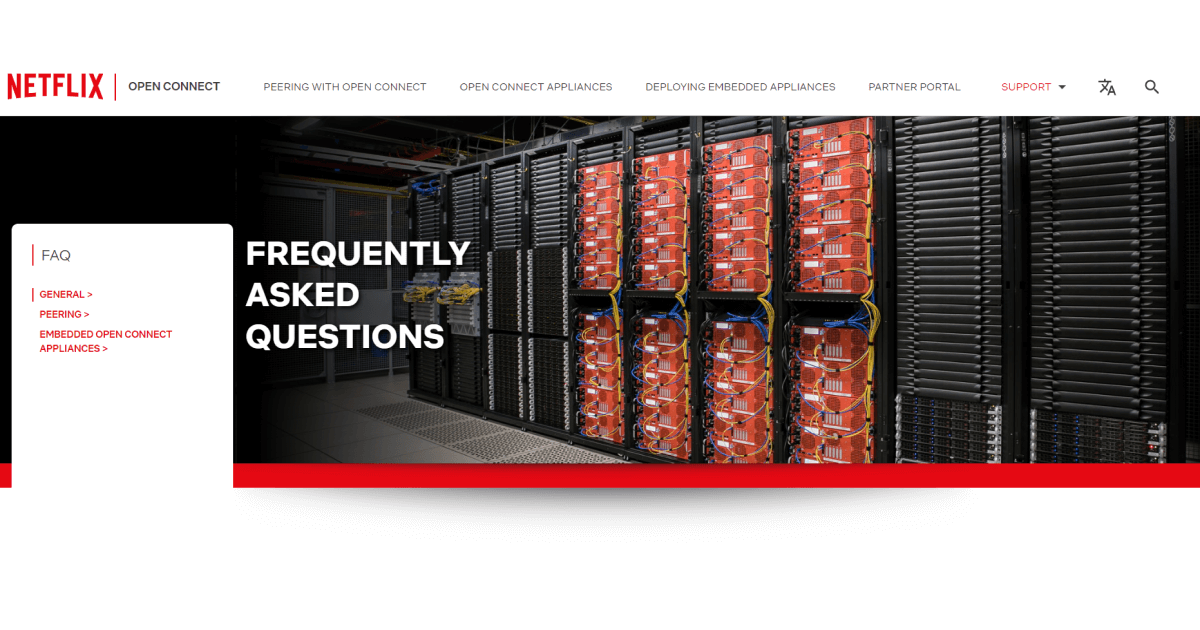
Netflix opted to use a minimalistic approach to pages dedicated to ending users' issues with their platform.
The last thing anyone wants is to stumble and fall with deciphering technical terms when they just want to relax and watch their favorite show, right?
3. AdEspresso
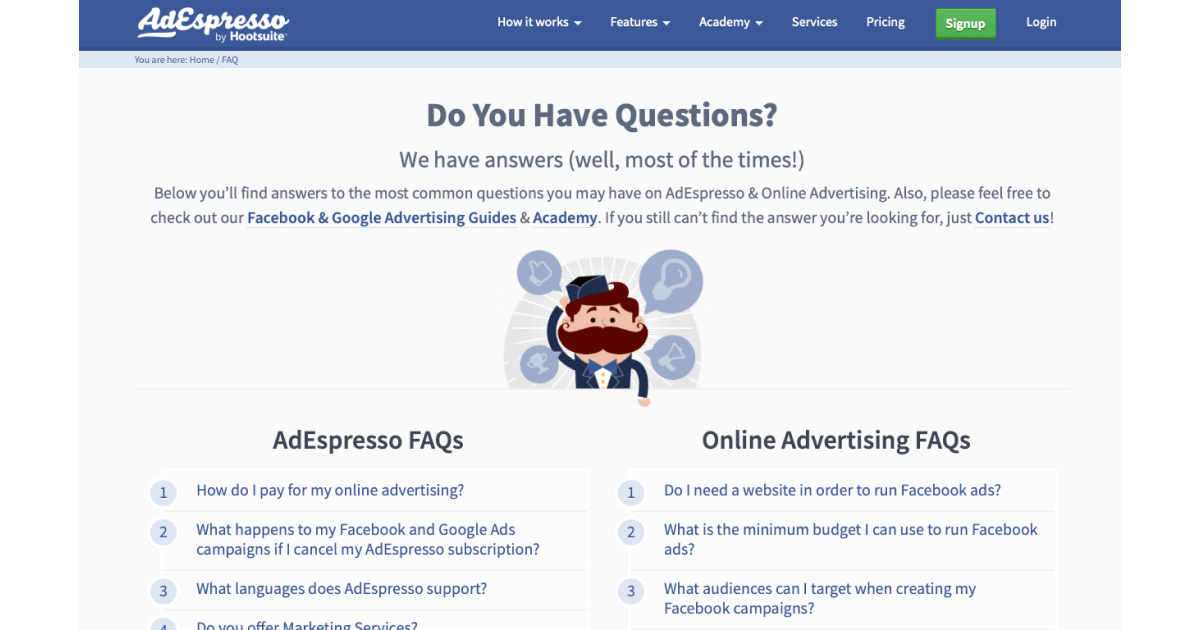
AdEspresso separated its FAQ page to segment app-related and general online ad issues.
With this schema, they manage to keep even confused customers engaged while at the same time promoting their product in a non-sales manner.
4. IKEA
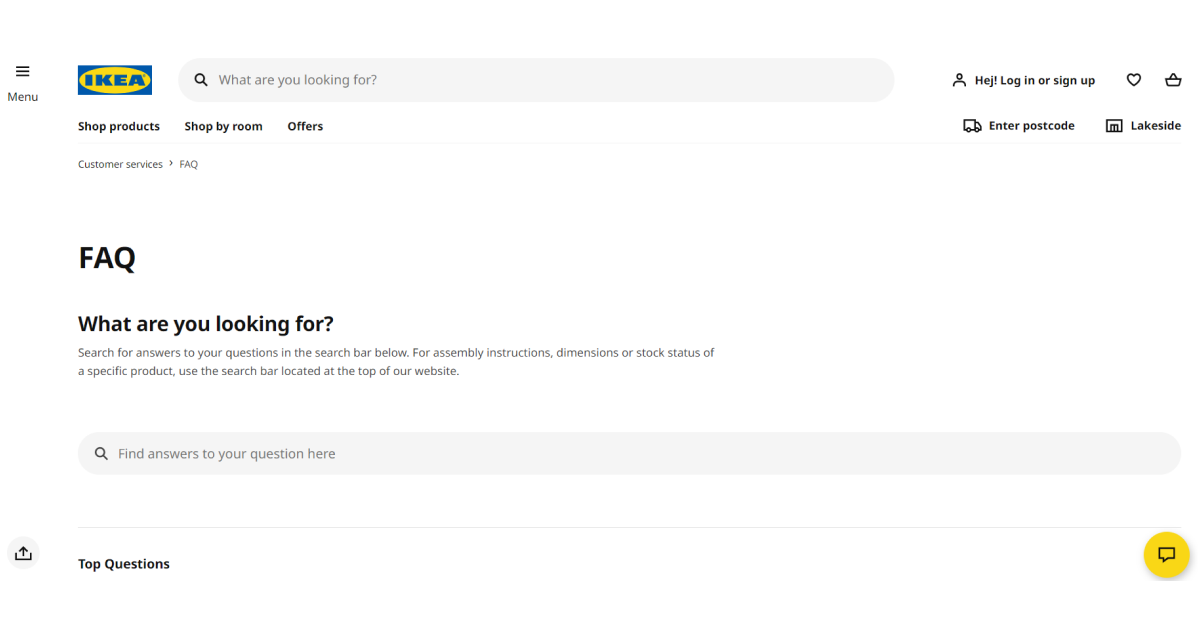
Ikea’s business concept “we will create it but you need to build it” is also implemented in their FAQ page.
A simple interface in which the user must "assemble" a question by following a quick tutorial on how to find answers to specific questions.
Wrapping Up
With only one content type to learn and ten questions to answer for your visitors, learning how to write a FAQ page isn't too difficult.
But if you're already managing your website, that's likely not the case.
Therefore, I recommend you consider investing in a permanent writing solution to boost your writing strategy for various website content types.
With the assistance of the TextCortex add-on, you can:
🎖️Rewrite sentences and paragraphs for stronger context.
🎖️Summarize original content for brief information.
🎖️Extend the text to gain more info.
🎖️Create meaningful sentences from random thoughts.
🎖️Transitioning between different tones of voice.
🎖️Translation of text in bulk into over 10 languages.
🎖️Generate any type of content with over 60 AI-powered templates.
TextCortex offers a convenient approach to content creation, granting you access to its features without bandoning your chosen platform.
That includes LinkedIn, Facebook, Twitter, Notion, Gmail, Google Docs and others.
Investment For Implementing the TextCortex add-on?
🎀There is no cost associated.
🎀No need to provide credit card data.
🎀Free plan enables you to test up to 10 different creations on a daily basis.
🎀If you choose to upgrade, there are cost-effective premium packages available.
Claim your free account today to speed up your writing process while getting high-quality output that will keep your visitors engaged.
Keep Learning
7 Steps for Creating Effective Website Content [Definitive Guide]
How To Write Website Copy - 4 Tips For Easy Conversions [+ Examples]

![Learn How to Write an Effective FAQ Page — 4 Steps [+ Examples]](https://textcortex.com/cdn-cgi/image/format=avif,quality=90/https://assets-global.website-files.com/622611a2b23d0e6b270fba81/63cf330a44501262f5c67a36_how-to-write-an-effective-faq-page-cover.png)

.png)

