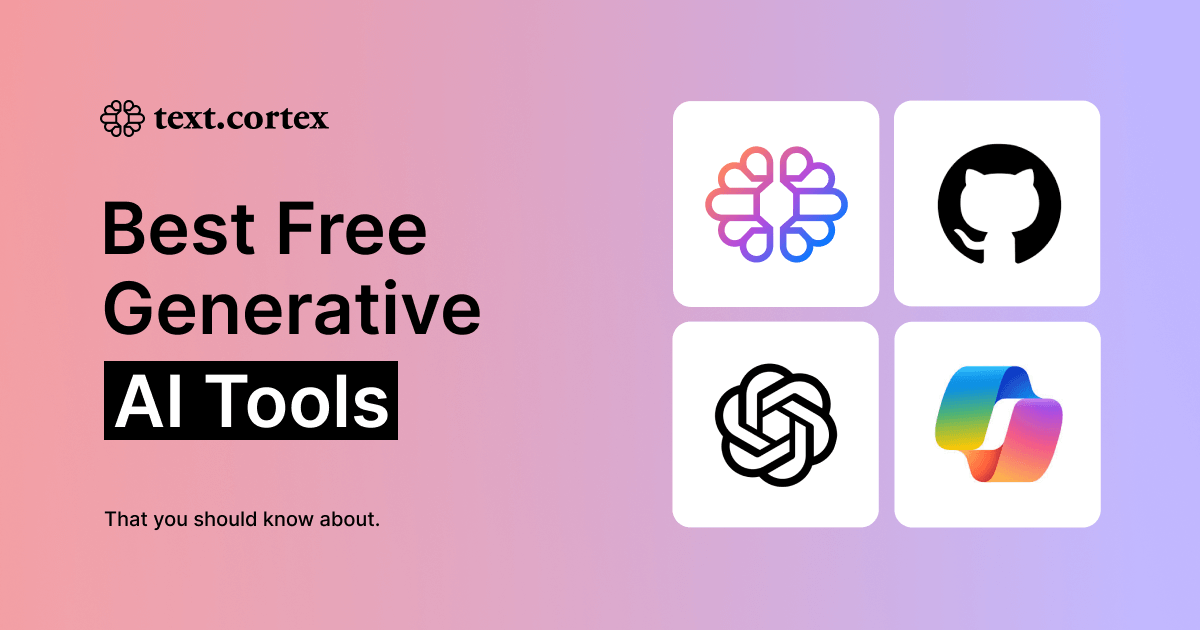Progress in generative AI tools such as ChatGPT, opens the door to many unique possibilities - from the synthesis of audio and video pieces, coding programs, inventive names and pseudonyms for identities, to images or artifacts creation and written pieces. This marks a revolutionary turning point for existing methods of content production.
Generative AI leverages deep learning protocols to create new data from pre-existing information. The advantage of generative AI is that the generated output is accurate, exclusive and applicable in numerous ways including forming digital guardians, personalizing user insights and unfolding Augmented Reality circumstances.
What Can ChatGPT Do?
ChatGPT is a form of artificial intelligence capable of generating all kinds of writing, whether it be social media posts, poems, therapy conversations, or coding.
But when it comes to generating code with ChatGPT, don’t expect it to write a fully-scaled and optimized code catered for your custom needs. Instead, you can get some inspiration and solve some of your quick issues with it.
Is ChatGPT free to use?
ChatGPT has a free plan. However, it is practically unusable when the demand for ChatGPT is high — which is the case for 99% of the time. If you want to keep on using it even when the demand is high, you have to upgrade your plan to Premium by paying $42 monthly.
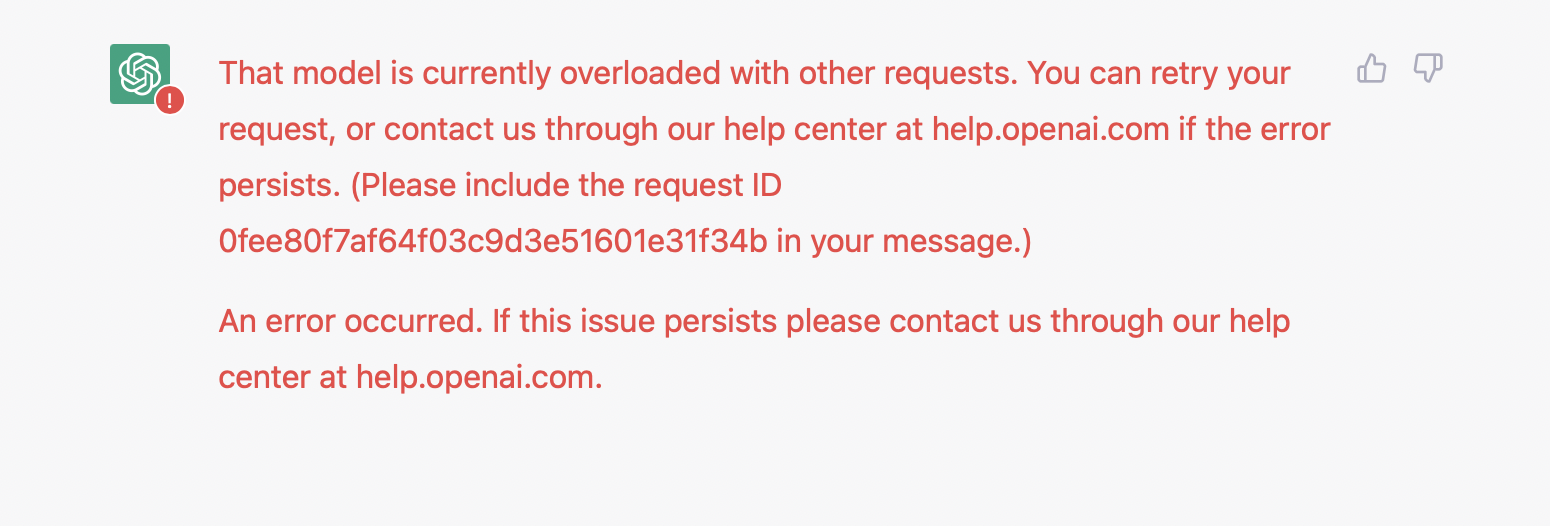
Or you can use TextCortex and bring your AI companion with you to wherever you go on the internet. TextCortex doesn’t require you to open up a new browser tab and log in to a page to be able to use the chat. You can open up a side bar and start benefiting from it in seconds.
How to create ‘good prompts’ for ChatGPT?
When communicating with AI, be precise and provide detailed information about the topic. If you insist on building some lengthy code blocks, you need to point ChatGPT in the right direction by asking further questions and request some optimization.
Using ChatGPT for Web Development
ChatGPT has been gaining a lot of attention as a way to lighten the workload and receive support for laborious writing tasks. This also goes the same for web development.
When you are stuck with identifying a bug and don’t know where to look, you can simply ask ChatGPT to search and make comments on your code.
However, keep in mind that ChatGPT won’t give you 1000 lines of codes with a single prompt. You have to progressively build on top of your communication by continuing the chat and asking for further optimizations with clear and concise prompts.
ChatGPT Prompts for Coding
We have some great prompts for ChatGPT to create or explain code. These will give you some ideas about ChatGPT’s capabilities.
The best way to enhance / polish the output is usually asking further questions or making further suggestions. Feel free to make use of them and add your own flair.
Centering a div
How do you vertically and horizontally center a div?
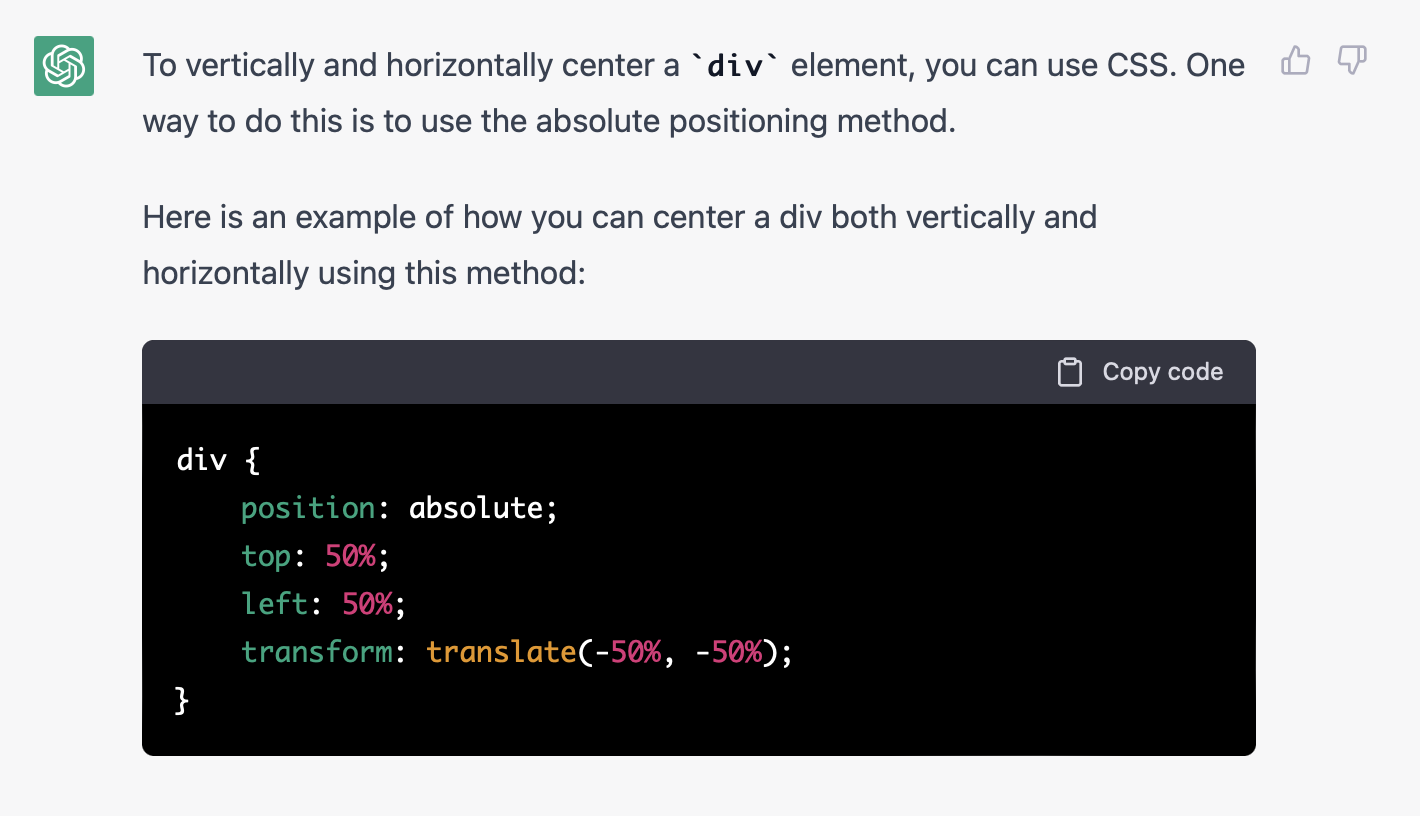
Creating Elements in SVG
Create an exclamation mark symbol in SVG
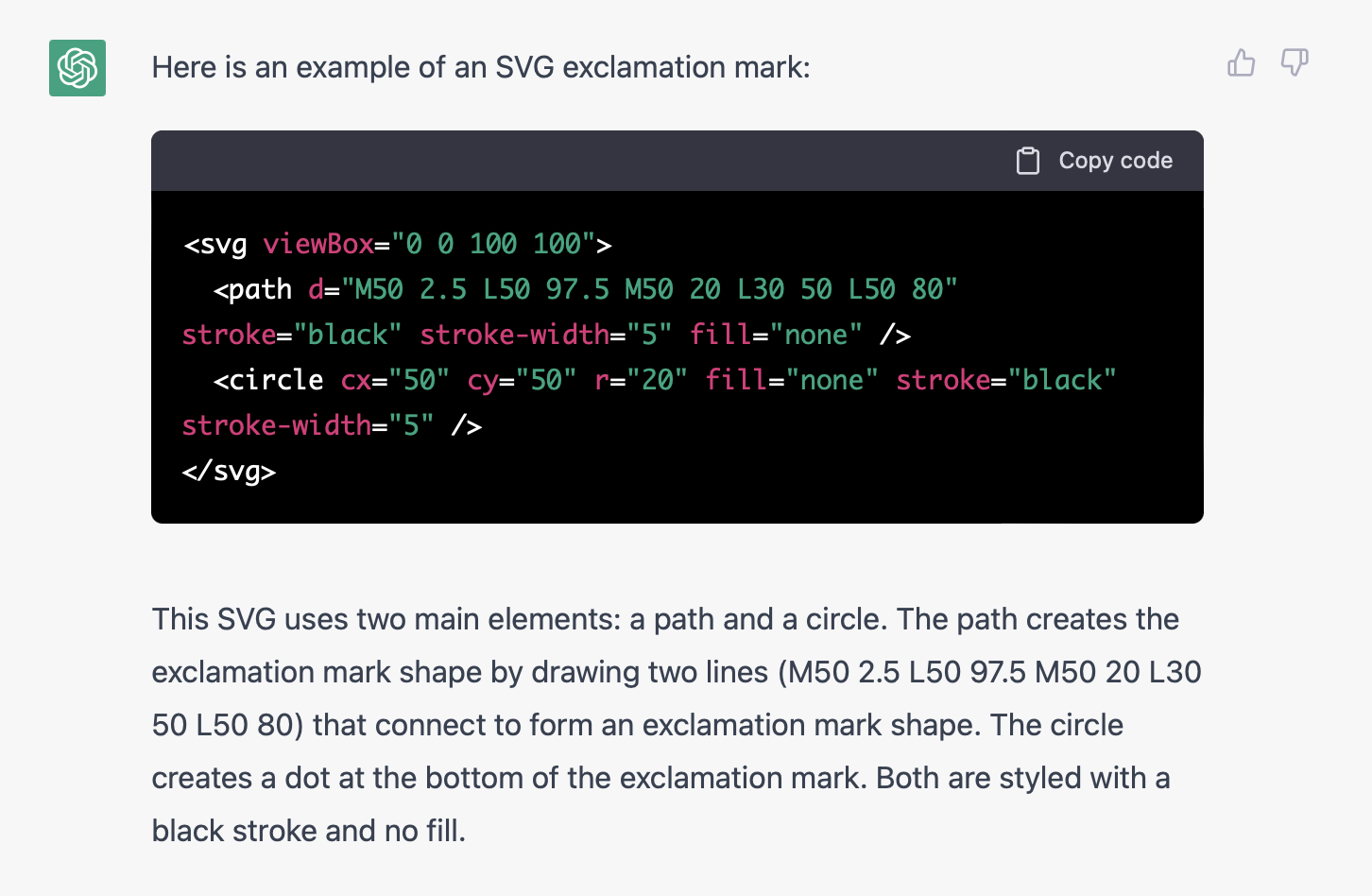
Generating SQL Queries
Assume the table names and generate an SQL code to find out Elon Musk’s tweets from 2019.
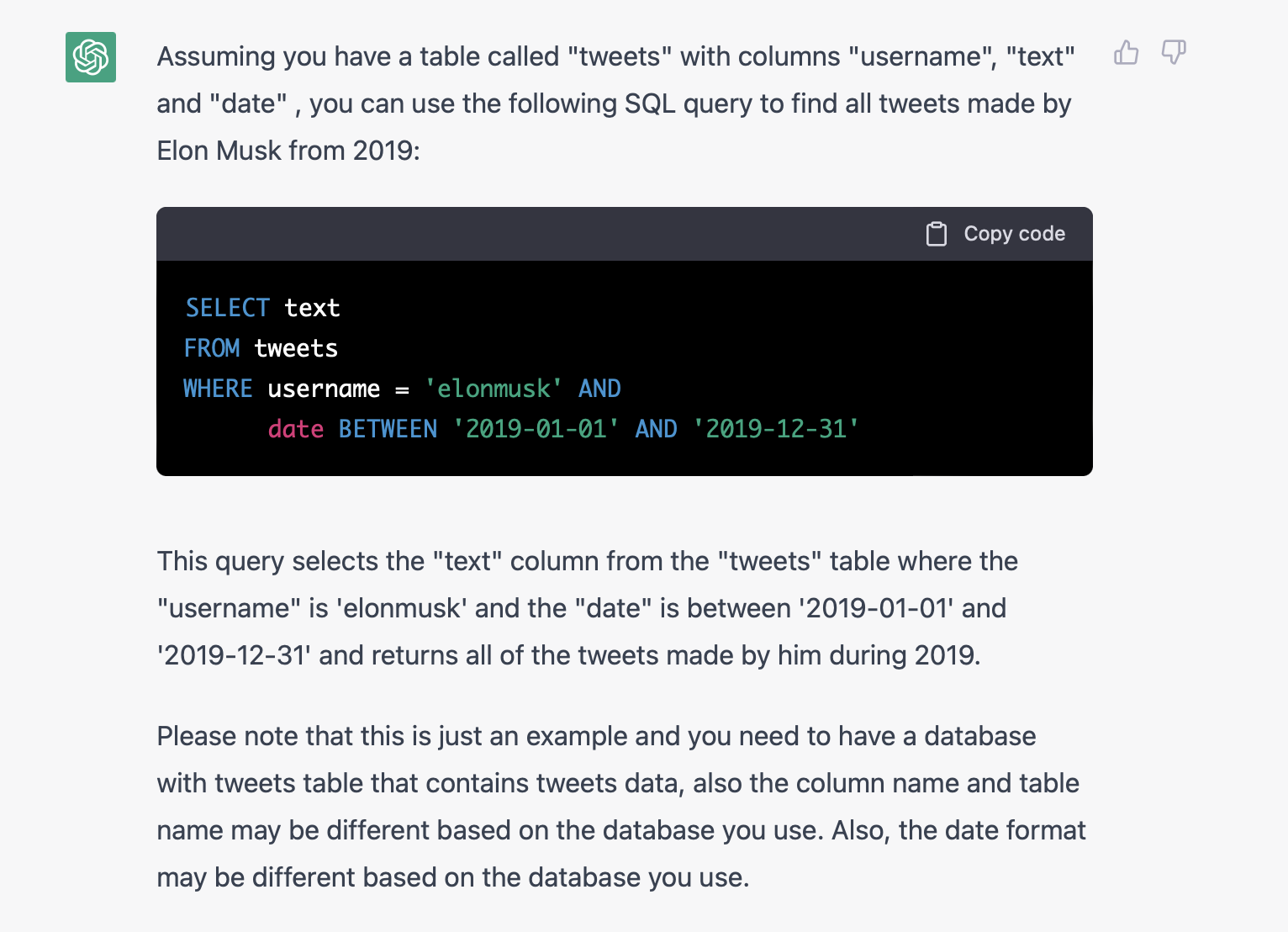
Explain / Write Regex
What exactly does this regex do? rege(x(es)?|xps?)
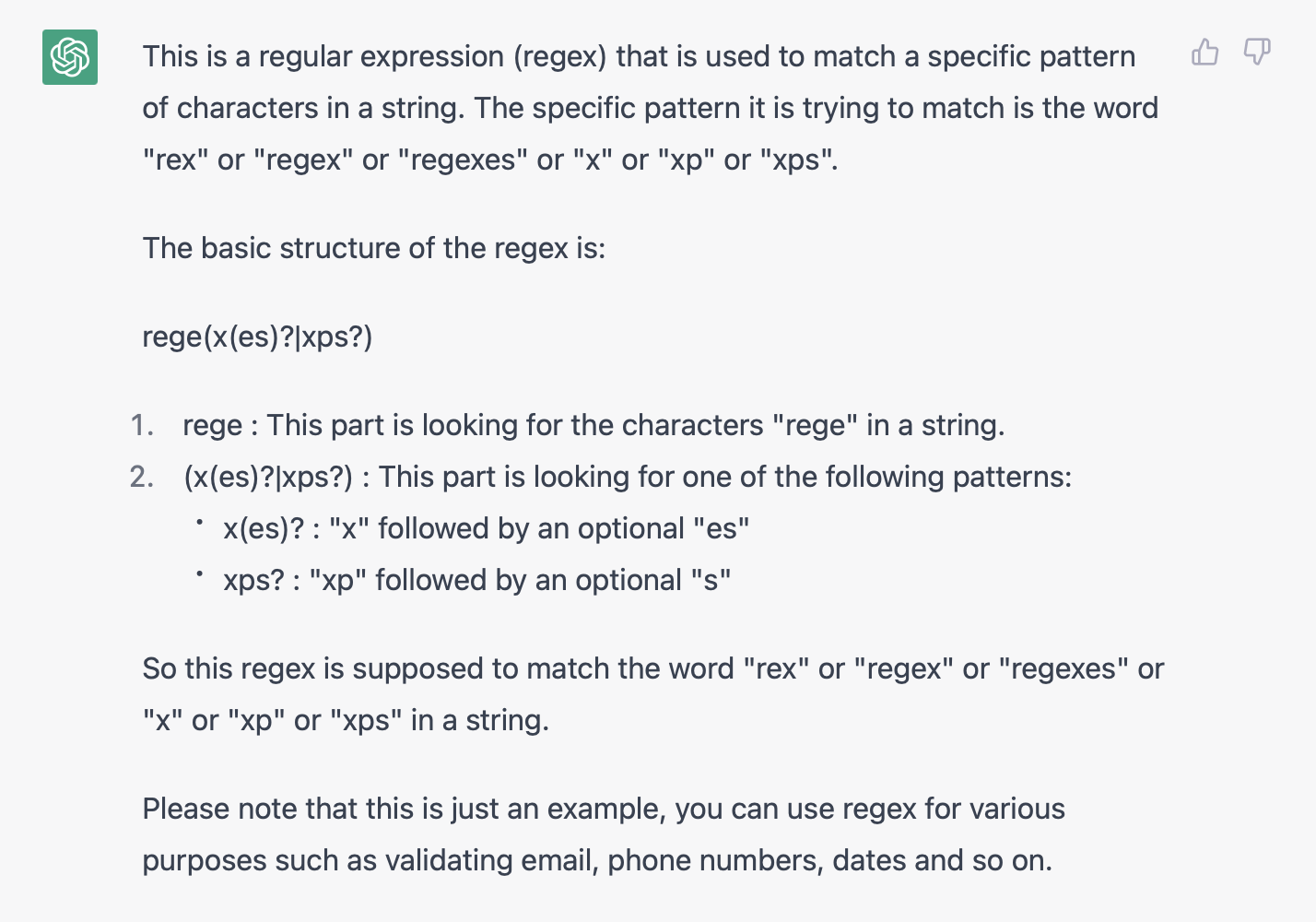
Change CSS with JavaScript
How to use JavaScript to change CSS?
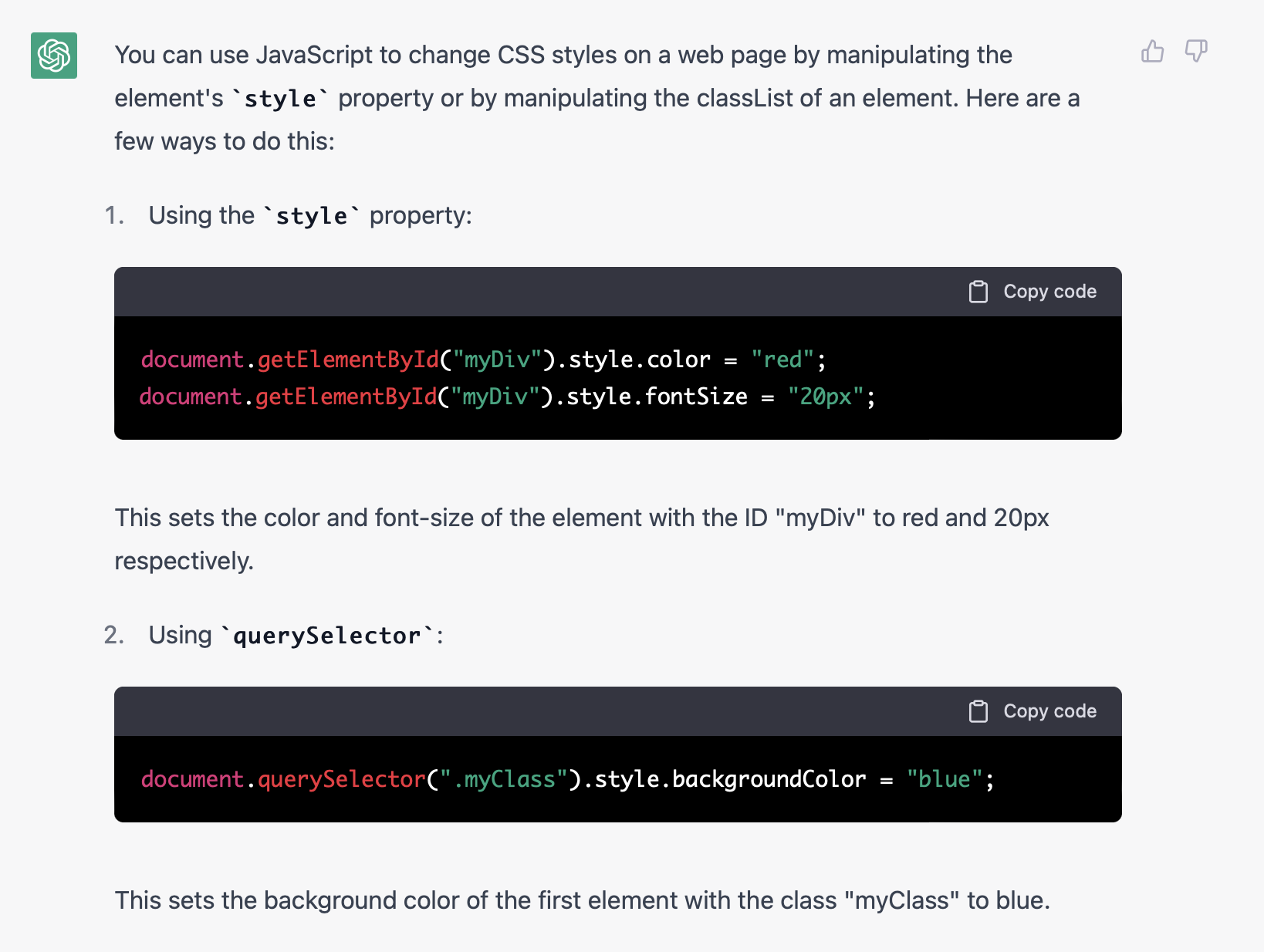
Code Review
Act as a developer code reviewer. I will provide you with a piece of code. You will help me identify potential bugs in this code, give important suggestions on improving the code quality and maintainability, and check if it adheres to coding standards and best practices.
Use the power of AI wherever you are on the internet
ChatGPT provides much amusement, though that fun often arrives at a cost. Unless you sign up for the less wallet-friendly Premium option which charges a fee of $42 per month, it is unavoidable that you will hit the high demand wall.
However, TextCortex alleviates those problems with its extensive browser add-on which integrates generative AI capabilities wherever you are; whether thats on Google Docs, Notion or Gmail or more than 1000+ other platforms.

%20(2).png)


%20(8).png)