Gmail is one of the most popular email services used by millions of people around the world. It offers a wide range of features, from basic emailing to more advanced tasks like managing multiple accounts, sorting emails with labels and filters, and much more.
How do I integrate ChatGPT with Gmail?
If you’d like to use a ChatGPT-powered AI tool to generate emails right in your Gmail account, you might need to install some browser extensions.
However, most of the ChatGPT powered extensions want access to your Gmail or OpenAI account. Therefore, that might not be very convenient for you.
Better Alternative: ZenoChat
Our aim is to enable everyone to create beautiful emails in every email client on multiple browsers – without requiring users to give permissions. Even without registering, you can use TextCortex and start creating emails for any purpose.
How to get started with TextCortex?
There are multiple ways to use TextCortex for Gmail actually. One effective way goes through using our ZenoChat to generate emails. But we'll dive into every aspect. Let’s begin by a few easy steps you should follow to get started first.
Install TextCortex Browser Extension
The first thing you should do is make sure the TextCortex extension is installed & enabled on the website you’re using. So, in this case, Gmail.
Simply click on the extension tab or the TextCortex bubble at the bottom right corner to initiate ZenoChat.
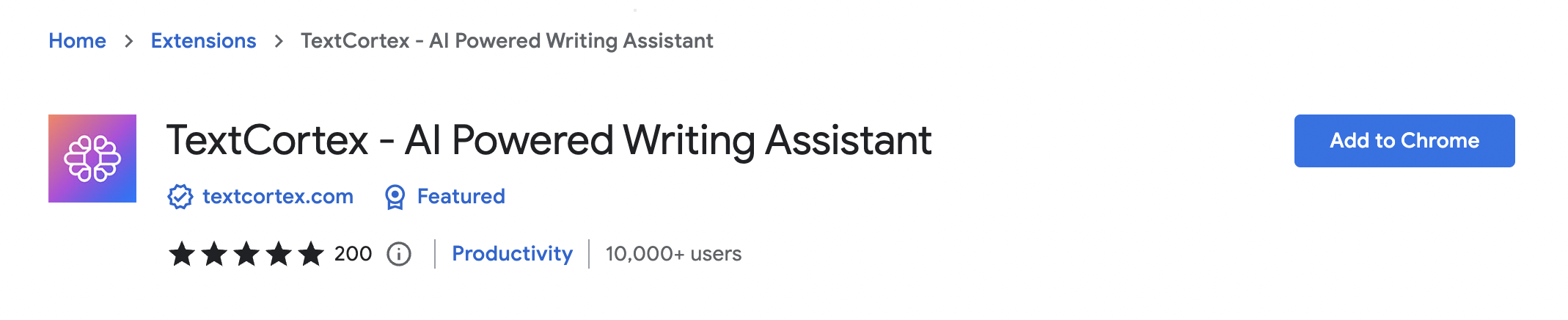
ZenoChat - Much more than ChatGPT for Gmail
Using ChatGPT for generating emails might be a burden. You constantly have to switch between browser tabs and lose your focus on the content of the email.
Instead, you can simply bring ZenoChat to wherever you are on the internet and initiate it whenever you need it without changing tabs or waiting for high demand for ChatGPT to chill out.
ZenoChat is integrated with 2000+ platforms and available in 25+ languages. That means you can also create / translate emails to different languages.
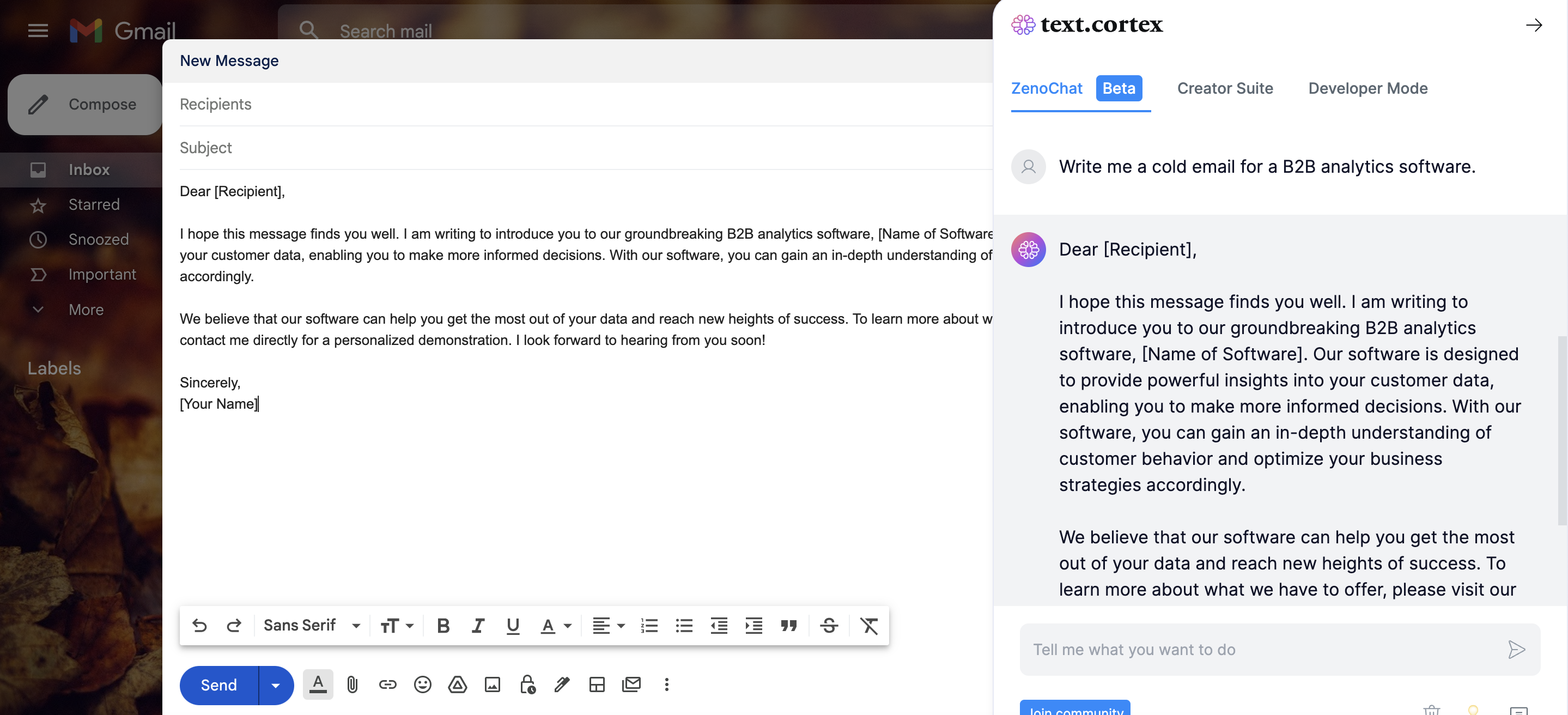
See? Without leaving Gmail, without shifting your focus to something else other than this important email, you can create a cold email in 4 seconds.
Create Emails from Bullet Points
Our browser extension also comes with an AI writing assistant. So, if you’re in a rush and want to get started right away, write your email in the form of 3 to 5 bullet points, then highlight the text.
Our TextCortex bar will show up: all you need to do is click on the bullet point to email feature (envelope symbol) and your email will be generated in seconds!
Don’t forget that you can also choose one of our 18 tones to make your email sound exactly how you mean to. Simply highlight your text and click on the microphone symbol!
Tailor the email according to your needs
Now you have your text in front of you but TextCortex comes with a few more options for you to tailor the result according to your specific needs!
By exploring the features on the bottom right corner of our bar, you’ll find that you can decide the output text length & language, plus its creativity degree.
Email Templates You Can Use with TextCortex
If you open our creator suite, you’ll discover that among the categories encompassing our 60+ templates, there is one specifically dedicated to email writing. Let’s take a look at all the different options it comes with!
Customer call request email
Just tell us the reason that has you reaching out to your customer and the name of your company, we will make sure to establish a meaningful communication right away!
General Email/Generic Email
Not wanting to keep it overly specific? We got you.
Email subject/Email subject lines
No more hours spent thinking about the best first impression you could make: give us a few keywords, your target audience, some context, and we’ll handle it for you!
Email first line
Let us help you kick-start your email with some amazing suggestions!
Customer Support Emails
Using an AI tool doesn’t mean you’ll stop cultivating your relationship with your customers: we’ll keep it engaging, non-robotic and informative!
Cold Emails
Tell us the goal of your communication and we’ll come up with a few suggestions for you to send a personalized, powerful and effective cold email in a matter of seconds!
Explore Other AI Writing Templates
Our creator suite comes with quite a lot of categories for you to additionally modify the output text of your email.
For example, our general category could be useful to improve the fluency of your text or simplify any concepts you’re trying to express.
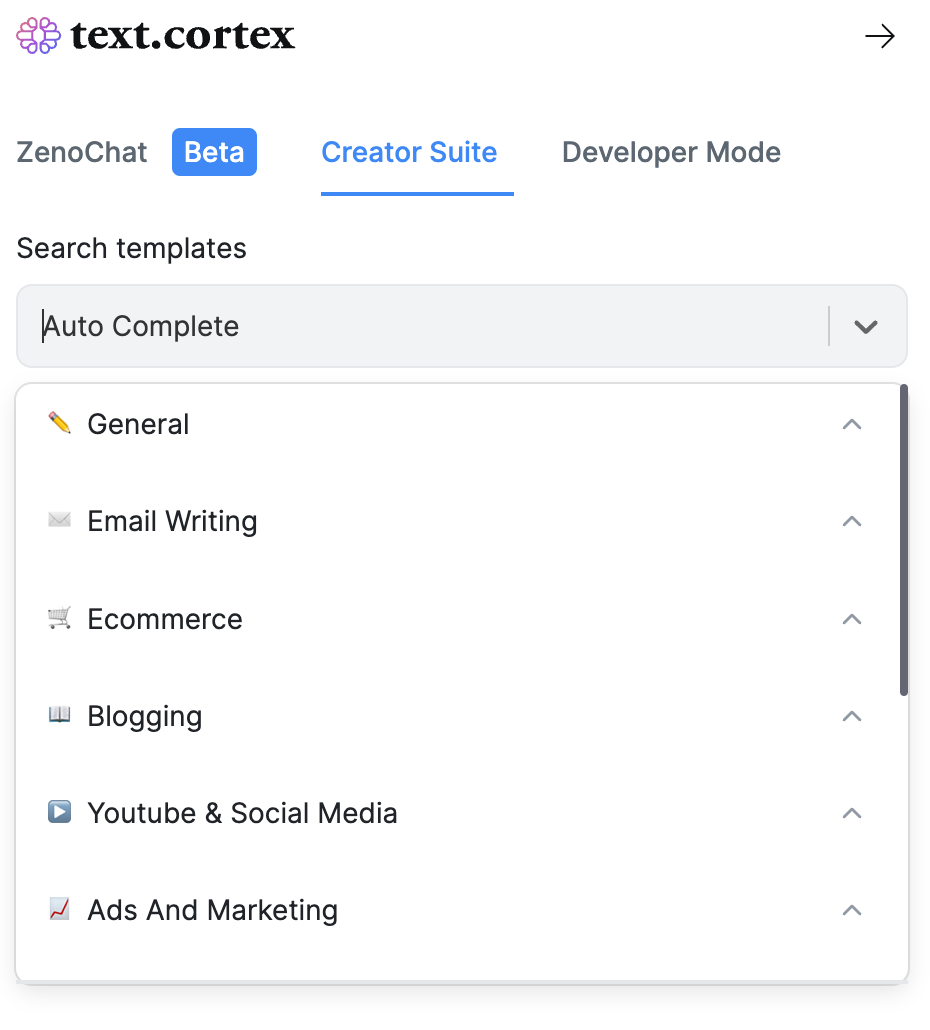
General AI Writing Templates
Use the first category to change the fluency, creativeness or the general structure of your text, until you’re happy with the result. Think of all the notes you could generate and organize in a matter of seconds!
Use Marketing Templates
If Slack is the tool your team is using to brainstorm ideas for an effective and appealing ad, this category is ideal to make the process easier.
Our templates will give you headlines, titles and tagline ideas for you to build upon!
Youtube & Social Media Templates
Create engaging captions for any post on your social media accounts or create Youtube video descriptions to capture viewers' attention even better. There are tons of possibilities can explore with the help of an AI companion.

.png)



.png)