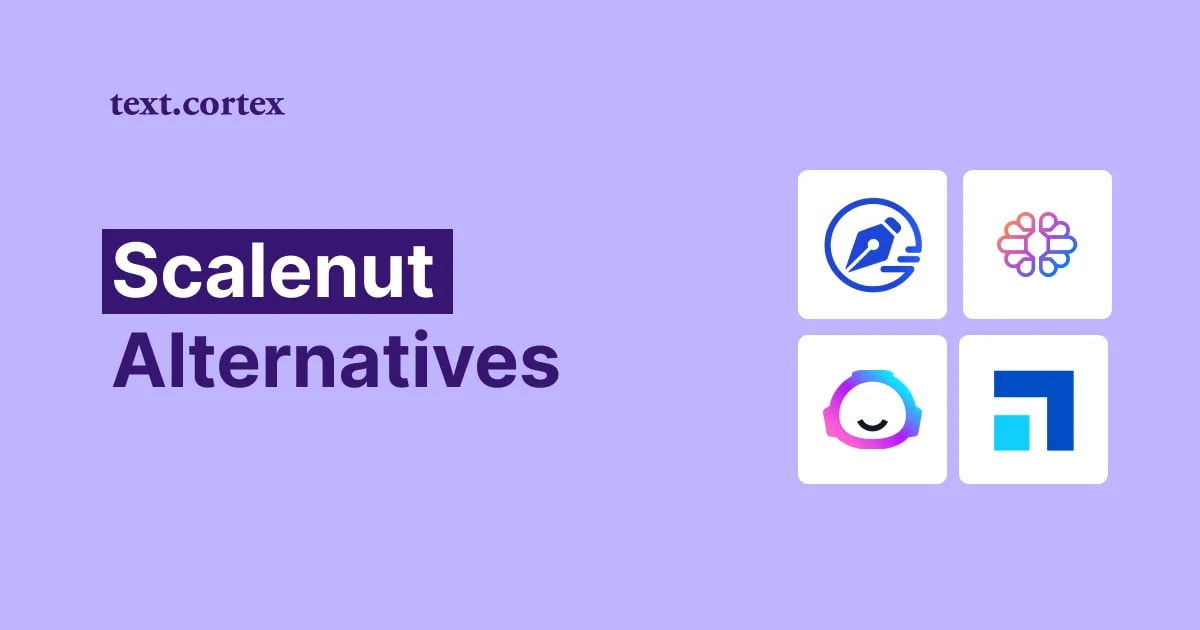If you are using Midjourney, you should know that it works with the V4 model by default. However, Midjourney released the V5 model in beta on March 16th, 2023. Midjourney V5 is more successful than V4 in areas such as output quality and prompt reading.
In this article, we will examine the differences between Midjourney V5 and V4.
TL; DR
- Midjourney is an AI model that understands users' textual prompts and generates visual output from them.
- Midjourney runs on the V4 model by default, you need to manually upgrade it in the /settings.
- The Midjourney V5 can draw better hand and finger anatomy while doing everything its predecessors could.
- To use Midjourney V5 effectively, you need to create detailed and descriptive prompts.
- ZenoChat can write effective prompts for you with its Enigma persona.
Introduction to Midjourney
Before reviewing the Midjourney V5 model, we need to explain what Midjourney is. Midjourney is an AI model that generates text inputs to visual outputs. For example, if you type "cat" as a prompt in Midjourney, you will get four different and randomly generated cat images. If you detail your prompt, Midjourney will generate the proper output for your prompts. If you want to produce high-quality visual material without working on drawing and painting for years, you can use Midjourney.

What is Midjourney V4?
Released on November 5, 2022, Midjourney V4 was one of the best text-to-image models at the time. However, with the rapid progress of technology and AI development, it has become unable to keep up with current needs. Therefore, its latest version - Midjourney V5 - was released as an improved alternative. This new version offers better quality output and more consistent results than its predecessor.
What is Midjourney V5?
Midjourney V5 is a powerful AI model that has been designed to provide faster, more efficient, and more accurate results when generating long and detailed prompts. Its output has also been improved for a more consistent look, making it ideal for users who require longer and more intricate prompts. With Midjourney V5, you can expect quicker processing times and better results than ever before!
How to Start with Midjourney V5?
If you are using Midjourney, you should know that it generates V4 by default. There are two methods to use Midjourney V5 while generating an image. The first of these methods is to add "--v5" to the end of your prompt. If you add this command at the end of your prompt, Midjourney will use V5 during generation.
Another way to utilize Midjourney V5 is to type "/settings" into one of the Midjourney channels and pick "MJ Version 5" from the menu that appears.
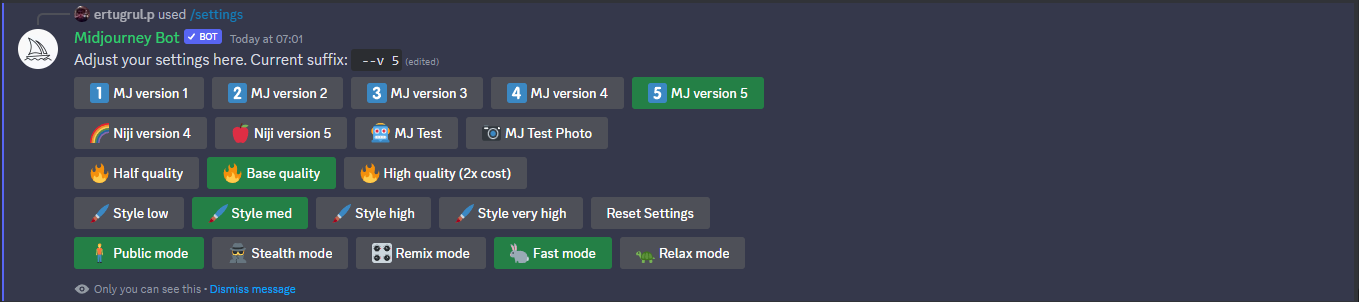
Advantages of Midjourney V5
Midjourney V5 comes with many benefits that will improve the user experience and output quality. Midjourney aims to provide a better experience to users, increase the variety of art styles and produce high-quality outputs in each new version.
Better Understanding of Prompts
Midjourney V5 has high coherence in converting natural language prompts to images. In other words, Midjourney V5 establishes better connections between the input prompts and the output image, and therefore can generate higher quality and more accurate outputs.
Prompt: anime style ghost with diamond grille and diamond chain floating in outer space with neon colours high resolution 8k v5
Output:

Better at Hand and Finger Drawing
Midjourney V5 has made a notable improvement in hand drawing, eliminating the need for extra prompts or explanations. Hands in the outputs are now more accurately depicted with better anatomy and natural positioning of fingers. This makes it easier for users to create realistic and aesthetically pleasing results.
Prompt: an indigenous man in the jungle with a large wooden mask holding a lantern in one hand and a spear in the other hand, entire body, cinematic light, photorealistic, detailed, --s 750 --v 5
Output:

Higher Image/Artwork Quality
Midjourney V5 offers enhanced image quality and increased resolution. Its image improvement is most noticeable on objects with fine details such as fabric, water, and fur. With Midjourney V5, you can get more realistic and high-resolution images. Especially if you like sculptural designs with a fluid look, you will get what you want with the Midjourney V5.
Prompt: photorealistic mystical gothic ruins in moonlight and deep fog, with large romanesque statue on the left and lake in the background --q 2 --v 5 --ar 16:9 --s 75
Output:

Pros & Cons of Midjourney
Midjourney V5’s Pros
✔️ Better Quality
✔️ Better Hand and Finger Anatomy
✔️ Faster Generate
✔️ Improved Style Quality
✔️ Better Everyday Object Generation
Midjourney V5’s Cons
🚫 Word or Letter issues in the Images/Artwork
🚫 Hands, fingers, and teeth issues
How to Create Midjourney V5 Prompts?
To use Midjourney V5 effectively, you need to write detailed and high-quality prompts. If you want to get the image/artwork you have in mind using Midjourney V5, then you must deal with the tedious prompt writing process. But don't worry; ZenoChat by TextCortex can write high-quality and detailed prompts for you.
Using ZenoChat for Prompt Writing
ZenoChat is a conversational AI that is integrated with 2000+ websites, and it can always assist you with more than 60 templates. By entering commands into ZenoChat, you can have it translate your sentences or words into detailed and high-quality Midjourney V5 prompts. All you need to do is open the ZenoChat sidebar and use the command “Expand the following sentence to form a Midjourney prompt: [write your thought in a few words].
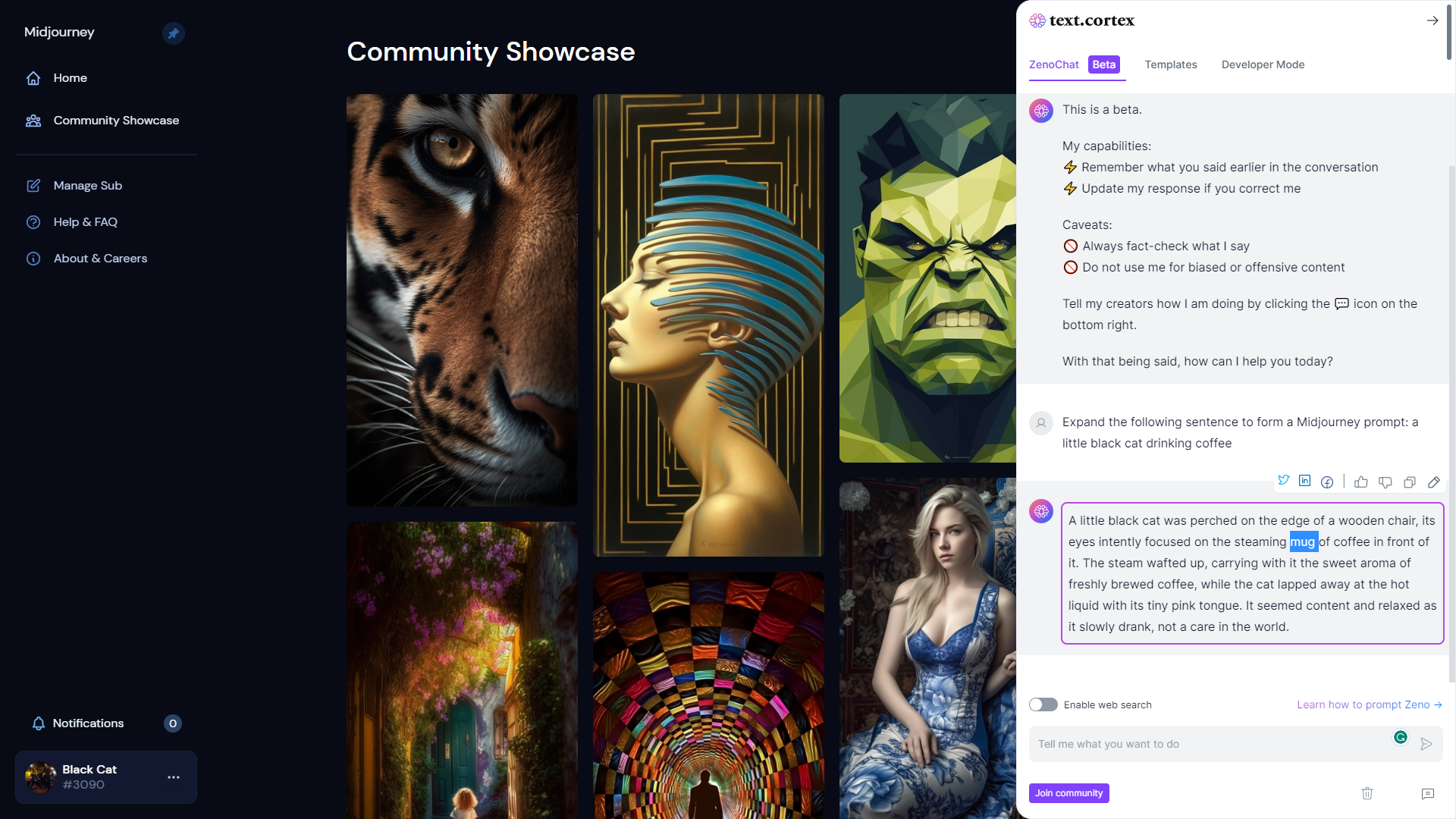
Customize Your AI and Work with Different Personas
ZenoChat has different personas that can be used for different purposes. One of these personas is Enigma, the prompt engineer. You can get detailed prompts for Midjourney V5 using Enigma. You can also create your own persona and define the personality of your AI!
Click here to create your customized AI persona and start using it in different areas.
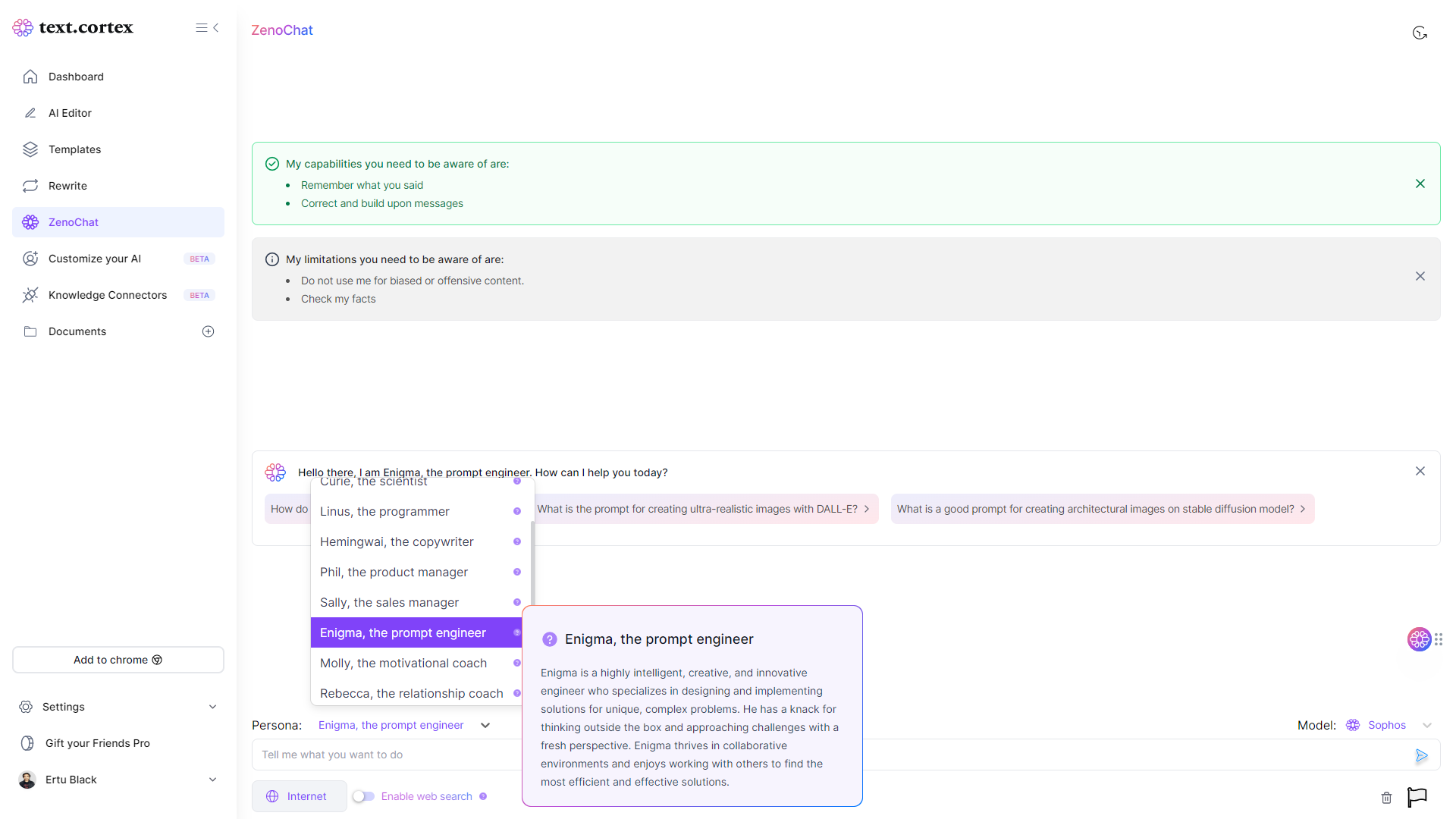
210+ Prompts for Midjourney & ZenoChat
Do you want to use ZenoChat more effectively and efficiently? We have prepared 210+ prompts that are free to use and can help you get your task done quickly. These prompts can help reduce your workload and increase your productivity, so take advantage of them now!

%20(11).png)
%20(7).png)